CapCut is a popular video editing app designed for beginners and professionals, offering an intuitive interface, AI-powered tools, and seamless TikTok integration.
But does it live up to the hype? In this review, we’ll dive into CapCut’s features, pricing, advantages, and drawbacks to help you decide if it’s the best video editing tool for you.
What is CapCut? A Brief Overview
CapCut is a free, all-in-one video editing app that allows users to create professional-looking videos with minimal effort. It’s developed by ByteDance —the same company behind TikTok—so it’s no surprise that it’s packed with features perfect for short-form content.
But don’t let that fool you. CapCut is more than just a TikTok tool. It’s great for editing YouTube videos, Instagram Reels, and even projects for work or school.
One of the standout things about CapCut is its AI-powered editing tools. It comes with auto-captions, background removers, and even text-to-speech—features you’d normally find in expensive editing software.
Plus, it offers a massive library of CapCut templates, transitions, filters, and effects to speed up editing.
And yes, CapCut is available on both mobile and PC. The desktop version brings even more power to your edits, making it a solid alternative to paid software.
But how does it really perform? Let’s keep going and find out!
Is CapCut Safe for Kids?
CapCut is rated for ages 12+ on app stores, but parents should be aware of potential privacy concerns. Some users worry about data tracking, while others point out that CapCut templates and effects can sometimes feature mature content. If you’re a parent, enabling privacy settings and monitoring usage is a good idea.
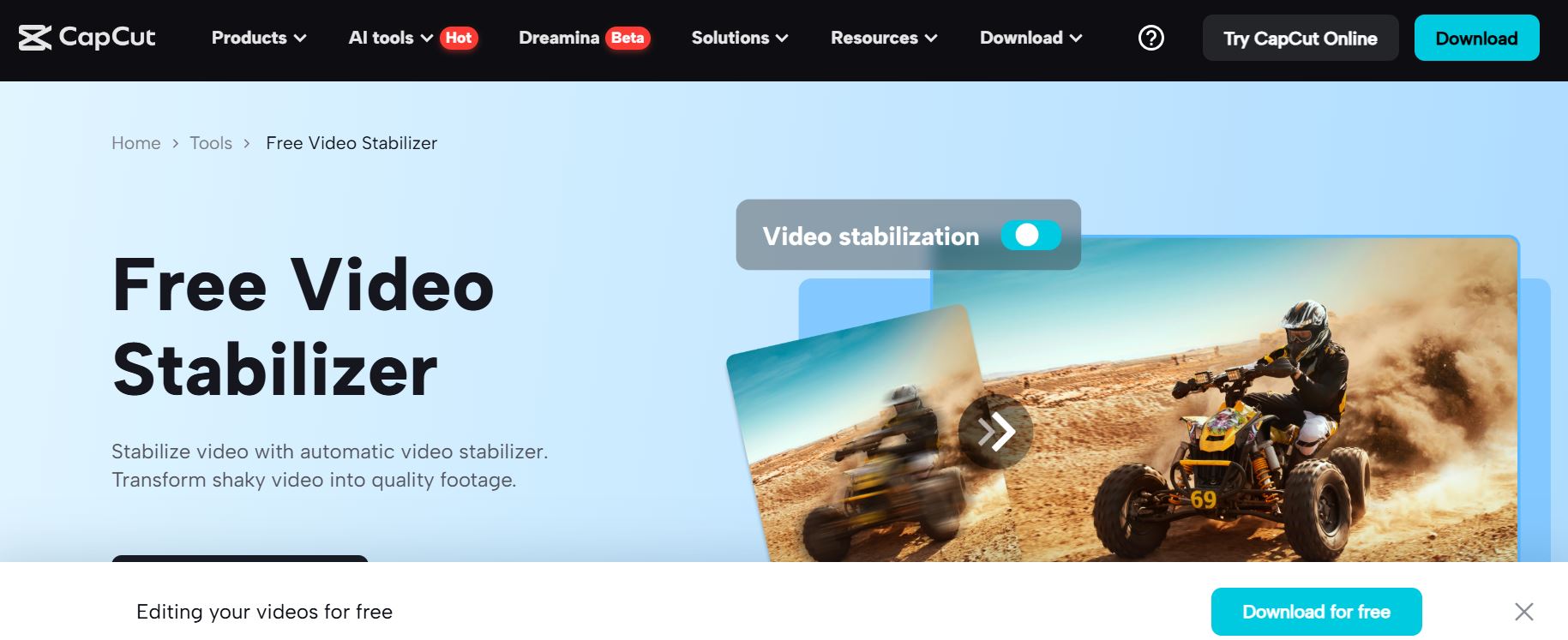
CapCut Features: What Makes It a Powerful Video Editor?
CapCut isn’t just a basic video editor—it comes packed with features that rival paid software.
Whether you’re a beginner looking for pre-made CapCut templates or an advanced user editing on CapCut for PC, there’s a tool for you.
Key Editing Tools:
- AI-Powered Features – Includes automatic captions, background remover, and text-to-speech.
- Transitions & Effects – Smooth animations, trendy filters, and advanced color grading.
- Multi-Layer Editing – Edit multiple clips, add overlays, and fine-tune details with precision.
CapCut Templates: The Shortcut to Editing
One of CapCut’s standout features is its massive library of pre-made templates.
These allow you to create high-quality videos in just a few taps—perfect for TikTok trends, Instagram Reels, and YouTube Shorts.
CapCut Pro vs. Free: What’s the Difference?
The free version gives you access to most editing tools, but CapCut Pro unlocks premium effects, advanced AI tools, and watermark-free exports.
If you’re a casual editor, the free version is plenty. But if you want extra polish, upgrading might be worth it.
CapCut for PC vs. Mobile: Are They the Same?
Not exactly. While CapCut PC offers more precise editing controls, CapCut mobile is optimized for quick, on-the-go edits.
If you need full-scale editing, the desktop version is the better choice. But if you’re making short, social media-friendly videos, the mobile app is more than enough.
Is CapCut really that good? Based on its features, it’s definitely one of the best free editors available today. But let’s go deeper into its pros and cons next!
Pros and Cons of CapCut: Is It Worth It?
Like any video editing software, CapCut has its strengths and weaknesses. If you’re wondering whether it’s the right choice for you, here’s a breakdown of what it does well—and where it falls short.
Pros:
- Completely Free (With Powerful Features) – Unlike many editors that limit free users, CapCut offers advanced tools like keyframing, speed ramping, and AI effects without requiring a paid plan.
- User-Friendly Interface – CapCut’s layout makes it easy to learn, even if you’re new to editing. Drag-and-drop functionality and pre-made CapCut templates simplify the process.
- AI-Driven Editing Tools—Features like auto-captioning, background remover, and text-to-speech can save a lot of time. These are usually premium features in other editors.
- Works on Mobile & PC – Whether you’re editing on a phone, tablet, or computer, CapCut provides a seamless experience.
Cons:
- Privacy Concerns (Owned by ByteDance, TikTok’s Parent Company) – Some users worry about data tracking, especially since CapCut is linked to TikTok. If privacy is a major concern, this might be a dealbreaker.
- Watermarks on Some Features – While most tools are free, certain effects and exports may add a watermark unless you upgrade to CapCut Pro.
- Lacks Advanced Features for Professionals – While great for casual and social media editing, CapCut for PC doesn’t fully replace professional software like Adobe Premiere Pro or DaVinci Resolve.
So, is CapCut worth it? If you’re a beginner, a social media creator, or someone who needs quick, high-quality edits—absolutely.
But for pro-level editing, you might need something more advanced.
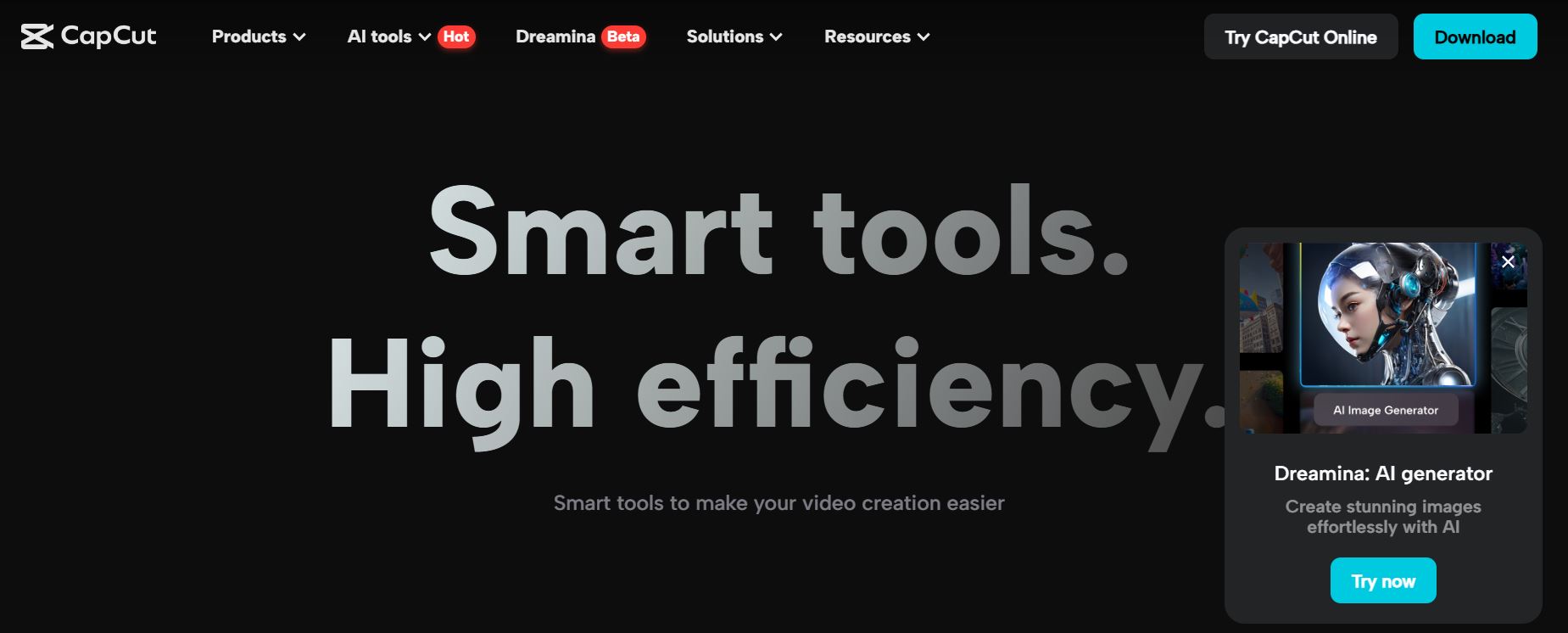
How to Get CapCut Pro for Free (Is It Possible?)
The free version of CapCut already includes most tools, but CapCut Pro offers extra features and watermark-free exports.
There’s no legal way to get it for free permanently, but CapCut sometimes offers free trials or discounts for new users.
Be wary of “CapCut mod APK” or cracked versions—these can contain malware or violate terms of service.
CapCut Pricing: Free vs. Pro Version
Is CapCut Actually Free?
Yes! CapCut is completely free to download and use, and that’s one of its biggest selling points.
Unlike other video editors that limit features behind paywalls, CapCut provides full access to keyframing, speed ramping, AI-powered tools, transitions, and even 4K exports—all without paying a cent.
However, there’s a catch. While most features are free, certain premium effects, pro-level templates, and AI-driven enhancements require a CapCut Pro subscription.
Plus, if you use some advanced tools in the free version, your export may include a CapCut watermark unless you upgrade.
CapCut Pro Pricing and Subscription Details
- CapCut Pro offers extra perks like:
- Access to premium effects and filters
- No watermarks on select exports
- Higher quality AI tools and cloud storage
As of now, CapCut Pro pricing varies by region, but it’s typically around $7.99/month or $74.99/year.
Some users may also see bundled deals with TikTok or CapCut for PC offering trial discounts.
Capcut Commerce Pro $29.99/month for monthly subscription and $24.17/month for yearly plans.
Capcut pro is $9.99/month and $8.99/year
For casual users, the free version is more than enough.
But if you want a polished, professional look without restrictions, CapCut Pro might be worth considering.

CapCut Alternatives: Are There Better Video Editors for PC?
CapCut is great, but it’s not the only option. If you’re looking for alternatives—whether due to privacy concerns, advanced features, or PC compatibility—here are some solid choices.
Apps Like CapCut for PC:
- DaVinci Resolve (Free & Paid)– Best for professional-grade color grading and editing.
- Adobe Premiere Rush (Paid)– A simple yet powerful alternative for mobile & desktop.
- HitFilm Express (Free) – Feature-packed but with a learning curve.
- Filmora (Paid) – User-friendly like CapCut, but with more creative effects.
Key Takeaways:
- CapCut is one of the Best free video editors, offering powerful tools, AI features, and no watermarks (unless using select Pro features).
- It’s ideal for social media and casual editing, but may not fully replace high-end editing software like Adobe Premiere or DaVinci Resolve.
- The CapCut Pro version removes watermarks and unlocks premium effects, but most users won’t need it.
- CapCut for PC and mobile offer different experiences, with the desktop version providing more precise controls.
Ready to Start Editing? Try CapCut Today!
If you’re looking for a free, easy-to-use, and feature-packed video editor, CapCut is worth trying.
Whether you’re editing for fun, social media, or even professional projects, it delivers impressive results without the price tag.
Download CapCut now and start creating!
Related Article: ElevenLabs Reviews: Is This the Best AI Voice Generator?