Claude AI, developed by Anthropic, is an advanced AI chatbot designed to provide human-like conversations, assist with content creation, and enhance productivity.
But how does it compare to other AI tools? In this review, we’ll examine its features, pricing, benefits, and limitations to determine if Claude AI is worth it for your needs.
What is Claude AI?
Claude AI is an advanced AI chatbot developed by Anthropic, a company focused on building AI that aligns with human values. Think of it as a powerful assistant designed to help with everything from answering questions and writing content to analyzing data and brainstorming ideas.
Unlike traditional AI models, Claude is trained to be safer and more controllable, making it an excellent choice for users who prioritize reliability.
As for what Claude AI can do… well, a lot! It’s great at:
- Content creation – drafting articles, summaries, or even creative writing
- Research assistance – analyzing documents, answering complex questions
- Programming help – debugging code, explaining technical concepts
- Conversations & brainstorming – providing thoughtful responses and generating ideas
The key takeaway? Claude AI is a solid tool for casual and professional use, built with a focus on safety, accuracy, and usability.
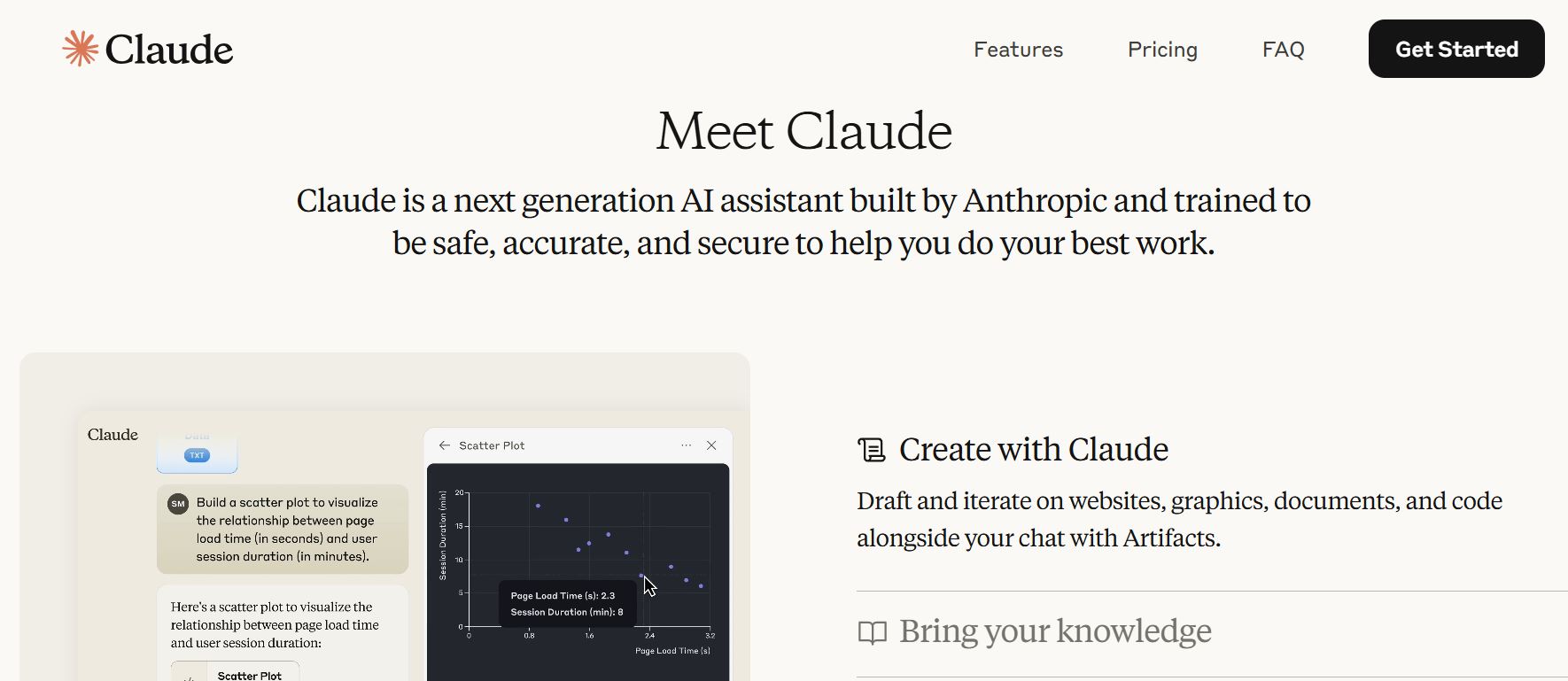
Claude AI vs ChatGPT: How Does It Compare?
Both Claude AI and ChatGPT are top-tier AI chatbots… but they’re not the same. Each has strengths and weaknesses, and which is “better” depends on what you need.
Key Differences in AI Models
- Claude AI is built with a strong emphasis on safety and ethical AI. It’s designed to be less likely to generate biased or harmful content.
- ChatGPT (especially GPT-4) is highly versatile and tends to be more creative, making it a strong choice for storytelling and conversational engagement.
- Claude’s responses often feel more measured and thoughtful, while ChatGPT can sometimes be more imaginative but prone to occasional inaccuracies.
Strengths & Weaknesses
- Claude AI is better at: handling long-form text, staying factual, and maintaining context over long conversations.
- ChatGPT excels at: creative writing, casual conversation, and responding with a more natural, human-like flow.
- Weakness? Claude can sometimes be too cautious, while ChatGPT may generate less accurate or verbose content.
Which One Is Better for Specific Use Cases?
- For research & professional writing? Claude AI is better at summarizing and keeping responses precise and reliable.
- For creative projects and casual chat, ChatGPT is a big plus because it can generate engaging, free-flowing responses.
- For coding help? Both are solid, but ChatGPT may have a slight edge due to its extensive dataset.
Both are powerful AI tools… it’s all about what best suits your needs.
Claude AI Features: What Makes It Stand Out?
Claude AI isn’t just another chatbot—it’s designed with some standout features that make it a strong competitor in the AI space. Whether you’re using it for writing, coding, or research, Claude excels in accuracy, safety, and long-form content handling.
1. Content Generation Capabilities
Need a well-structured article, email, or story? Claude AI can generate detailed, high-quality text with a natural flow. It’s powerful at maintaining coherence in long-form content, making it a great tool for reports, summaries, and professional writing. Unlike some AI models that go off track in longer pieces, Claude keeps responses focused and relevant.
2. Coding Assistance & Debugging
Claude AI can help with coding, explaining complex programming concepts, debugging errors, and suggesting improvements. While it may not always match the deep technical knowledge of specialized AI coding tools, it’s a solid assistant for troubleshooting and brainstorming solutions in languages like Python, JavaScript, and more.
3. Data Analysis & Research Support
Whether you’re summarizing reports, analyzing trends, or gathering information, Claude AI excels at breaking down complex topics into digestible insights. It’s particularly adept at handling large amounts of text, making it useful for students, researchers, and professionals who need quick yet accurate summaries.
4. User-Friendly Interface & Context Maintenance
One of Claude AI’s biggest advantages is its strong memory and context retention. It can remember details within a conversation better than some competitors, making it feel more like an actual assistant rather than a chatbot. The interface is also clean and easy to navigate, keeping things simple and efficient.
Claude AI Pricing: Free vs Paid Plans
AI tools are only as useful as their accessibility—so how much does Claude AI cost? The good news is that there’s a free version, but the paid plans unlock more power.
Can You Use Claude AI for Free?
Yes! Claude AI offers a free tier that allows users to test its capabilities without spending a dime. However, like most AI tools, there are limitations, such as slower response times, lower usage limits, and reduced access to advanced features.
Claude AI Subscription Plans & Features
Anthropic offers paid plans for users who need faster responses, higher message limits, and better access to the latest AI models. The exact pricing and features may change, but typically, a Claude Pro or Premium plan includes:
$20/month for the pro plans and $18/month for annual subscriptions.
Team is $25/person/month on annual subscription and $30 if billed monthly
- Access to more powerful AI models for better accuracy
- Higher usage limits so you can chat longer without hitting a cap
- Faster response times, especially during peak hours
Visit Claude AI pricing page to learn more
Limitations of the Free Plan
While the free plan is great for casual use, it’s not ideal for heavy users. You might run into message limits, slower responses, and occasional restrictions on complex tasks. If you rely on AI for work or study, upgrading to a paid plan might be worth it.
So, is the free version enough? It depends on your needs—for light tasks, it’s fine, but for serious work, the paid version unlocks much more power.
Claude AI API: Integration and Usability
Claude AI offers a powerful API for developers and businesses looking to integrate AI into their applications. It’s designed to be flexible, efficient, and safety-focused, making it a solid choice for everything from chatbots to data processing tools.
Overview of API Features
Claude’s API provides access to its advanced natural language processing (NLP) capabilities, allowing businesses to integrate AI-driven solutions seamlessly. Key features include:
- Text generation & summarization – ideal for content automation, chatbots, and customer service
- Context-aware responses – maintains long conversations without losing track of details.
- Ethical AI design – reduces biases and improves safety in automated responses.
- Scalability – can handle high volumes of requests for enterprise-level use
Use Cases for Developers and Businesses
The Claude AI API can be used in multiple industries:
- Customer Support – powering AI chatbots that provide helpful, natural responses
- Content Automation – assisting with content writing, product descriptions, or summaries
- Data Analysis – extracting insights from large datasets and reports
- Legal & Compliance – generating risk assessments and policy summaries
How It Compares to Other AI APIs
Compared to competitors like OpenAI’s GPT API, Claude’s API is built with a stronger focus on AI safety and alignment. While OpenAI’s GPT models may be more creative, Claude AI tends to be more cautious and structured, making it preferable for enterprise applications that prioritize reliability over freeform creativity.
For businesses that need AI-generated responses with better risk controls, Claude AI’s API stands out as a strong alternative.
Claude AI Alternatives: Are There Better Options?
Claude AI is a great AI assistant, but it’s not the only game in town. Depending on your needs, other AI tools might be a better fit. Here’s how Claude stacks up against its biggest competitors.
Comparison with Other AI Tools
- ChatGPT (OpenAI) – More creative and conversational, especially in free-flow writing. However, it can be less accurate and sometimes overconfident in its responses.
- Google Gemini (formerly Bard) – Strong integration with Google’s ecosystem, making it great for live web-based searches. However, its performance can be inconsistent.
- Microsoft Copilot (formerly Bing AI) – Powered by OpenAI’s GPT models but optimized for search and productivity tools like Word and Excel.
- Llama (Meta’s AI models) – More open-source alternatives for developers looking for customizable AI solutions.
Best Alternatives for Different Needs
- For creative writing & casual chat → ChatGPT (better at storytelling and humor)
- For real-time web search & fact-checking → Google Gemini (integrates with Google Search)
- For professional & business applications → Claude AI (safer, more structured responses)
- For coding assistance → ChatGPT (slightly better at debugging and explaining code)
- For AI model customization → Open-source options like Mistral or Llama
The bottom line? Claude AI is a top choice for structured and reliable responses, but for creativity or real-time web data, you might want to explore other options.
Claude AI Download and Accessibility
Unlike some AI tools that require a software download, Claude AI is entirely web-based, making it easy to access from anywhere.
How to Access Claude AI
- Web Version – You can access Claude AI directly from Anthropic’s official website without installing anything.
- API Access – Businesses and developers can integrate Claude AI through Anthropic’s API for custom applications.
Mobile and Desktop Availability
Claude AI does not currently have a dedicated mobile or desktop app. However, the web version is fully mobile-friendly, meaning you can use it on your phone or tablet via a browser.
Compared to ChatGPT, which has official iOS and Android apps, Claude’s lack of a mobile app can be a downside. But since it works smoothly on mobile browsers, you can still access it on the go—just without the convenience of an app.
Is Claude AI Worth It? Final Verdict
So, after considering features, pricing, user feedback, and comparisons, is Claude AI worth using? The short answer is yes, but it depends on what you need.
Summary of Pros and Cons
Pros:
- Strong accuracy & reliability – Great for factual, structured writing
- Ethical & safe AI – Less likely to generate harmful or misleading content
- Excellent long-form content handling – Stays consistent in lengthy discussions
- Good for research & analysis – Summarizes and processes large amounts of text well
Cons:
- Can be too cautious – May refuse some queries that other AI models handle
- Free plan limitations – Lower usage limits compared to competitors
- No dedicated mobile app – Web-based only, which can be less convenient for mobile users
Who Should Use Claude AI?
Claude AI is a great choice if you:
- Need an AI assistant for research, business, or professional writing
- Want a safe and structured AI that minimizes bias and inaccuracies
- Prefer longer, more context-aware conversations
- Are looking for a reliable API for business applications
However, ChatGPT or other alternatives might be a better fit if you need an AI for creative writing, casual conversations, or coding help.
Final Recommendation
Claude AI is one of the best AI tools for structured, factual, and safe content generation. It’s an excellent choice for professionals, businesses, and researchers who need a dependable AI with strong context retention.
While it may not be as creative or flexible as ChatGPT, its accuracy and ethical safeguards make it a strong competitor.
The bottom line is that Claude AI is absolutely worth it if you want a thoughtful, structured AI for work or study.
Related Article: Grammarly Reviews: Features, Benefits & Pricing
