As a remote worker who’s been bouncing between different workspaces for the past few years, I’ve had my fair share of experiences with coworking platforms.
So I decided to test Deskpass to see if it’s the right choice for any workspace need in 2025.
What is Deskpass?
Deskpass is your all-access pass to a huge network of coworking spaces and meeting rooms across the US. Think of it as the ClassPass of workspaces – you can try different locations without committing to a single space. The platform connects remote workers, freelancers, and digital nomads with professional workspaces when they need them.
How Does Deskpass Work?
The concept is straightforward – you pick a plan that fits your needs and get a certain number of monthly visits. Using their mobile app or website, you can browse available spaces in your area and book a spot instantly. What’s cool is that you can use these visits at any participating location, making it super flexible if you like switching up your work environment or travelling frequently.
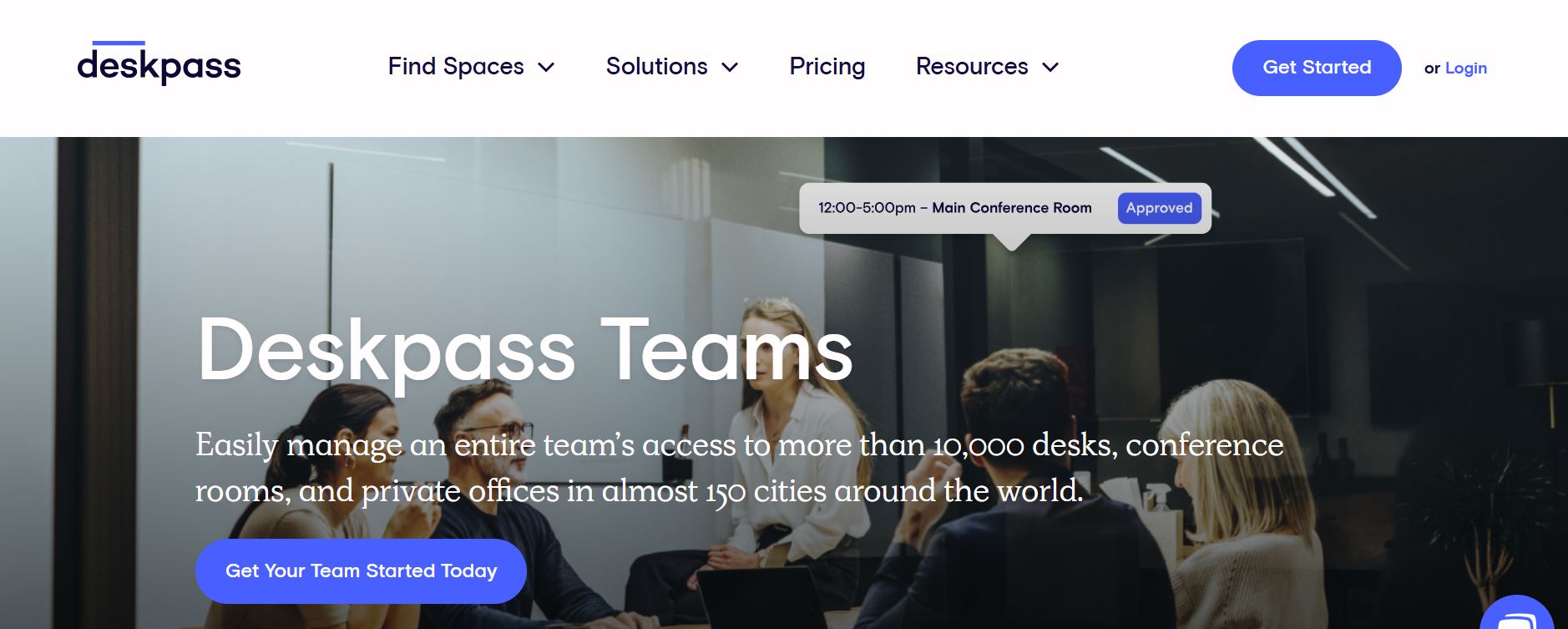
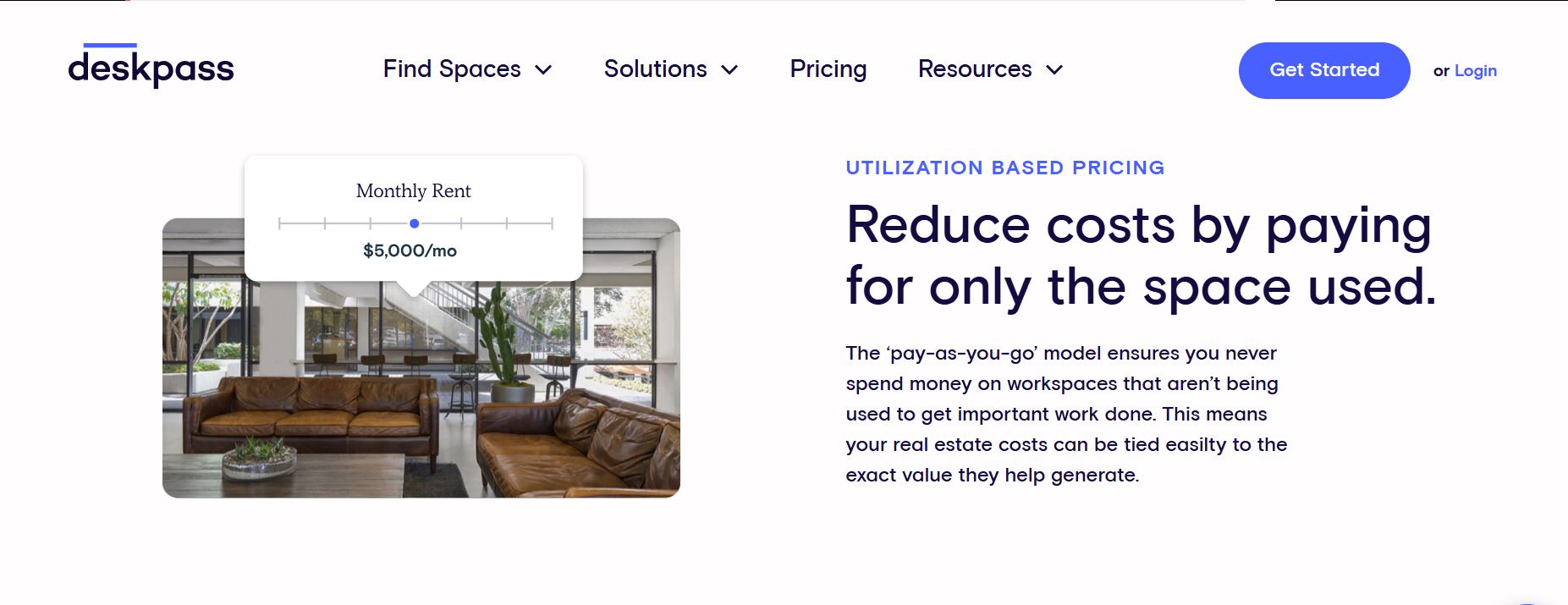
Features of Deskpass
I’ve spent countless hours exploring Deskpass, and its feature set really stands out in the coworking space market. At the heart of the platform is its mobile app, which has become my go-to tool for managing my workspace needs. The interface is incredibly intuitive—you can swipe through high-quality photos of each space, check detailed amenity lists, and secure your spot in seconds.
1. Real-time availability
The real-time availability feature has been a game-changer for my workflow. Instead of calling around or showing up to packed venues, I can see precisely how many desks are free at any location. This is especially useful during peak hours (typically 10 AM-2 PM) when popular spots fill quickly.
2. Instant booking
Their instant booking system covers both regular desks and meeting rooms, which has saved me countless times when scheduling last-minute client meetings. You can book a desk for the whole day or reserve a meeting room by the hour, and the confirmation comes through immediately with access instructions and workspace details.
3. Workspace filters
The workspace filters are surprisingly detailed and useful. Beyond basic amenities like WiFi and coffee, you can filter for specific needs like standing desks, private phone booths, outdoor seating, or even parking availability. I particularly love the “noise level” filter, which helps me find quiet spaces for focused work or more social environments for collaborative days.
4. Credit rollover
One of my favorite features is the credit rollover system. If I don’t use all my visits in a month, they automatically roll over for up to 30 days. This has been super helpful during travel periods or when I’m stuck in back-to-back virtual meetings at home. It’s genuinely flexible—there is no use-it-or-lose-it pressure like some other platforms.
5. Reservation management
The reservation management system deserves a special mention, too. You can cancel or modify bookings up to 24 hours before your scheduled time, and the process is completely hassle-free. What’s even better is that cancelled credits are instantly returned to your account, so you can rebook at a different location if your plans change.
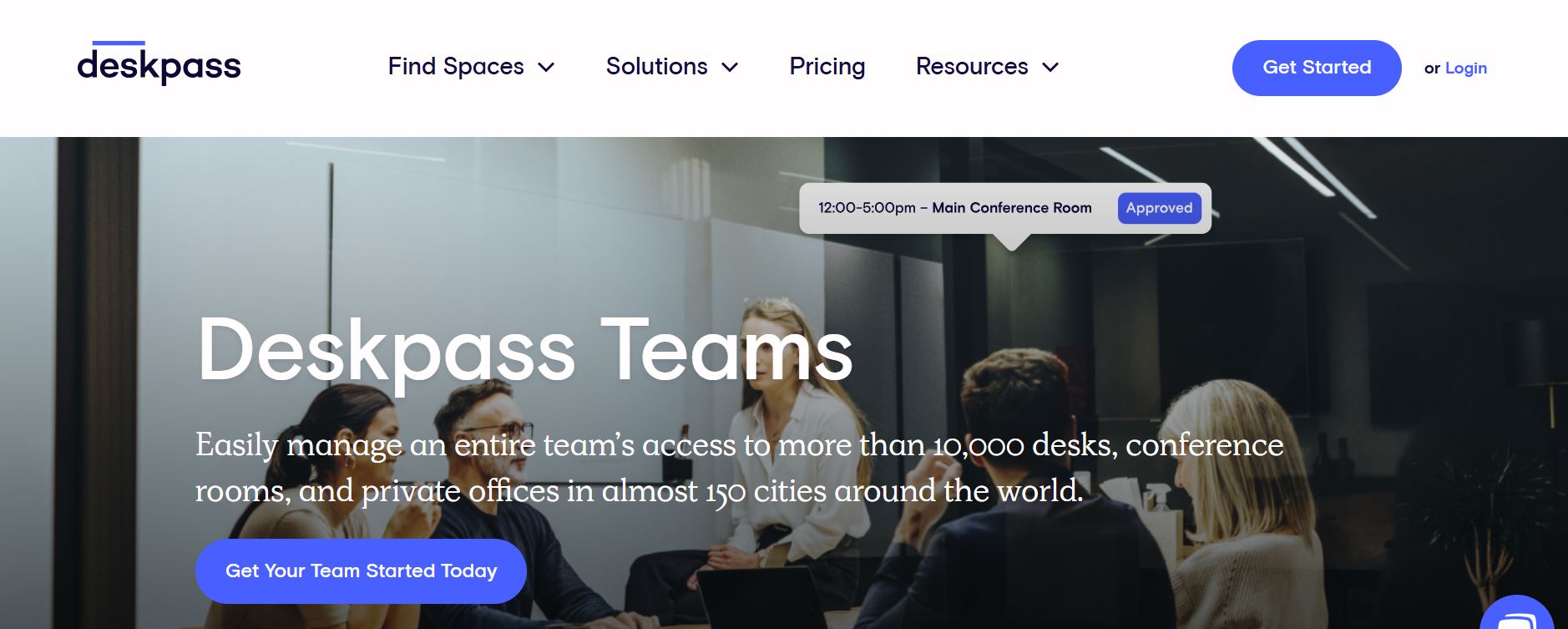
Deskpass Teams
For businesses that need flexible workspaces for their employees, Deskpass Teams offers an easy way to book coworking spaces, private offices, and meeting rooms—all from one platform. Whether your team is fully remote, hybrid, or frequently travelling, Deskpass makes accessing professional work environments across multiple locations austere.
Benefits
- No long-term leases: Only pay for what you use.
- Access to 1,000+ workspaces: Employees can work from different locations, improving productivity.
- Centralized billing: One invoice for all bookings, making expense tracking easier.
- Customizable access: Assign budgets and permissions to team members based on their work needs.
Use Case
A growing tech startup with a distributed team uses Deskpass Teams to provide employees on-demand workspaces in different cities. This allows them to collaborate in person when needed without renting a permanent office.
Instant Workplace
Do you need an office right now? Deskpass’ Instant Workplace solution helps businesses secure fully equipped workspaces at a moment’s notice—whether for a day, a week, or longer. This option is ideal for urgent meetings, project-based work, or temporary office needs.
Benefits
- Fast and flexible: Book a workspace instantly without the hassle of long-term contracts.
- Variety of options: Choose from coworking spaces, private offices, and conference rooms.
- No setup required: Spaces come fully furnished with high-speed internet and office essentials.
Use Case
A marketing agency with a remote team lands a big client in a new city. They use Instant Workplace to quickly book a temporary office for their team to collaborate in person for the duration of the project.
Deskpass HQ
Deskpass HQ provides fully serviced private office solutions in top locations for businesses that need consistent and dedicated office space. Unlike traditional leases, Deskpass HQ offers the flexibility to scale up or down as your business needs change.
Benefits
- Move-in ready offices:Fully furnished so that you can get started immediately.
- Flexible terms: Shorter commitments compared to standard office leases.
- Premium locations: Offices in major business hubs with access to amenities.
- Scalable solutions: Easily adjust office space as your team grows.
Use Case
A consulting firm with a growing client base wants a dedicated office in a prime location without being locked into a long-term lease. Deskpass HQ provides a turnkey solution with professional office space and amenities, allowing them to focus on their business.
Deskpass Pros
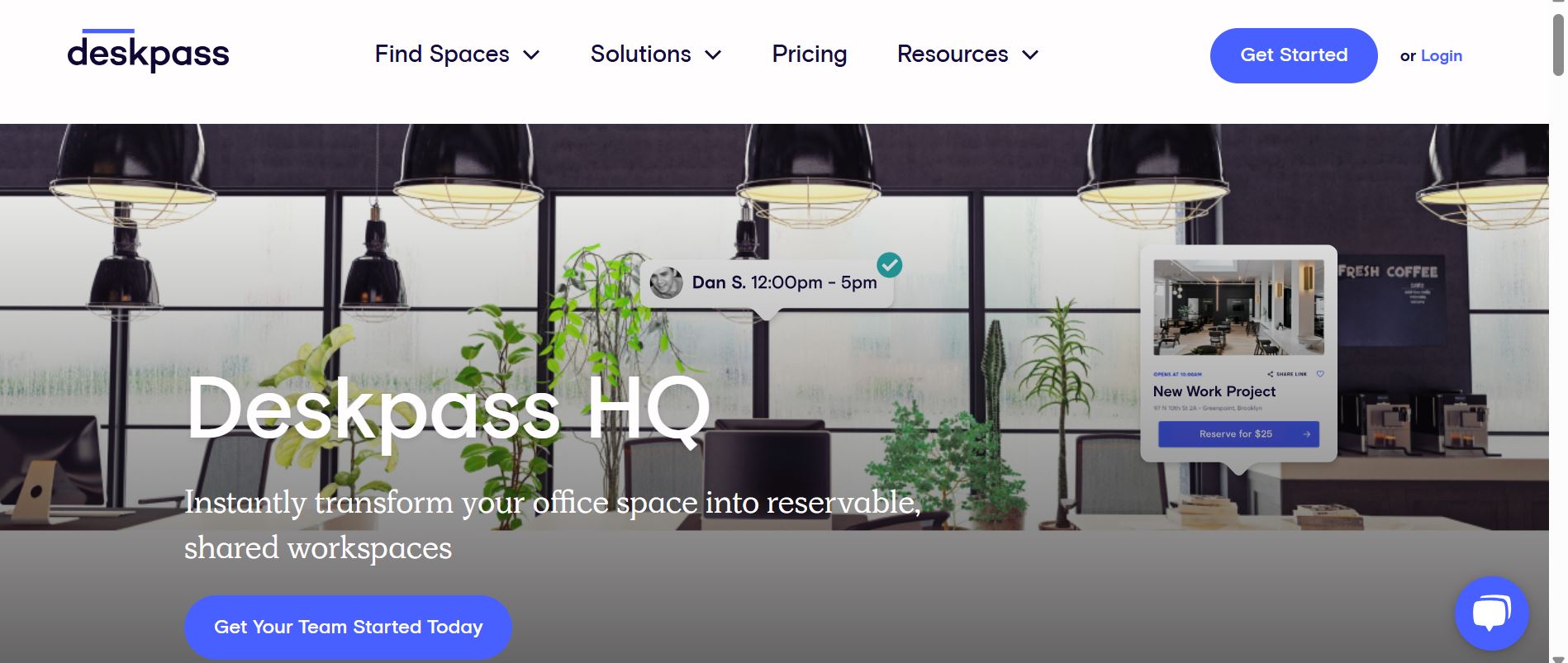
1. Flexibility
The standout feature of Deskpass is its incredible flexibility. You can use your credits at any participating location at any time of the month, which has been a lifesaver for my constantly changing schedule. Whether I need to work near a client meeting in the morning or closer to home in the afternoon, I can switch locations without additional fees or complicated booking processes.
2. Commitment free structure
The commitment-free structure makes it perfect for those just dipping their toes into remote work or digital nomad life. You can test out different workspaces and neighborhoods without being locked into a traditional 6-12 month lease, and upgrading or downgrading your plan is straightforward if your needs change.
3. Quality of partner space
I’ve been consistently impressed by the quality of partner spaces. Deskpass is notably selective about its partnerships, and it shows. Every location I’ve visited has maintained professional standards with reliable WiFi, clean facilities, and functional workspaces. Many spaces include premium amenities like barista-made coffee, wellness rooms, or outdoor working areas.
4. Same day booking
The same-day booking feature has saved me multiple times when my home internet decided to quit or when I needed a quick change of scenery. The booking process takes less than a minute, and I’ve always been able to start working within 15 minutes of arriving at a space.
Deskpass Cons
Here’s some not so great stuff about using Deskpass
1. Location limitations
Your options might be severely restricted if you’re not in a major metropolitan area. While cities like New York and Chicago have dozens of spaces, smaller cities might only have 2-3 locations. This can be particularly challenging if you’re traveling to less populous areas.
2. Peak hour crunch
The peak hour crunch is a real consideration, especially at popular locations. Many spaces fill quickly during prime working hours (typically 10 AM-2 PM). I’ve learned to book my favorite spots at least a day in advance, which somewhat defeats the purpose of the flexibility Deskpass promotes.
3. Pricing structure
The pricing structure can get expensive if you need daily workspace access. While occasional use plans offer good value, full-time plans can run higher than a dedicated desk at a single coworking space.
4. Inconsistency between location
The inconsistency between locations can be frustrating. While all spaces meet basic requirements, the amenities and atmosphere vary significantly. One location might offer phone booths, meeting rooms, and free coffee, while another might have just the basics. I’ve learned to carefully read space descriptions and reviews before booking.
5. Cancellation policy
The 24-hour cancellation policy is stricter than I’d like. While I understand the need to manage capacity, it can be problematic if your plans change at the last minute. Unlike some hotel or restaurant bookings that offer same-day cancellation, you’ll lose your credit if you cancel within the 24-hour window.
Deskpass Pricing
Let’s talk money! Deskpass run a pay-as-you-go model on instant workspace and Deskpass Teams. The pricing begins at $15/day for a desk, $5/hr, $50/day for an office.

I really appreciate that all plans include the same core benefits (like meeting room credits and guest passes). You’re just choosing how many workspace visits you need each month.
Visit Deskpass’s Pricing Page to learn more
Deskpass Locations
Currently, Deskpass has partner locations in over location in 260 cities, including NYC and San Francisco The coverage is particularly strong in places like:
- Chicago: 5 coworking spaces, 112 private offices, 424 meeting rooms
- Los Angeles: 30 coworking offices, 38 private offices, 293 meeting rooms
- NYC: 117 private offices, 56 coworking offices, 631 meeting rooms
- San Francisco Bay Area: 26 Private offices, 30 coworking offices, 218 meting rooms
What’s really helpful is that they’re constantly adding new spaces to their network. Just last month, they expanded into several mid-sized cities, making it more accessible for remote workers outside the major metros.
Deskpass Account
Setting up a Deskpass account is pretty straightforward – you need an email address and payment method. Your account dashboard lets you manage everything in one place:
- View your visit history and remaining credits
- Track your favorite spaces
- Access booking history and receipts
- Manage your payment details and plan settings
Deskpass Reviews: Is It Worth It? (Conclusion)
Deskpass is worth it for the right person. If you value flexibility and like to work from different locations or if you travel frequently between major cities, Deskpass offers excellent value.
However, it might not be the best fit if you:
- Need a permanent dedicated desk
- Live in a smaller city with limited locations
- Prefer to work from the same space every day
The sweet spot for Deskpass is the remote worker or freelancer who needs professional workspace access a few times a week. At around $12-15 per visit on the most popular plans, it’s significantly more cost-effective than day passes at most individual coworking spaces.
Related Article: SaneBox Review: Is This Mailstrom Alternative Worth It?