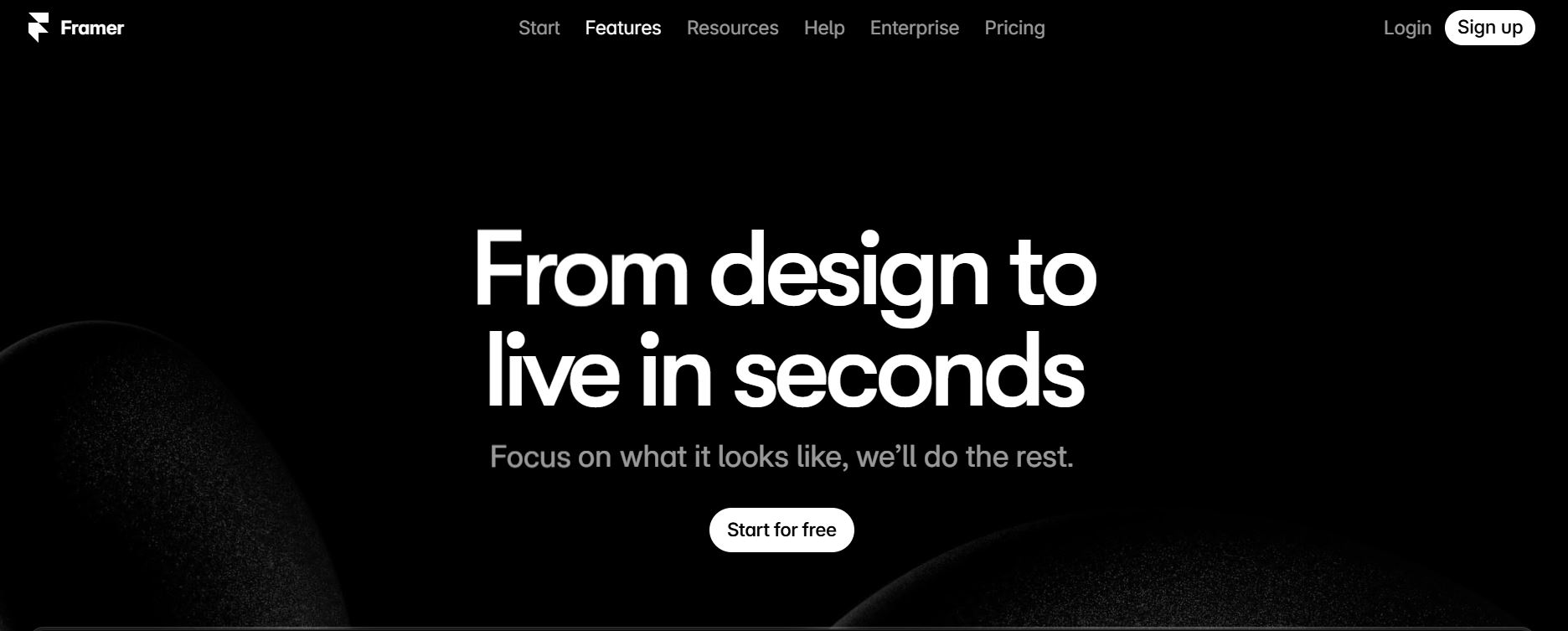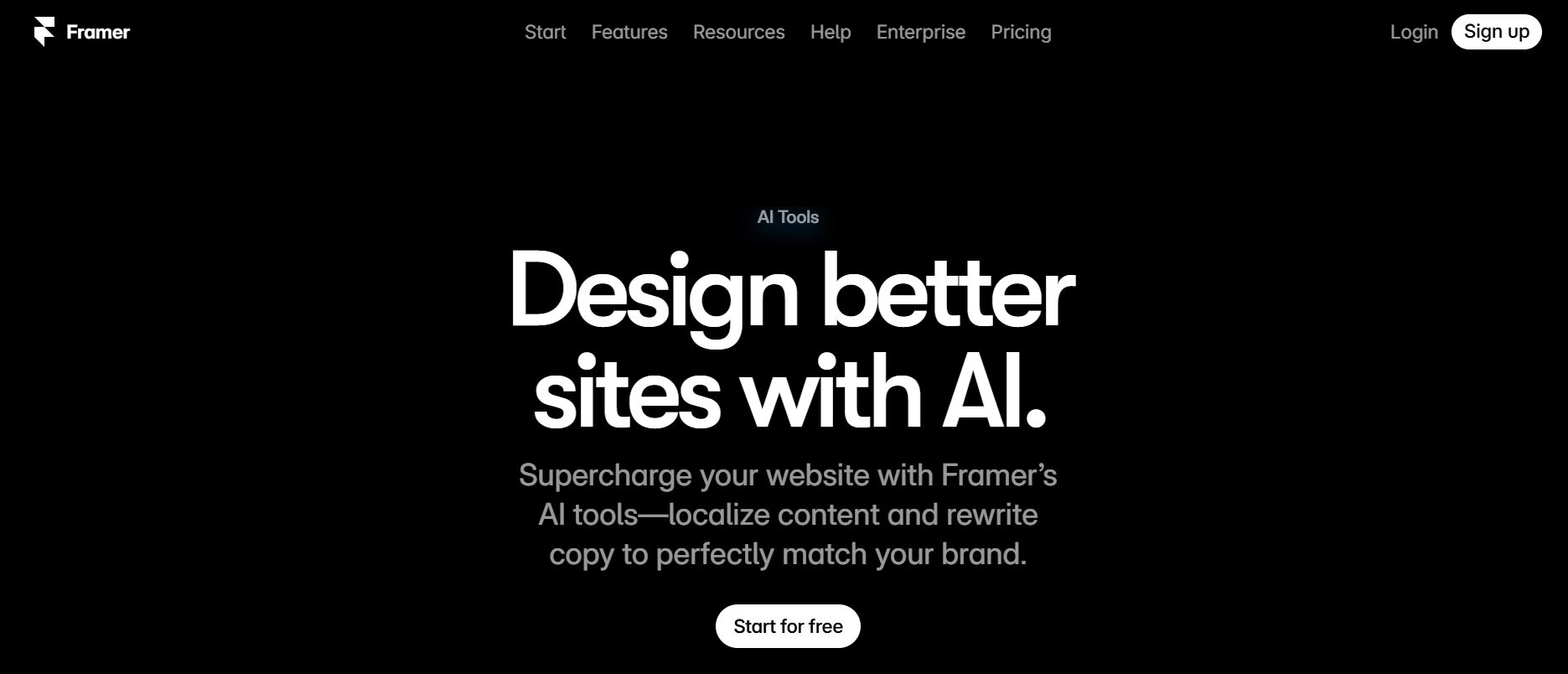Framer AI is gaining attention as a powerful AI-driven website builder, promising fast and visually stunning designs. But is it the best AI-driven website builder for you?
In this review, I will break down its features, usability, pricing, and overall value to help you decide if it’s the right choice.
What is Framer AI?
Building a website used to take hours… or even days. But Framer AI is changing the game. It’s an AI-powered website builder that lets you create sleek, responsive sites in minutes—without needing to code. Just type a prompt, and Framer AI generates a complete website with layouts, animations, and even mobile-friendly designs.
AI website builders are becoming more popular, and for good reason. They simplify web design, making it faster and more accessible to everyone—from solo entrepreneurs to established brands. But is Framer AI the best one out there? That’s what we’re here to find out.
So, who is Framer AI for? If you’re a designer, marketer, startup founder, or just someone who wants a professional-looking website without the hassle, Framer AI might be precisely what you need. It’s built for speed, creativity, and flexibility—without the usual learning curve.
How Does Framer AI Work?
Traditional website builders require dragging elements, tweaking settings, and lots of trial and error. Framer AI’s site generator skips all that. You describe what you want—like “a modern tech blog with a dark theme and a sign-up form”—and the AI generates a fully designed website in seconds.
The layouts aren’t just random, either. Framer AI uses smart algorithms to create balanced designs with proper spacing, typography, and animations. Plus, everything is customizable, so you can do it instantly if you want to tweak colors, fonts, or sections.
Does Framer AI Require Coding?
Nope. You don’t need to write a single line of code to build a Framer website. Everything is visual, making it perfect for non-developers.
That said, if you do know a bit of code, Framer AI doesn’t hold you back. You can add custom interactions, animations, and integrations using Framer’s powerful design tools. So, whether you’re a beginner or a pro, Framer AI adapts to your skill level.
Key Features of Framer AI: What Makes It Stand Out?
Framer AI isn’t just another AI website builder—it’s designed for speed, flexibility, and high-quality design. Let’s break down the key features that make it a standout choice.
1. Framer AI Templates: Pre-designed layouts for Easy Customization
If starting from scratch feels overwhelming, Framer AI templates are a lifesaver. These pre-built layouts cover everything from landing pages and portfolios to e-commerce stores and SaaS websites.
Each template is crafted by professional designers, so you’re not just getting a random layout—you’re getting a polished, user-friendly design optimized for desktop, tablet, and mobile. And the best part? You can customize everything with just a few clicks—colors, fonts, animations, and more.
2. Framer AI Generator: AI-Assisted Design for Fast Website Creation
The Framer AI Generator is the core of the platform. Instead of spending hours adjusting layouts, you type what you need—something like “a modern agency website with a bold hero section and a contact form”—and Framer AI does the rest.
It’s not just about speed; AI considers design best practices to ensure your website looks professional and balanced. No more struggling with margins, spacing, or alignment—Framer AI handles the details while you focus on your content.
3. Framer AI Portfolio: Ideal for Creatives and Businesses
If you’re a designer, photographer, or freelancer, Framer AI portfolio templates make showcasing your work effortless. You can create interactive galleries, case study pages, and smooth animations to give your portfolio a high-end feel.
For businesses, this means you can launch a professional-looking website without hiring a designer or developer. Whether it’s a startup page, an online store, or a personal brand site, Framer AI helps you get online fast.
4. Framer AI Prompts: Smart AI Suggestions for Layout and Content
Not sure what to write or how to structure your page? Framer AI prompts offer intelligent suggestions for headings, layouts, and sections based on your website’s purpose.
For example, if you’re creating a portfolio, it might suggest sections like “About Me,” “My Work,” and “Testimonials.” If you’re launching a SaaS landing page, it might recommend a hero section with a CTA, pricing tiers, and a feature breakdown. This makes the process smoother, especially if you’re not sure where to start.
Advantages of Using Framer AI
Here are some advantages of using Framer AI
1. Speed & Efficiency
Framer AI allows you to generate complete website layouts in seconds, eliminating the need for manual design. Since it requires no coding, anyone can create stunning websites effortlessly. It also comes with pre-built components, making it easy to assemble professional-looking pages without starting from scratch.
2. AI-Powered Design
With smart layout suggestions, Framer AI ensures a seamless user experience by automatically adjusting elements for optimal readability and navigation. It also generates smooth animations, bringing interactivity to websites without manual effort. While AI handles the initial design, users still have full creative control to customize templates and fine-tune every detail.
3. SEO & Performance Optimized
Websites built with Framer AI are optimized for speed, ensuring fast page loading times that improve user experience and rankings. The AI follows SEO best practices, helping sites gain better visibility in search engines. Additionally, the responsive design adapts seamlessly to different devices, from desktops to mobile phones.
4. No-Code & Developer-Friendly
Framer AI is designed for both beginners and advanced users. Its drag-and-drop editor makes website building easy for non-tech users, while developers can add custom code for more control. The platform also supports API integrations and analytics tools, allowing users to connect third-party services effortlessly.
5. Collaboration & Publishing
Teams can collaborate in real time, making edits and refinements together. With one-click publishing, websites go live instantly without complex hosting setups. Framer AI also offers seamless domain management and hosting solutions, making it a complete package for web creation.
What Are the Disadvantages of Framer?
While Framer AI is powerful, it’s not without its limitations.
- One common drawback is the level of customization available in AI-generated sites. While you can tweak colors, fonts, and layouts, some advanced modifications require manual adjustments, which may be limiting for users who need highly specific design elements. For example, if you’re a graphic designer who wants a portfolio with a fully interactive homepage featuring custom animations, Framer AI might not give you the same level of granular control that a tool like Webflow offers. You might still need to adjust certain sections manually or incorporate custom code to achieve highly tailored designs.
- Another potential downside is that Framer AI isn’t the best option for large-scale e-commerce sites. While it works well for small businesses, freelancers, and startups, it doesn’t yet have the same depth of e-commerce features as Shopify or Webflow. If your website requires extensive product management, checkout flows, and inventory tracking, Framer AI might not be the most suitable choice.
- While Framer AI does offer a free plan, it comes with limitations, including the use of Framer’s subdomain instead of a custom URL. For those who want a fully branded website, a paid plan is necessary. While the pricing is reasonable for individuals and businesses, it may not be ideal for hobbyists or casual users who don’t want to invest in a subscription.
Is Framer AI Free? Understanding Pricing and Plans
One of the first things people ask is… Is Framer AI free?
The short answer: Yes, but with limitations.
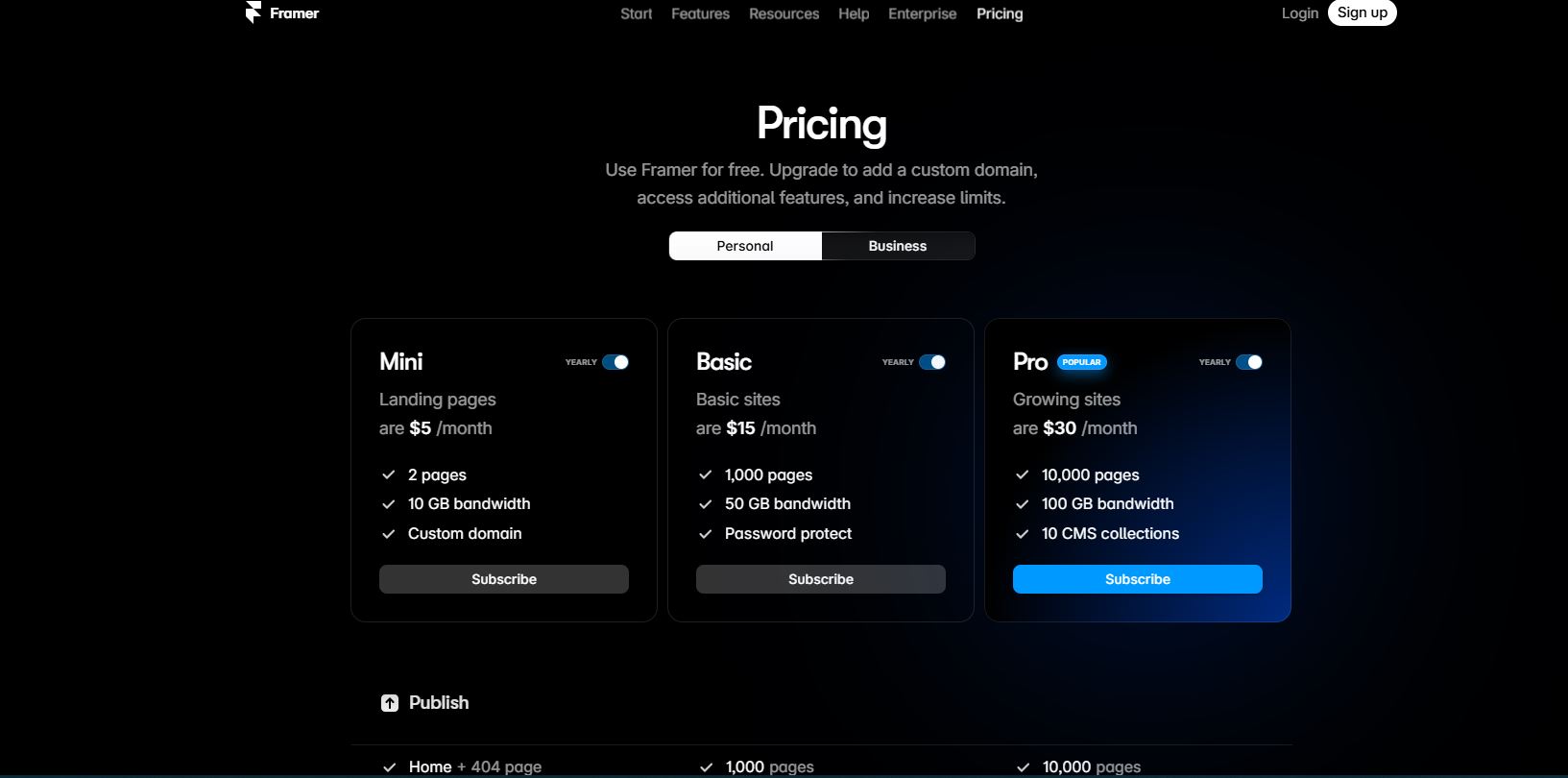
Framer AI Pricing: Free vs. Paid Plans
Framer AI offers a free plan, which is great for personal projects and testing out the platform. You can build and publish a website without spending a dime. Still, you’ll be limited to Framer’s subdomain (your-site. Framer.website). For Personal Use, it starts at $10/month. For Business Use, it starts at $75/ month.
If you need more control—like a custom domain, advanced animations, or team collaboration—you’ll need a paid plan. Framer offers different pricing tiers based on your needs, whether you’re a solo creator or a full-scale business.
Visit Framer AI Pricing Page here to learn more
How Many Websites Can I Build on Framer?
On the free plan, you can create and publish 1 website with basic features. Paid plans allow you to host multiple sites, unlock premium templates, and access advanced design tools.
So, the free version works fine if you’re just experimenting. But for serious projects, upgrading gives you more flexibility and branding control.
Framer AI vs. Other Website Builders: How Does It Compare?
Framer AI is gaining attention for its AI-driven approach to web design, but how does it compare to established tools like Figma, Webflow, Wix, and 10Web? Let’s take a closer look.
Is Framer AI Better Than Figma?
At first glance, Framer AI and Figma might seem similar, but they serve different purposes. Figma is a powerful UI/UX design tool built for designers who must create prototypes, collaborate on mockups, and fine-tune visual elements before passing them off to developers. It’s excellent for teamwork, especially in large product design teams, but it doesn’t generate fully functional websites on its own.
Framer AI, however, takes things a step further. Instead of just designing a website layout, it actually builds and publishes it for you—all within minutes. Imagine you’re a freelance designer who needs to deliver a portfolio website for a client by tomorrow morning. With Figma, you’d have to create the design, export assets, and then pass everything to a developer.
With Framer AI, you could describe the website you want in a few sentences, let AI generate the layout, make quick edits, and publish it instantly—without writing a single line of code.
If your goal is to create highly interactive, live websites with minimal effort, Framer AI is the better choice. However, if you need a robust prototyping tool for design collaboration before moving into development, Figma still holds its ground.
Framer vs. Other AI Website Builders (Webflow, Wix, 10Web, etc.)
AI website builders are becoming more common, but not all AI-powered tools work the same way. Many platforms, like Webflow and Wix, offer AI-assisted features but still require users to tweak elements, adjust settings, and configure layouts manually. Framer AI simplifies this by allowing you to describe your vision in plain English, and the AI handles the design instantly.
Let’s say you’re a startup founder who needs a polished landing page to promote a new SaaS product. With Wix or Webflow, you’d have to choose a template, adjust every section manually, and test responsiveness across different devices. With Framer AI, you could type something like, “A sleek, dark-mode SaaS landing page with a pricing table and testimonials”, and within seconds, you’d have a fully structured website that’s already mobile-friendly.
Compared to 10Web AI, which focuses heavily on WordPress-based websites, Framer AI stands out because it doesn’t require additional plugins or third-party integrations to function. It’s a truly standalone AI-powered website builder that gives you a modern, responsive site without the need for extra setup.
That said, if you need deep e-commerce functionality, extensive CMS support, or WordPress compatibility, a tool like Webflow or 10Web might be better suited. But if you want a fast, creative, and AI-driven website builder that delivers beautiful, professional designs instantly, Framer AI is one of the best choices available today.
Framer Airtable & Integrations
If you need more than just a static website, Framer AI supports dynamic content through Airtable and other integrations. Let’s say you’re a tech blogger who regularly updates articles—instead of manually editing your website each time, you can connect Framer AI to Airtable so that new content updates automatically.
Framer AI also integrates with Google Analytics, email marketing tools, and other third-party services, allowing you to track visitors, collect leads, and automate workflows effortlessly. This makes it a powerful tool for businesses that need a website that evolves over time, without constant manual updates.
Conclusion: Is Framer AI the Best AI Website Builder?
Framer AI is undeniably one of the most innovative AI-driven website builders on the market. It takes the complexity out of web design by allowing users to generate, customize, and publish fully functional websites in minutes—without coding. For freelancers, startups, and creative professionals, this means less time spent on technical details and more time focusing on building their brand or business.
If you’re looking for an AI-powered website builder that prioritizes speed, ease of use, and design flexibility, then yes—Framer AI is absolutely worth trying. It’s perfect for creatives, entrepreneurs, and small businesses that need a beautiful, responsive website with minimal setup. The best way to find out if Framer AI is right for you is to try it for free. With its intuitive AI-powered design, you could have a fully functional website up and running in minutes—no coding required.
Related Article: DataRobot AI Platform Review: Features, Benefits & Pricing