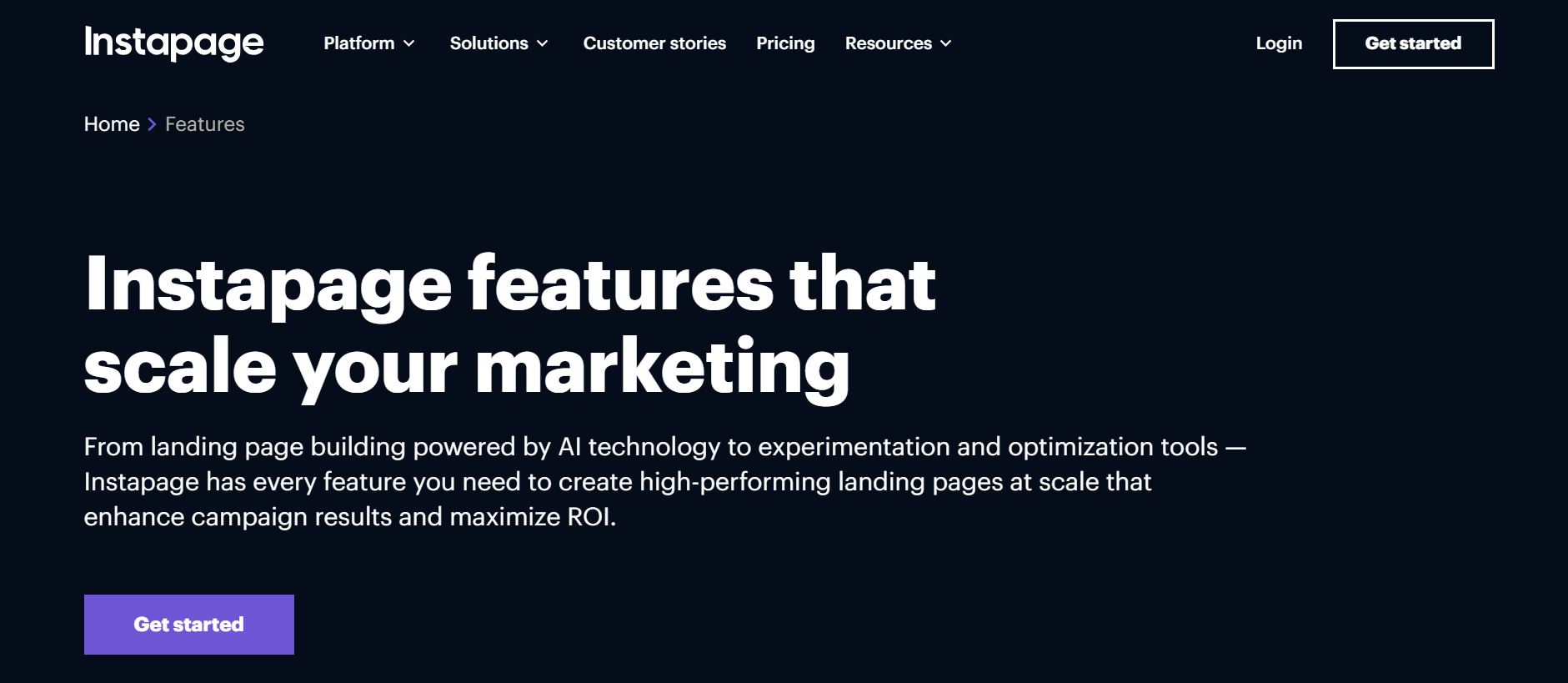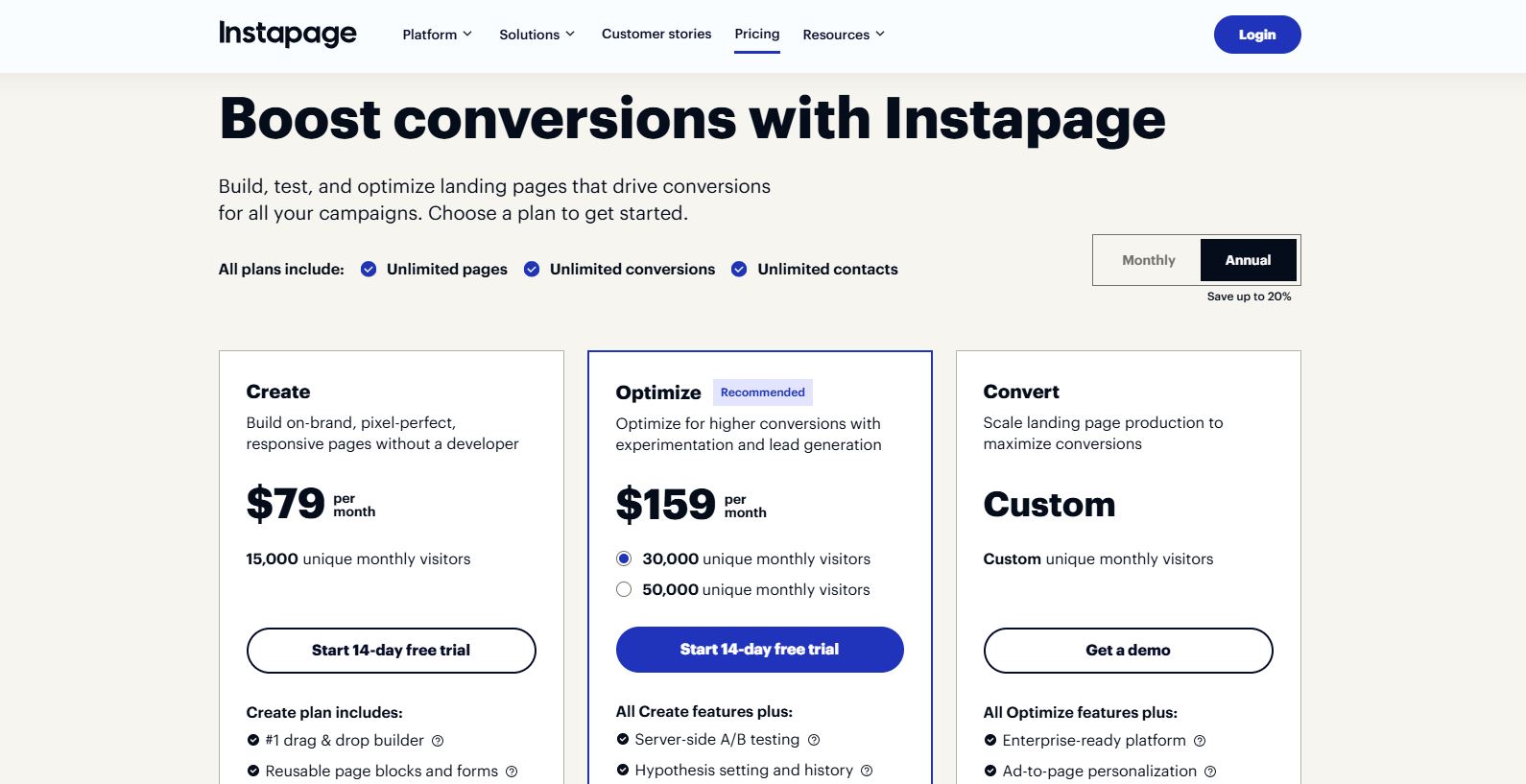Creating high-converting landing pages is crucial for businesses, marketers, and advertisers looking to maximize their online presence. This is where Instapage, a leading landing page builder, comes into play.
Instapage is designed to help users build, optimize, and personalize landing pages effortlessly—without any coding skills.
Whether you’re a marketer launching a campaign, an entrepreneur testing a new product, or an agency managing multiple clients, Instapage provides the tools to increase conversions and ROI.
With a drag-and-drop interface, AI-powered personalization, and seamless integrations, Instapage simplifies the landing page creation process.
From A/B testing to real-time collaboration, it offers everything businesses need to build compelling, high-performance pages.
What is Instapage?
Instapage is an intuitive landing page builder that helps businesses design high-converting pages for ad campaigns, lead generation, and product launches.
Unlike traditional website builders, Instapage focuses specifically on creating standalone pages that drive actions—whether capturing leads, generating sales, or encouraging signups.
With its drag-and-drop editor and customizable templates, users can build professional-looking pages without touching a single line of code.
Instapage also offers AI-powered personalization, allowing marketers to deliver tailored experiences based on visitor behavior, ultimately boosting engagement and conversion rates.
Who Uses Instapage?
Instapage is a go-to solution for:
- Digital Marketers & Advertisers: Ideal for creating dedicated landing pages for Google Ads, Facebook Ads, and LinkedIn campaigns.
- Ecommerce Brands: Helps businesses promote new products, flash sales, and seasonal offers with targeted landing pages.
- Agencies & Enterprises: Large teams benefit from real-time collaboration, scalable solutions, and detailed analytics.
With its robust feature set and ease of use, Instapage has gained popularity among small businesses, agencies, and Fortune 500 companies looking to streamline their marketing efforts and improve conversion rates.
Instapage Features
When it comes to building landing pages, ease of use and functionality are crucial. Instapage gets this right. It’s packed with features that make creating, testing, and optimizing pages a breeze—whether you’re running ads, collecting leads, or launching a product.
Let’s break down the key features that make Instapage stand out.
1. Drag-and-Drop Page Builder
No coding. No headaches. Just drag, drop, and design.
Instapage’s drag-and-drop builder gives you complete freedom over your layout. Unlike rigid template-based platforms, you’re not stuck with pre-set designs.
Move elements anywhere on the page, tweak colors, and add animations—whatever fits your brand.
Not a designer? No worries. Instapage templates come pre-optimized for conversions, so you can pick one, customize it, and go live in minutes.
2. A/B Testing & Optimization
Wouldn’t it be great if you knew exactly what works before spending money on ads? That’s where A/B testing comes in.
With Instapage, you can create multiple landing page versions, test them, and see which one gets more clicks, leads, or sales.
And it doesn’t stop there—heatmaps let you track visitor behavior, showing where people click, scroll, or drop off.
3. AI-Powered Personalization
Not all visitors are the same, so why show them the same page?
Instapage’s AI-powered personalization lets you deliver tailored experiences based on location, device, ad campaign, or user behavior.
For example, if someone clicks a Google ad for “Instapage pricing,” they can land on a page that speaks directly to pricing details instead of a generic homepage.
This smart targeting means higher engagement, lower bounce rates, and more conversions.
4. Mobile-Responsive Pages
Over 50% of web traffic comes from mobile devices. If your landing page isn’t mobile-friendly, you’re losing leads.
Instapage optimizes every mobile page, but you can also manually control it. Do you want a button to appear only on the desktop?
Do you need a different image for mobile users? You can adjust layouts for each screen size without affecting the others.
5. Advanced Analytics & Heatmaps
Guesswork doesn’t grow businesses. Data does.
Instapage goes beyond basic analytics. Sure, you’ll see conversion rates, but you also get detailed insights on user behavior—thanks to heatmaps, scroll tracking, and click analytics.
Why does this matter? Let’s say people aren’t clicking your CTA button. Heatmaps might show they never even scrolled down far enough to see it.
6. Integrations
Your marketing tools should talk to each other. Instapage makes sure they do.
It connects with CRM systems, email marketing platforms, ad networks, and analytics tools, including:
- HubSpot & Salesforce for lead management
- Mailchimp & ActiveCampaign for email follow-ups
- Google Ads & Facebook Ads for ad tracking
- Zapier to connect 100 apps in one click
No more jumping between platforms. Instapage automates workflows so you can focus on results.
7. Real-Time Collaboration
This feature is a game-changer if you work with a team or clients.
Instead of endless email threads and screenshots, Instapage lets you collaborate directly on the platform. Team members can leave comments, suggest edits, and approve changes without leaving the page builder.
Benefits of Using Instapage
Landing pages are all about one thing: getting visitors to take action. Whether it’s signing up for a webinar, downloading an ebook, or buying a product, you need a platform that makes conversion easy.
That’s exactly what Instapage is built for. Here’s how it helps businesses and marketers get better results—faster.
1. Boosts Conversions
More leads. More sales. More growth.
Instapage is designed for conversion, from its high-quality Instapage templates to built-in A/B testing and AI-powered personalization.
It ensures that visitors see the right message at the right time, increasing their chances of taking action.
Let’s say you’re running an ad campaign for Instapage pricing. With dynamic landing pages, you can show different content based on visitors’ searches.
This removes friction and makes them more likely to convert.
2. User-Friendly Interface
Not a designer? No problem.
Instapage’s drag-and-drop page builder allows anyone to create professional landing pages without writing a single line of code.
The layout is intuitive, elements snap into place, and you can customize everything—colors, fonts, images, buttons—without technical skills.
Whether you’re a solo entrepreneur, a small business, or a digital marketing agency, you can go from idea to live page in minutes.
3. Saves Time & Effort
Why start from scratch when you don’t have to?
Instapage comes with pre-built, high-converting templates tailored for different industries and goals, such as lead generation, product launches, or webinar registrations.
But the real magic? AI-assisted optimization.
Instead of guessing what works best, Instapage’s smart features help you:
- Analyze user behavior with heatmaps
- Automatically adjust content based on visitor data.
- Test multiple variations to see which one performs best.
Less trial and error. More results.
4. Seamless Integrations
A great landing page is just one piece of your marketing funnel. Instapage makes sure it connects with everything else.
It integrates with email marketing, CRM, analytics, and ad platforms.
5. Enhanced Advertising ROI
Every ad dollar counts. Instapage helps make the most of it.
Creating hyper-relevant landing pages for each ad campaign can improve Quality Scores, lower CPC (Cost Per Click), and increase conversions.
The platform also offers fast page load speeds, which means lower bounce rates and higher engagement.
Pros and Cons
No tool is perfect, and Instapage is no exception. While it’s a powerful landing page builder, it has standout advantages and a few drawbacks, depending on your needs and budget.
Let’s break it down.
Pros
- Intuitive drag-and-drop builder: No coding required, making it super easy to create custom landing pages.
- Advanced A/B testing and analytics: Optimize conversions by testing different page elements.
- AI-powered personalization: Dynamic landing pages adapt to visitors based on their behavior, location, or ad campaign.
- High-quality templates: Professionally designed templates for lead generation, eCommerce, and more.
- Seamless integrations: Connects effortlessly with tools like HubSpot, Mailchimp, Google Ads, and CRM platforms.
- Fast-loading pages: Ensures better user experience and higher ad Quality Scores.
Cons
- Pricing is higher: More expensive than competitors like Unbounce or Leadpages.
- No free plan: A free trial means no long-term access without paying.
- Limited customization in lower-tier plans: Some advanced features are locked behind Enterprise pricing.
- Collaboration tools can be restrictive: While real-time collaboration is great, it lacks some advanced workflow features for large teams.
For many marketers, the pros outweigh the cons, especially if conversions and ad ROI are a priority. But is the pricing worth it? Let’s take a closer look.
Instapage Pricing
Instapage offers two main pricing plans that cater to different business needs.
Create Plan
- Starts at $99 per month
- AI content
- Mobile responsiveness
- Pop ups and sticky bars
- Drag and drop
Optimize Plan
- Starts at $199/month
- Includes all Create features
- Scheduling
- Dynamic text replacement
- Includes A/B testing,
- Best for small to mid-sized businesses, marketers, and agencies
Convert Plan
- Custom pricing based on business needs
- Includes everything in the Optimize plan plus team collaboration tools, advanced security, and dedicated support
- Global blocks
- Heat maps
- Best for large enterprises and marketing teams managing multiple campaigns
Free Trial & Refund Policy
Instapage offers a 14-day free trial to test the platform before committing. However, unlike some competitors, there’s no free plan—you’ll need to subscribe after the trial ends.
While there’s no money-back guarantee, you can cancel anytime before the next billing cycle.
Pro Tip: The Business plan is great for most users if you’re serious about creating high-converting landing pages. However, you should explore the Enterprise plan if you manage multiple clients or teams.
Visit Instapage Pricing Page to learn more
Final Thoughts: Is Instapage Worth It?
So, is Instapage the best landing page builder for marketers?
If you need a feature-rich, conversion-focused landing page tool, Instapage is one of the best options.
Its AI-powered personalization, advanced analytics, and seamless integrations make it a top choice for businesses that rely on landing pages to drive revenue.
However, pricing can be a dealbreaker for smaller businesses or beginners. Platforms like Unbounce or Leadpages might be more affordable alternatives if you’re on a tight budget.
The best way to decide is to try the free trial and see if Instapage fits your workflow and delivers the conversions you need.
Related Article: HubSpot Review: The Best CRM & Marketing Automation Platform?