Otter.ai is a leading AI-powered transcription tool designed to convert speech into text with high accuracy. Whether you’re a student, journalist, or business professional.
It Otter.ai offers real-time transcription, speaker identification, and collaboration features. But is it worth the investment?
In this review, we’ll explore its key features, pricing plans, benefits, and drawbacks to help you decide if it’s the right tool for your needs.
What is Otter.ai?
Keeping up with meetings, lectures, and interviews can be overwhelming—especially when you’re trying to take notes simultaneously. That’s where Otter.ai comes in. It’s an AI-powered transcription tool that automatically converts speech into text, helping you focus on the conversation instead of scrambling to write everything down.
Who is Otter.ai for?
- Students who want a full transcript of their lectures without missing details.
- Professionals need meeting notes without manual typing.
- Podcasters and content creators rely on transcripts for captions, SEO, and repurposing content.
- Even Business teams use Otter.ai to collaborate, highlight important sections, and share real-time meeting insights.
Otter.ai’s growing popularity is due to automation and ease of use. Unlike manual transcription services, it delivers real-time captions, speaker identification, and searchable transcripts with minimal effort. Plus, with a free plan available, it’s easy to see if it fits your workflow before upgrading.
How Does Otter.ai Work?
Otter.ai uses AI-powered speech recognition to transcribe conversations in real time. The process is simple:
- Start recording directly in Otter.ai or connect it to a meeting platform.
- The AI listens, processes, and converts speech into text—adding punctuation, timestamps and identifying speakers.
- Once done, the transcript is fully searchable to find key moments instantly.
The magic lies in its natural language processing (NLP) and machine learning algorithms. Otter.ai improves over time, recognizing different accents, filler words, and industry-specific terms. While no AI transcription tool is 100% perfect, Otter.ai’s accuracy is among the best, especially in quiet environments.
It also integrates with major platforms like Zoom, Google Meet, and Microsoft Teams, automatically generating live captions and saving transcripts. This means no more manual note-taking—just connect Otter.ai, and it will work for you.
Otter.ai Features: What Makes It Stand Out?
Otter.ai isn’t just another transcription tool—it’s packed with AI-powered features that make capturing, organizing, and sharing conversations effortlessly. Whether you need real-time captions, speaker identification, or seamless integrations, Otter.ai has something for everyone.
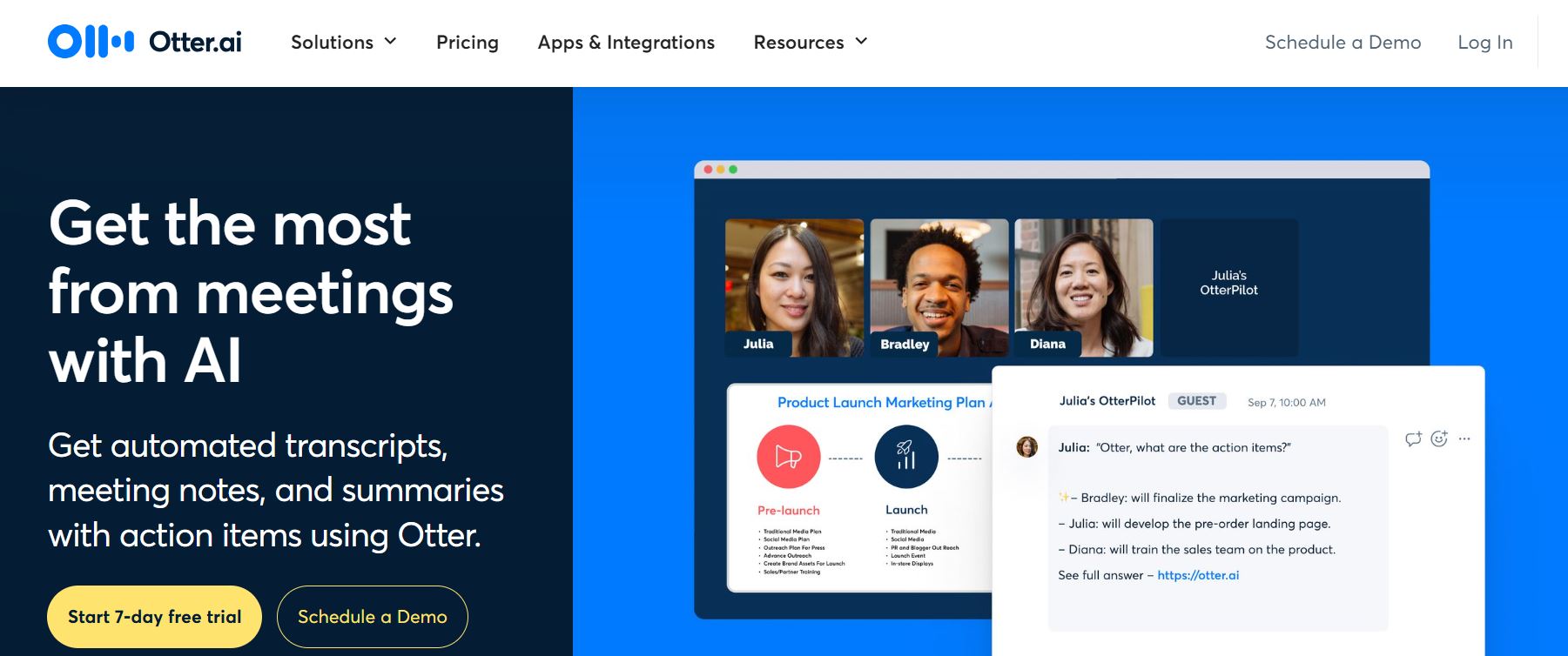
1. Live Transcription & Real-Time Captions
One of Otter.ai’s biggest advantages is its ability to provide real-time transcription. The text appears on the screen as someone speaks, making it perfect for meetings, lectures, and live events. This feature also enhances accessibility, helping individuals who are hard of hearing follow along with conversations instantly.
2. Speaker Identification & AI Summaries
Manually figuring out “who said what” in a transcript is frustrating. Luckily, Otter.ai’s speaker identification takes care of that by recognizing different voices and labelling them accordingly. It also provides AI-generated summaries, pulling out key takeaways so you can quickly scan the most important points without reading the entire transcript.
3. Collaboration Tools
Otter.ai isn’t just for solo use—it’s designed for teams, too. You can share transcripts, highlight important sections, and even add comments for collaboration. This makes it a great tool for remote teams, students, and journalists who need to work together on shared recordings.
4. Cloud Storage & Syncing
Your transcripts don’t just sit on one device. Otter.ai syncs across multiple platforms, meaning you can start transcribing on your laptop and review the notes later on your phone. With cloud-based storage, everything stays organized and accessible wherever you need it.
5. Integration with Other Tools
Otter.ai plays well with others. It integrates with Zoom, Google Meet, Microsoft Teams, Slack, and Google Docs, making it easy to bring transcription into your existing workflow. For example, if you enable Otter.ai in Zoom, it can automatically transcribe and save all your meetings without extra effort.
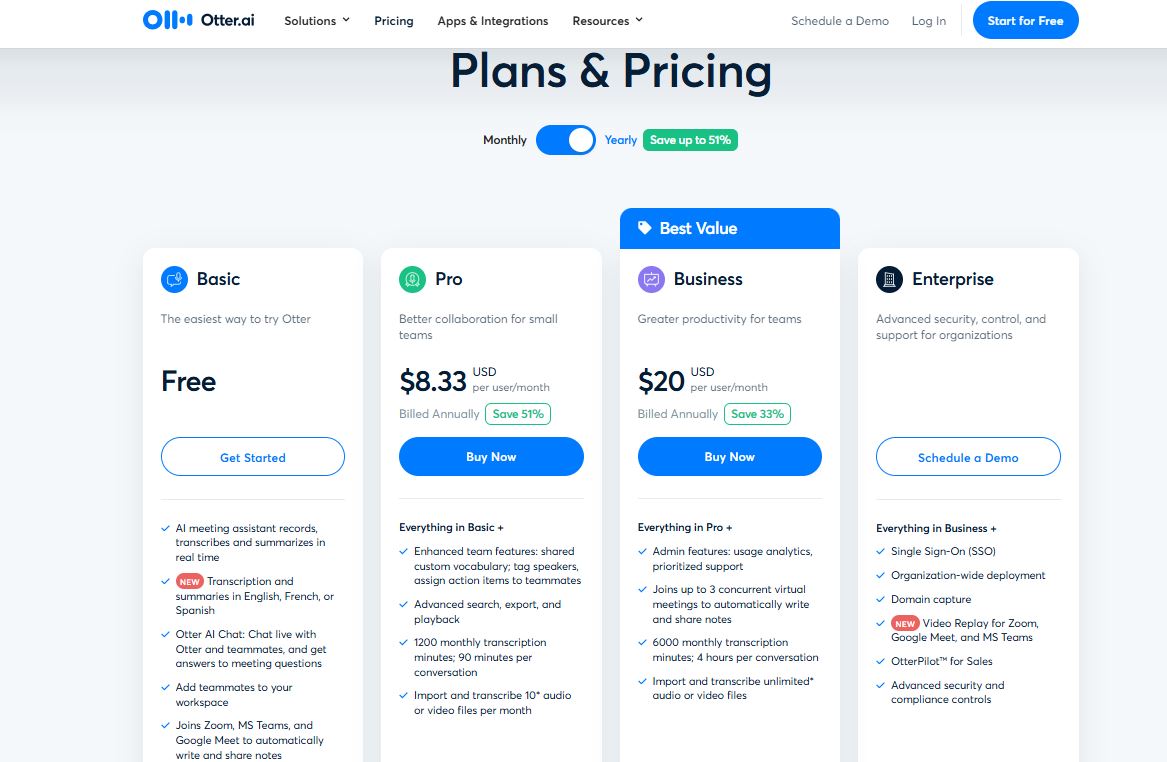
Otter.ai Pricing: How Much Does It Cost?
Otter.ai offers multiple pricing plans to fit different needs, from casual users to businesses that require team collaboration. Here’s a breakdown of what each plan includes:
1. Otter.ai Free Plan
Yes, Otter.ai has a free plan, but it comes with some limitations:
- 300 minutes per month of transcription (with a 30-minute limit per recording).
- Basic speaker identification and searchable transcripts.
- Limited integrations (doesn’t include advanced Zoom features).
The free plan is a great starting point for occasional users, but professionals and teams may find it limiting.
2. Otter.ai Paid Plans: Pro, Business, and Enterprise
Otter.ai’s Pro and Business plans to unlock advanced features like:
- Pro Plan ($16.99/month or $8.33/month billed annually)
- 1,200 minutes/month, with up to 90 minutes per conversation.
- Advanced playback and export options.
- Custom vocabulary for better transcription accuracy.
- Business Plan ($30/month per user or $20/month billed annually)
- 6,000 minutes/month, with a 4-hour limit per recording.
- Team collaboration tools, including live captions in Zoom.
- Priority support and bulk export options.
- Enterprise Plan (Custom pricing)
- Tailored for large teams and organizations with custom security and admin controls.
Visit Otter.ai pricing page to learn more
Cost Comparison with Competitors
Otter.ai competes with tools like Rev, Sonix, and Temi, but stands out due to its AI-driven automation and generous free plan. While some competitors offer higher accuracy for human-edited transcripts, Otter.ai is one of the most cost-effective options for automatic transcription.
Are There Otter.ai Coupon Codes or Discounts?
Otter.ai occasionally offers discounts and promotions, especially for students and educational institutions. While there aren’t always active Otter.ai coupon codes, it’s worth checking their website for seasonal deals or referral bonuses.
Otter.ai Pros and Cons: Is It Worth It?
Like any tool, Otter.ai has its strengths and limitations. While it’s one of the best AI-powered transcription services, it’s not perfect. Let’s break down the pros and cons so you can decide if it’s the right fit for you.
Pros
- High transcription accuracy with AI-powered enhancements
- Seamless integration with major video conferencing platforms
- Offers a free plan with generous features
- Real-time captions improve accessibility
Cons
- Free plan has limited transcription minutes
- Accuracy may drop with heavy accents or background noise
- Some users report occasional syncing issues
How to Use Otter.ai: Step-by-Step Guide
Getting started with Otter.ai is simple, whether you’re using it for personal note-taking, business meetings, or live captions. Here’s how to set it up and use it effectively.
Otter.ai Sign Up & Login – Getting Started
- Go to Otter.ai and click “Sign Up” (you can use Google, Apple, or email to create an account).
- Once registered, log in to access your dashboard to start recording or upload audio files for transcription.
How to Transcribe a Meeting – Step-by-Step Guide
- Click “Record” in Otter.ai to start live transcription.
- If using Zoom, Google Meet, or Microsoft Teams, connect Otter.ai and enable live captions.
- Once the meeting ends, Otter.ai will automatically save and process the full transcript.
- You can then edit, highlight, or share the transcript with others.
Otter.ai Download for PC & Mobile – Access on Different Devices
- Desktop: Otter.ai is a web-based app, so there’s no dedicated PC or Mac download—just use it in your browser.
- Mobile: Download the Otter.ai app on iOS or Android to record, transcribe, and access files on the go.
How to Remove Otter.ai from Zoom (for Those Who No Longer Need It)
- Go to the Zoom App Marketplace and find Otter.ai under “Installed Apps.”
- Click “Uninstall” to remove Otter.ai from Zoom.
- If needed, revoke access in Otter.ai by going to Settings > Connected Apps.
That’s it! Whether you’re signing up for the first time or fine-tuning your workflow, Otter.ai makes transcription effortless.
Is Otter.ai Better Than Its Alternatives?
With so many AI transcription tools available, you might be wondering: Is Otter.ai the best option? Let’s compare it to some popular alternatives and see how it stacks up.
Otter.ai vs. Zoom Transcription – Which Offers Better Accuracy and Features?
Both Otter.ai and Zoom’s built-in transcription provide live captions, but there are key differences:
- Accuracy: Otter.ai generally outperforms Zoom transcription in terms of speech recognition and punctuation. Zoom’s captions can be basic and error-prone, while Otter.ai learns from usage, improving accuracy over time.
- Features: Otter.ai provides searchable transcripts, speaker identification, AI summaries, and integrations with Google Docs and Slack. Zoom’s transcription is simpler and doesn’t include these advanced features.
- Storage & Accessibility: Otter.ai saves and organizes transcripts in the cloud, making them easy to search and edit later. Zoom transcripts require manual saving and exporting.
Verdict: Zoom may be enough for basic live captions. However, for detailed, organized transcripts with collaboration features, Otter.ai is the better choice.
Otter.ai vs. ChatGPT for Transcription – Can ChatGPT Compete with Otter.ai?
ChatGPT is a powerful AI, but it’s not built specifically for transcription like Otter.ai. Here’s how they compare:
- Live Transcription: Otter.ai offers real-time speech-to-text. ChatGPT doesn’t— you must upload audio files separately and use third-party tools to transcribe them first.
- Accuracy & AI Learning: ChatGPT can summarize transcripts well, but Otter.ai has better speech recognition and speaker identification.
- Ease of Use: Otter.ai is designed for transcription, making it faster and more efficient than manually inputting text into ChatGPT for analysis.
Verdict: If you want live, automatic transcription, Otter.ai is the clear winner. However, if you need detailed summaries or insights from transcripts, ChatGPT can complement Otter.ai.
Best Otter.ai Alternatives – Other AI Transcription Tools Worth Considering
Otter.ai is great, but it’s not the only option. Here are a few alternatives:
- Rev – Offers AI and human-edited transcriptions (more accurate but pricier).
- Sonix – Similar to Otter.ai, but supports more languages and has better audio editing features.
- Notta.ai – A strong competitor with similar pricing but better translation features.
- Descript – Ideal for podcasters, with audio editing tools alongside transcription.
Each tool has its strengths, so if Otter.ai doesn’t meet your needs, these alternatives might.
Is Otter.ai Reliable Based on Customer Feedback?
Overall, Otter.ai gets positive reviews, with many users appreciating its AI transcription accuracy, ease of use, and collaboration tools. While some limitations exist, especially in noisy settings, it remains one of the top choices for AI-powered transcription.
If you’re looking for a reliable, AI-driven transcription service, Otter.ai is definitely worth considering.
Final Verdict: Should You Sign Up for Otter.ai?
So, after breaking down its features, pricing, pros, and cons, the big question is: Is Otter.ai worth it? Let’s review who would benefit most from this AI-powered transcription tool and whether it’s worth paying for.
Otter.ai is one of the best AI transcription tools available today. Whether you need meeting notes, captions, or organized transcripts, it delivers great accuracy, strong integrations, and solid collaboration tools.
Signing up for Otter.ai is worth it if you rely on transcriptions regularly.
Related Article: ElevenLabs Reviews: Is This the Best AI Voice Generator?