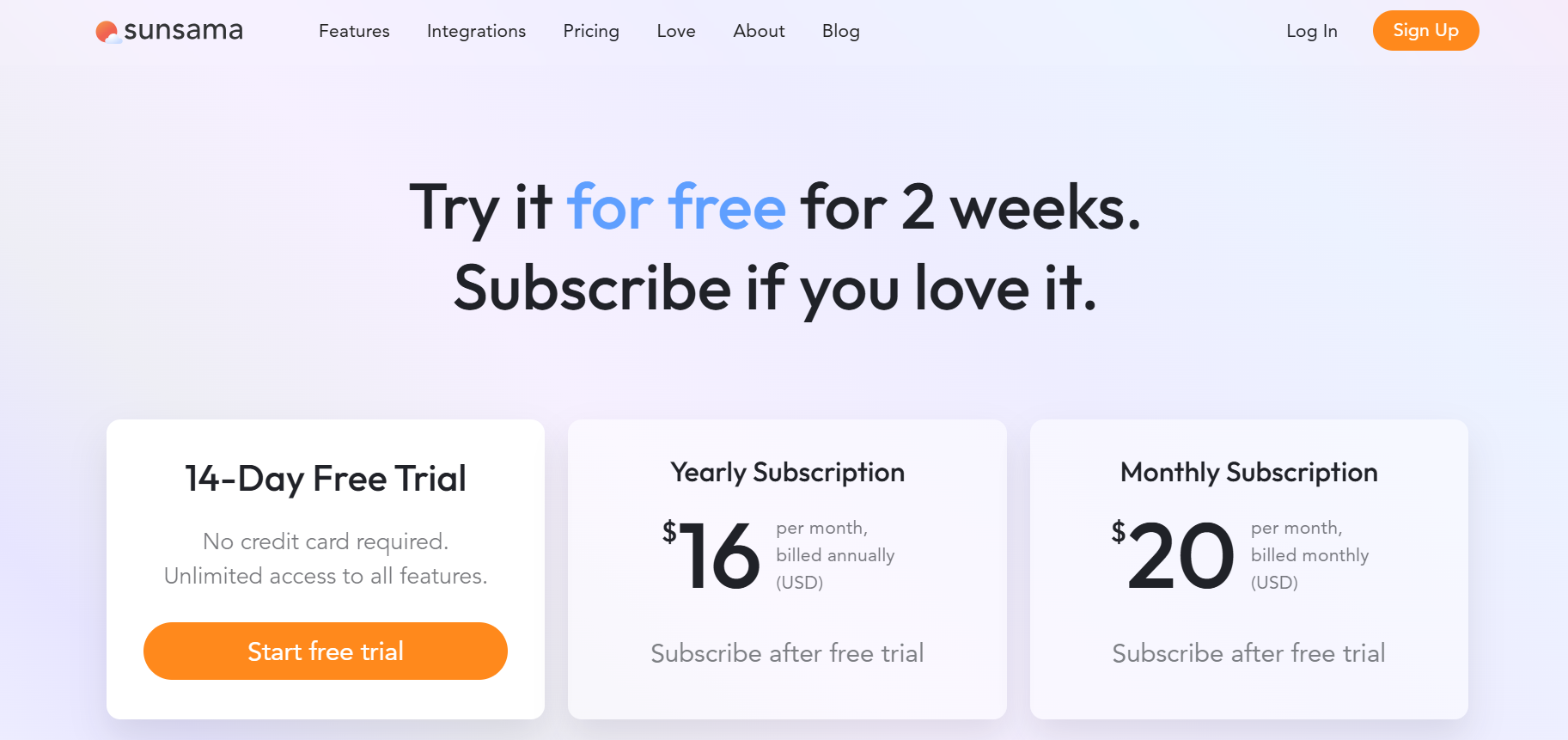If your to-do list feels like it’s running you instead of the other way around, you’re not alone.
Between endless meetings, scattered notes, and juggling priorities, staying organized can feel like a full-time job. That’s where Sunsama comes in.
What is Sunsama?
Sunsama is a daily planner app that helps you plan your work with intention—not just react to it. Unlike most productivity tools, it brings your calendar, tasks, and focus into one calm space.
It syncs with tools like Google Calendar, Outlook, Todoist, Trello, and Asana. You can drag tasks into your calendar, set realistic goals, and finish your day with a sense of control.
One thing I love about it is that it encourages you to plan your day before diving in. You get a quick prompt each morning to set priorities and block time, so you’re not chasing your tail by 3 p.m.
Whether you’re juggling client work or trying to stay on top of team projects, the Sunsama app is designed to reduce overwhelm—not add to it.
If you’ve been searching for a daily planning system that works with your brain (not against it), this might be it.
Sunsama Features
1. Daily & Weekly Planning
One of Sunsama’s core strengths is how it guides you through planning—not just managing. Every morning, you’re prompted with a simple planning ritual: review your tasks, assess your calendar, and set clear intentions for the day.
It doesn’t feel forced or rigid. Instead, it gently asks, “What’s realistically possible today?” On Mondays, Sunsama also nudges you into a weekly planning session, helping you prioritize bigger goals for the week.
This structure can be a game-changer if you’ve ever ended a Friday wondering where your time went.
2. Task Management
Sunsama isn’t trying to replace full-blown project management tools, but it makes handling daily tasks less overwhelming.
You can create tasks, break them into subtasks, assign time estimates, and drag them into your calendar. For example, if you’ve got “Write report” as a task, you can break it into steps like “Outline sections” and “Draft intro”—then block time for each.
This approach helps you stay grounded in what you can accomplish rather than just dumping tasks into a never-ending list.
3. Calendar Integration
Sunsama integrates directly with Google Calendar and Outlook, which means your meetings and tasks live in one place.
It’s incredibly useful when you’re planning your day—no more switching tabs to compare your to-do list and your calendar.
Let’s say you have three meetings scattered throughout the morning. You can visually see those time blocks and plan tasks like “Prepare slides” or “Client follow-up” in the open gaps. Everything’s in context.
4. Email Integration
We all get stuck treating our inbox like a to-do list. Sunsama changes that.
It connects with Gmail and Outlook, so you can turn emails into tasks in one click—no more copying/pasting or forgetting to reply.
For instance, if a client emails you requesting a document by Thursday, you can send it to Sunsama, assign it to Wednesday afternoon, and forget about it until it’s time to focus.
It’s a seamless way to reduce inbox clutter while staying on top of commitments.
5. Focus Mode & Time Tracking
This is where Sunsama becomes more than a planner—it becomes a productivity coach. With Focus Mode, you can work in distraction-free sessions using built-in timers (like Pomodoro).
It even dims out everything else except the task at hand. Time tracking runs in the background while you work, so you can reflect on where your hours actually go.
After a week, it’s eye-opening to see how much time you spend in meetings vs. deep work—and it helps you make smarter planning decisions going forward.
6. Cross‑Platform Availability
Whether you’re on your laptop at your desk, switching between meetings with a tablet, or reviewing tomorrow’s schedule on your phone before bed, Sunsama is there. It’s available on web, desktop (Mac and Windows), and mobile.
For example, I often check off quick tasks on my phone during commutes and then use the desktop version for deep work sessions.
This flexibility means you can stay aligned with your plan no matter where the day takes you.
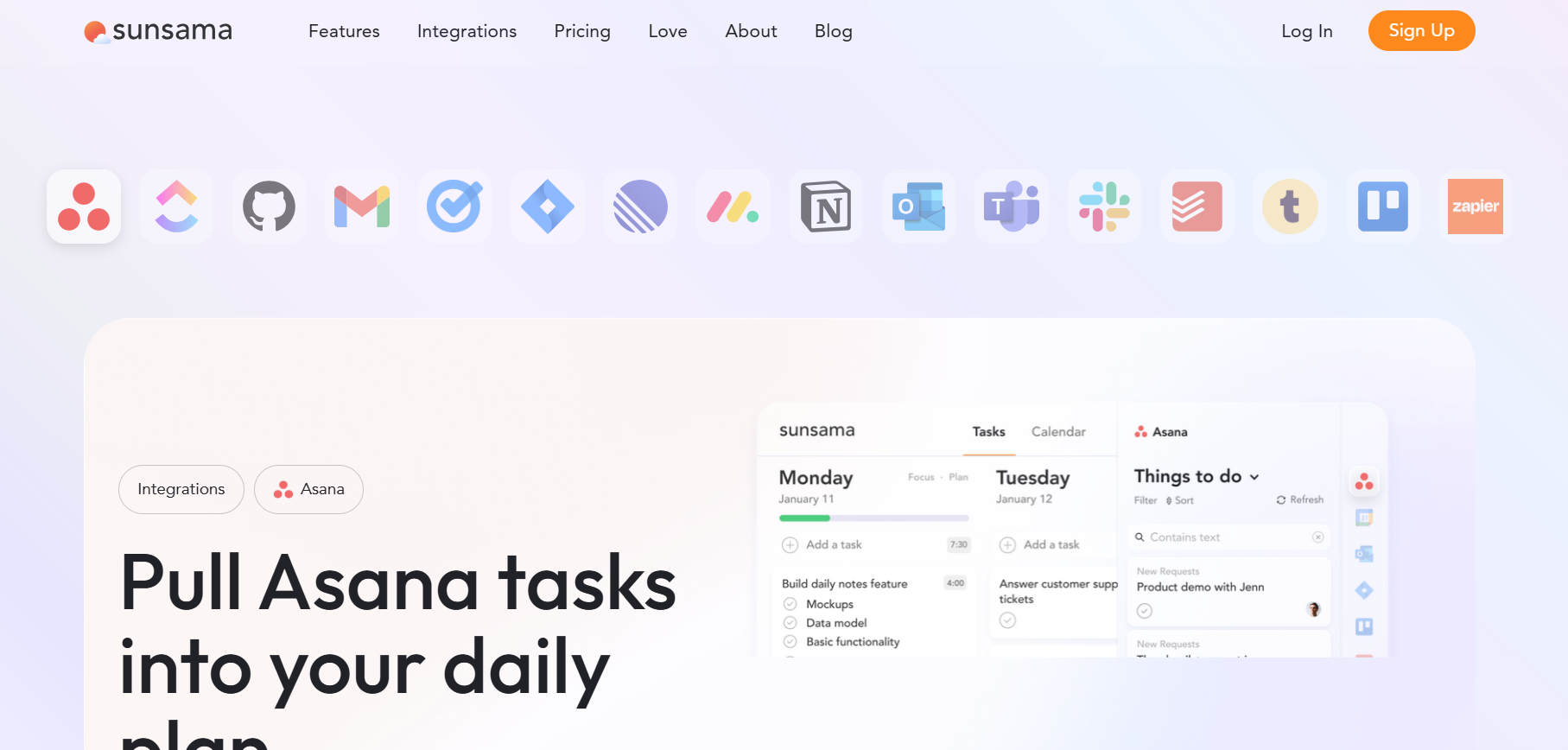
Pros
1. User-Friendly Interface
Sunsama’s interface feels like a breath of fresh air. Everything is clean, calm, and easy to navigate—no clutter, no confusing tabs.
You can drag tasks into your schedule, switch between your calendar and task list, and even reschedule something with just a click. For example, if your meeting runs long, drag your writing task to the afternoon, and you are done.
Whether you’re a productivity newbie or a seasoned planner, the layout makes planning your day feel intuitive—not overwhelming.
2. Comprehensive Integrations
One of Sunsama’s biggest strengths is its connection with the tools you already use. It integrates with apps like Trello, Asana, Notion, Slack, and more, so you’re not copy-pasting tasks across platforms.
Say you get assigned a card in Trello or a task in Asana, which can show up inside Sunsama. You can then schedule it into your calendar or prioritize it alongside your tasks.
Everything in one place means fewer tabs, fewer missed details, and more peace of mind.
3. Guided Planning Approach
Unlike apps that leave you to figure it all out, Sunsama gently guides you. Each morning, it prompts you to ask: What’s important today? Instead of rushing into work, you reflect, plan, and time-block with intention.
It’s like having a coach built into your workflow. At the end of the week, it nudges you to review what went well and what didn’t—helping you improve your work over time.
4. Enhanced Focus Features
Focus Mode is where Sunsama shines. You can activate a Pomodoro timer that keeps you zoned in for 25-minute bursts, then take a short break before diving back in.
It’s perfect when you’re battling distractions or trying to build momentum. Pair that with time tracking to see where your day went.
For instance, if you keep spending 2 hours on something you planned for 30 minutes, Sunsama helps you notice that pattern—and adjust.
Cons
1. Limited Customization
While Sunsama’s simplicity is part of its charm, it may feel limiting if you love personalizing your tools. You won’t find elaborate themes, color schemes, or complex layout changes here.
If you like to tweak the design of your dashboard to match your mood or branding, Sunsama might feel a bit too “one-size-fits-all.”
2. No Offline Mode
Sunsama relies heavily on cloud syncing, which means you need an internet connection to access it. This can be a problem if you’re on a flight, in a remote area, or just working somewhere with spotty Wi-Fi.
You won’t be able to view or update your tasks offline, which makes it harder to stay productive in those “disconnected” moments.
3. Short Free Trial
The free trial gives you just 14 days to explore Sunsama before you’re asked to subscribe. While that might be enough time for some, others may need a longer runway to see if it fits their workflow.
If you’re juggling a lot during that trial period, you might feel rushed to decide.
4. Not Ideal for Large Teams
Sunsama is designed with individuals in mind—especially solo professionals, freelancers, and creators.
While it integrates with team tools like Slack, it doesn’t offer built-in team dashboards, shared task assignments, or advanced collaboration features.
So, if you’re managing a large team or need robust project tracking across multiple people, you might find Sunsama lacking in that department.
Sunsama Pricing
Sunsama keeps things simple with a
- Monthly pricing plan: $20/month.
- There’s no free tier, but you do get a 14-day free trial to test it out—no credit card required.
That price might feel steep if you’re used to free productivity apps.
But for people who want a guided planning system, focused workflows, and solid integrations, the value is there. You’re not just paying for features; you’re paying for a calmer, more intentional workday.
Visit Sunsama Pricing Page to learn more
Conclusion
If you want more structure in your day, Sunsama is worth a serious look. It’s not trying to do everything—it just wants to help you plan your time better, stay focused, and actually finish the day feeling accomplished.
It’s ideal for freelancers, remote workers, and anyone who juggles many tools but craves a calmer workflow.
While it may not be perfect for big teams or heavy customizers, its daily planning rituals, powerful integrations, and focus-driven design make it one of the most thoughtful productivity tools I’ve used.
Ready to give it a try? The Sunsama app offers a 14-day trial—no strings attached. You might be surprised how much more peaceful your workday can feel.
Related Article: HeyLieu Review: Top AI-Powered Virtual Assistant Solution