AI-powered productivity tools have changed the way we work. Whether automating repetitive tasks, improving content creation, or optimizing workflows, AI is helping us complete more tasks in less time.
The best part? These tools are becoming smarter and more intuitive, making them accessible to beginners and advanced users.
From AI writing assistants to video editors and business automation platforms, the right AI tool can supercharge productivity. But with so many options, how do you choose the best one for your needs?
1. ChatGPT (Best for conversational AI & content generation)
ChatGPT is an AI chatbot that understands natural language and generates human-like responses. It can help with brainstorming, writing, summarizing, and answering questions whether you need content ideas, email drafts, or quick research. ChatGPT makes it happen in seconds. It’s like having an assistant who never sleeps.
Features
- Generates long-form and short-form content effortlessly
- Provides detailed explanations, summaries, and creative ideas
- Can refine tone, style, and structure for professional or casual writing
- Supports multiple languages and can translate text
- Integrates with various platforms for seamless workflow
- Can perform tasks such as file uploads, data analysis and image generation, and standard voice notes.
Pros & Cons
Pros:
- Great for brainstorming and writing assistance
- Saves time by automating repetitive tasks
- Can adapt writing style based on user input
- Free and paid versions available
Cons:
- Not always 100% accurate—fact-checking is necessary
- Responses can be generic or require refinement
- Free version has usage limits
Pricing
- Free Plan – Limited access with basic capabilities
- ChatGPT Plus ($20/month) – Faster response times and priority access to new features
- Enterprise Plans – Custom pricing for teams and businesses
ChatGPT is a solid choice for anyone who writes frequently. Whether you’re a marketer, student, or entrepreneur, it can boost your productivity with minimal effort.
2. Grammarly
- Best for: AI-powered writing assistance & grammar checking

Grammarly is an AI-powered writing assistant that helps users enhance their writing by correcting grammar, punctuation, and style errors. Whether you’re crafting an email, writing a blog post, or working on an academic paper, Grammarly ensures your content is clear and professional.
Features
- Advanced grammar and spell-checking
- Tone and clarity suggestions for improved readability
- Plagiarism detection for academic and professional writing
- Integrates with browsers, Microsoft Office, and Google Docs
- AI-powered rewriting suggestions to enhance content
Pros & Cons
Pros:
- Provides real-time writing suggestions
- Enhances clarity and conciseness
- Works across multiple platforms
- Free and premium versions available
Cons:
- Free version has limited features
- Premium version can be expensive for some users
- Occasionally suggests incorrect or unnecessary changes
Pricing
- Free Plan – Basic grammar and spell-checking
- Premium ($12/month) – Advanced suggestions for clarity, engagement, and correctness
- Business ($15/user/month) – Team-focused writing insights and integrations
Grammarly is essential for anyone who writes regularly, whether for work, school, or personal projects.
3. Claude AI
- Best for: AI-powered research & long-form writing
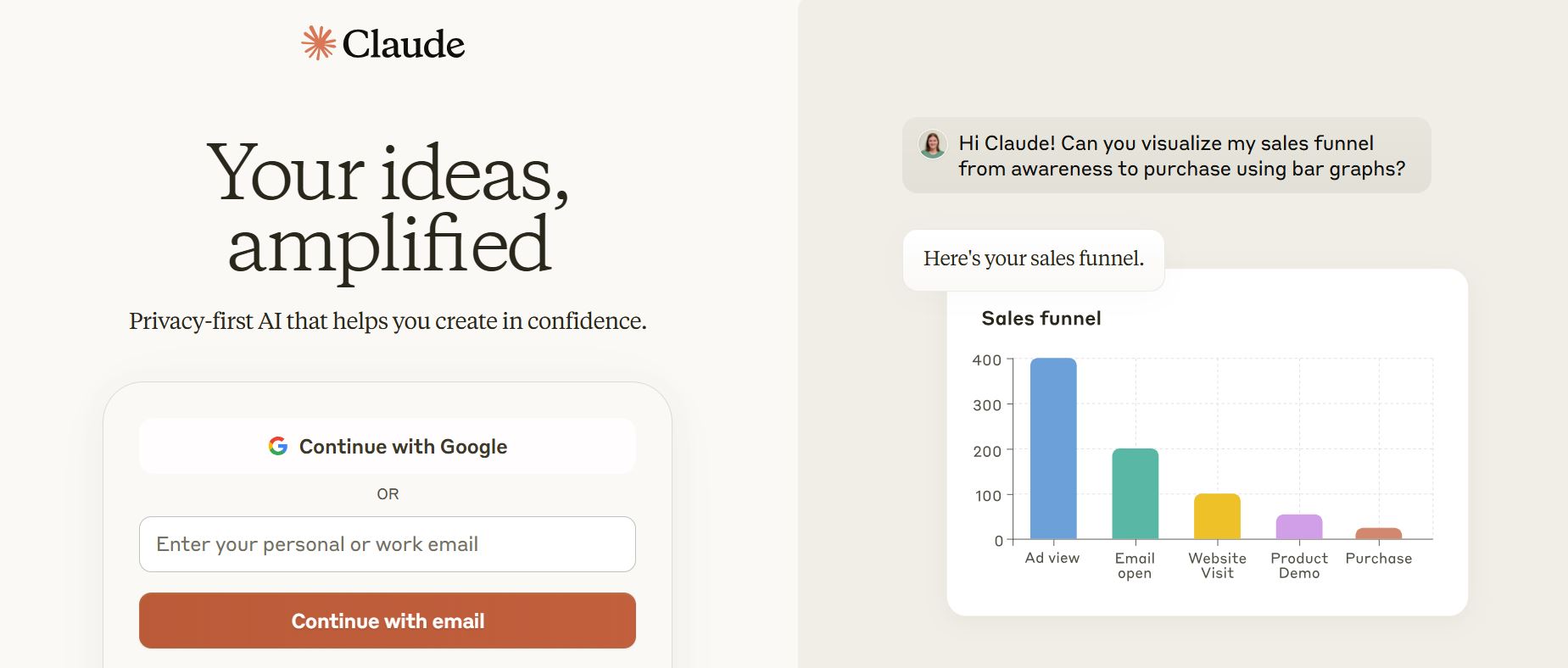
Claude is an artificial intelligence trained by Anthropic using Constitutional AI to be safe, accurate, and secure—the trusted assistant you need to do your best work. Claude can process large amounts of information, brainstorm ideas, generate text and code, help you understand subjects, coach you through difficult situations, simplify your busy work so you can focus on what matters most, and so much more.
Features
- Generates high-quality, long-form content
- Summarizes and analyzes research materials
- Can process large amounts of text for deep insights
- Context-aware suggestions to improve writing flow
- Integrates with various research and writing platforms
Pros & Cons
Pros:
- Excellent for in-depth research and analysis
- Produces well-structured, long-form content
- Can handle complex and technical topics
- Intuitive and user-friendly interface
Cons:
- Not ideal for casual or short-form writing
- Can be slower than other AI writing tools
- Limited customization options in the free version
Pricing
- Free Plan – Limited access to basic features
- Pro Plan ($20/month) – Full access with advanced capabilities
- Team: $25 /month: Everything is in Pro, plus more usage than Pro, central billing and administration, and early access to collaboration features.
- Enterprise Plans – Custom pricing for organizations
Claude AI is perfect for writers and researchers who need an AI tool that can handle complex content creation with accuracy and depth.
3. Perplexity
Best for: AI-powered search & research assistance
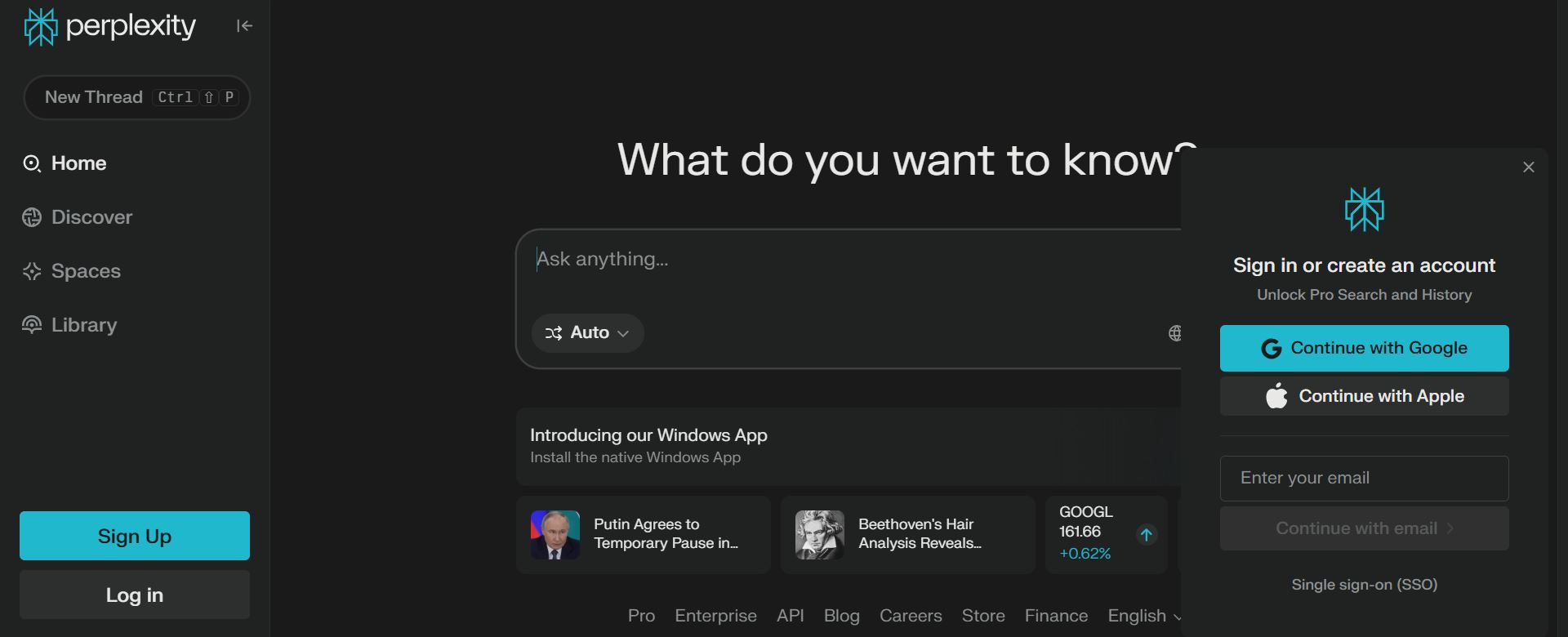
Perplexity AI is an AI-driven search engine designed to provide direct, summarized answers to queries, eliminating the need for users to sift through multiple search results. It is particularly useful for students, researchers, professionals, and content creators who need quick, in-depth insights.
Features
- Direct Answers: Provides clear, summarized responses instead of a list of links.
- Source Citations: Backs up answers with sources for verification.
- Summarization: Breaks down lengthy articles and research papers.
- Problem-Solving: Assists in brainstorming, coding suggestions, and content generation.
- Free Plan Available: Offers a free version for basic research needs.
Pros & Cons
Pros:
- Provides detailed and informative responses
- User-friendly interface
- Cites sources for credibility
- Offers both free and paid plans
Cons:
- Responses can sometimes be overwhelming with too much information
- Accuracy may vary depending on the query complexity
Pricing
- Free Plan: Limited access
- Pro Plan:
- $20/month
- Includes unlimited pro searches, advanced AI models (GPT-4 Omni, Claude 3 Sonnet, Sonar Large 32k, Grok 2, Gemini’s 2.0 Flash), unlimited file uploads, and $5 API credits
- Enterprise Pro: $40/seat for companies with 250 employees
AI Video & Audio Tools
If you are a content creator, these tools will help you make and edit videos.
1. Synthesia
Best for: AI-generated video creation
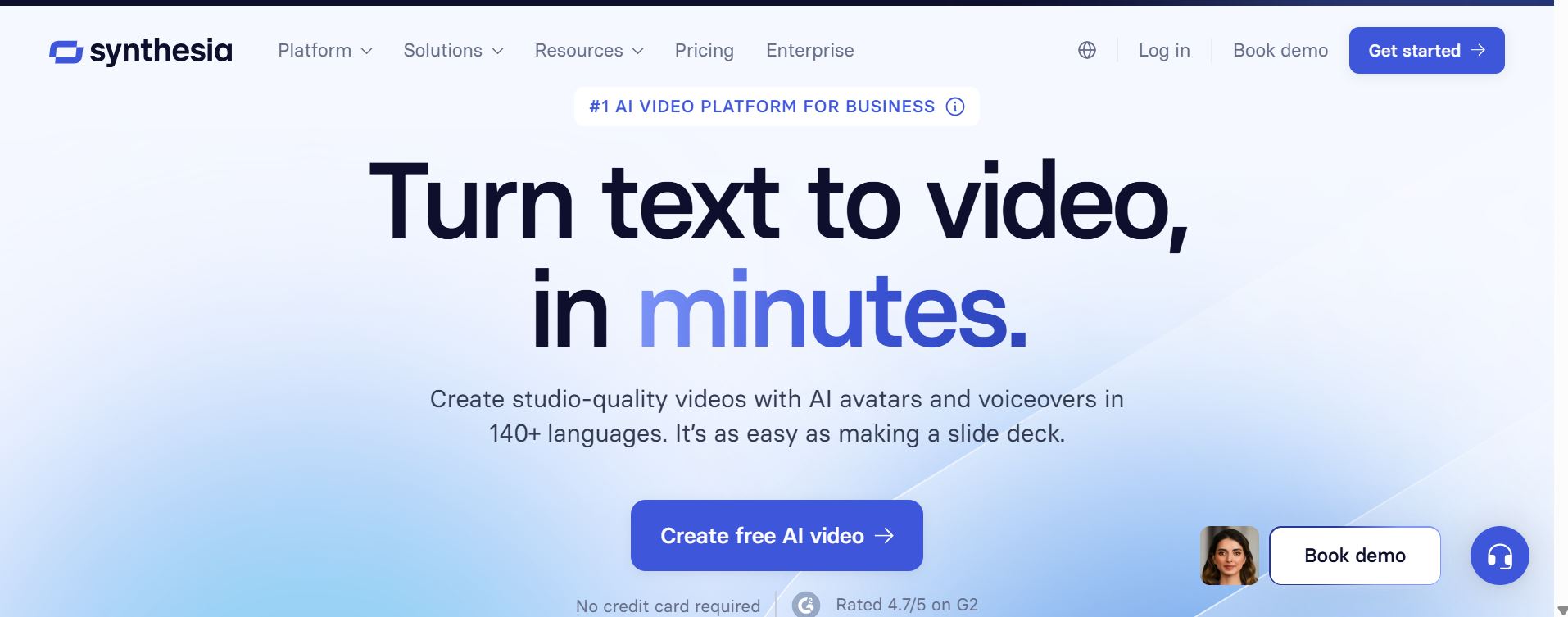
Synthesia allows users to create AI-generated videos featuring lifelike avatars. It is widely used for corporate training, explainer videos, and social media content.
Features:
- AI avatars and voiceovers
- Supports multiple languages
- Custom branding options
- Text-to-video functionality
- Personal avatars
- Ai voices and languages
- Avatar builder
- Ai video assistant
- Ai screen recorder
Pros & Cons:
Pros
- Saves time and cost on video production
- No need for cameras or actors
- Supports 140+ languages
Cons
- Limited customization for avatars
- Can sometimes feel robotic
Pricing:
- Starter plan at $29/month for basic plans
- Creator plan at $89/month
2. Murf
Best for: AI voiceovers & text-to-speech conversion
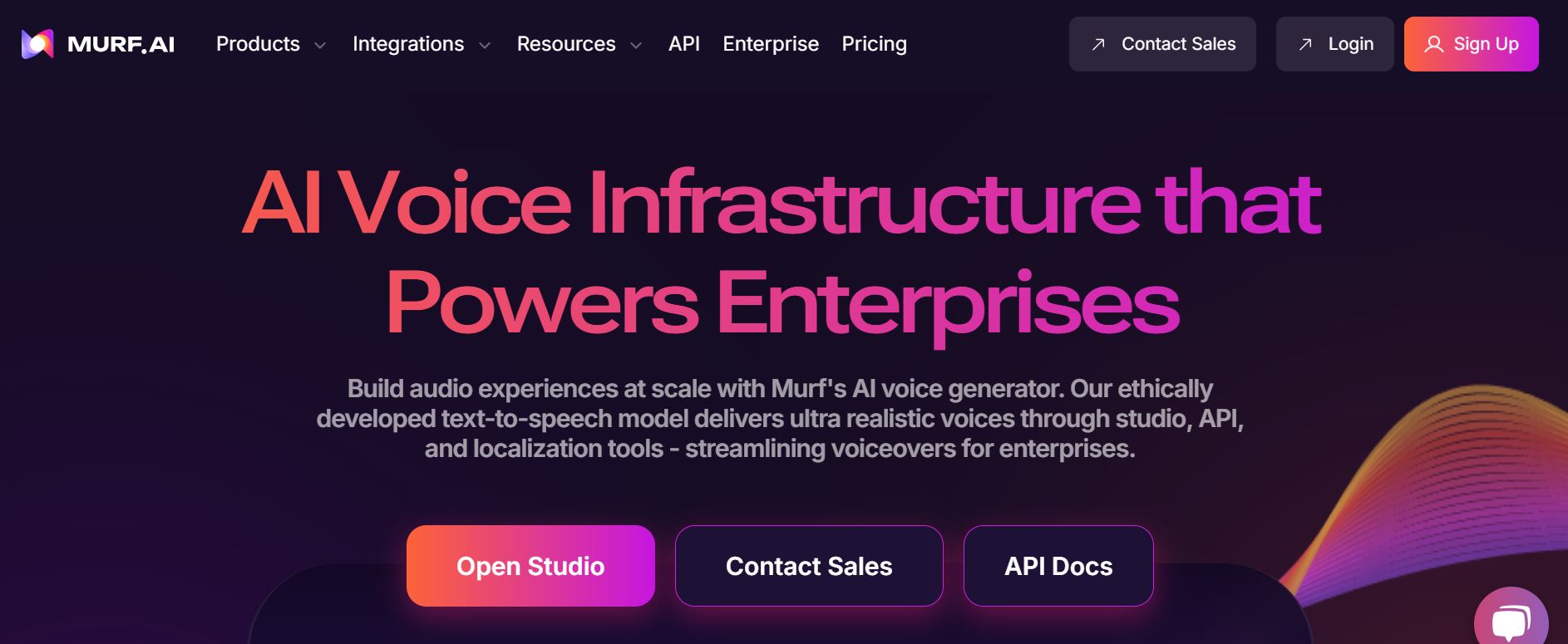
Murf is a text-to-speech tool that creates high-quality AI-generated voiceovers for videos, podcasts, and e-learning materials.
Features:
- 200+ Multilingual AI Voices,
- text-to-voice generators in 20+ languages
- Voice cloning & customizations
- Background music & syncing tools
- Team collaboration features
Pros & cons
Pros
- Natural-sounding AI voices
- Easy text-to-speech conversion
- Background music integration
Cons
- Limited free plan
- Some voices may still sound robotic
Pricing
- Free plan available
- Creator lite: $29/month
- Creator plus: $49 / month
- Business lite: $99/ month
- Business lite: $199/ month
- Enterprise Plans Available
3. ElevenLabs
Best for: High-Quality AI Voice Cloning & Synthesis
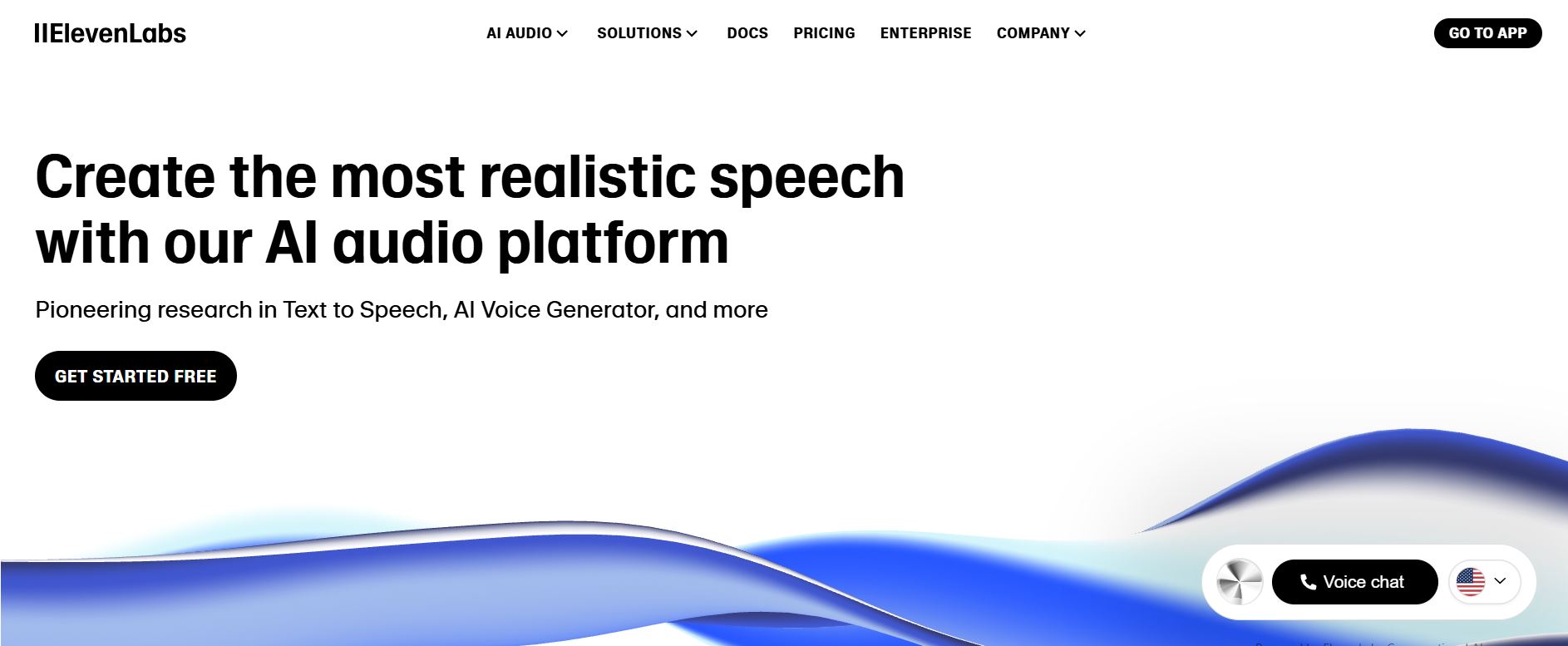
ElevenLabs specializes in AI voice cloning and synthesis, allowing users to create highly realistic AI voices for audiobooks, dubbing, and content creation. It’s also a Voice generator that delivers high-quality, human-like speech, text-speech, voice changer, dubbing, text-to-sfx, and voice cloning.
Features:
- Ultra-realistic voice cloning
- Supports multiple languages
- Customizable voice settings
- API integration
Pros & Cons:
Pros
- High-quality, natural-sounding voices
- Works well for audiobooks and content creation
- API for developers
Cons
- Can be expensive for large-scale use
- Ethical concerns over voice cloning
Pricing
- Free plan available with limited access
- Starter: $5/ month billed yearly.
- Creator: $11/month
- Pro: $99/month
- Scale: $330/month
- Business:$1,320/month
4. Otter.ai
Best for: AI-Powered Transcription & Meeting Notes
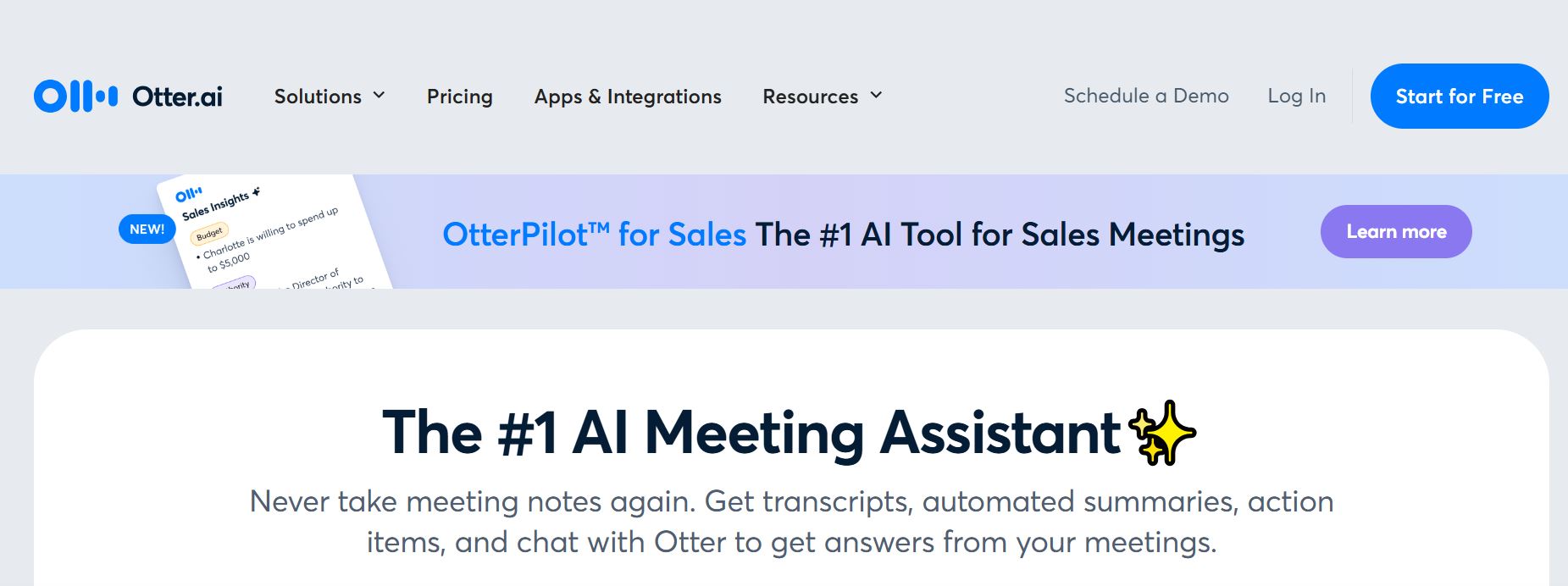
Otter.ai is an AI-driven transcription tool designed to capture, transcribe, and summarize spoken conversations in real time. Whether you’re in a virtual meeting, brainstorming session, or lecture, Otter records everything and turns speech into text automatically. It’s a game-changer for professionals, students, and teams who want to focus on the conversation rather than frantic note-taking. Plus, it syncs across devices, so your notes are always accessible.
Features
- Real-time transcription – Converts speech to text as you talk.
- Speaker identification – Differentiates between multiple speakers.
- Live captions for meetings – Works with Zoom, Google Meet, and Microsoft Teams.
- Automated summaries – Provides quick, AI-generated highlights.
- Cloud syncing & sharing – Access notes anytime, anywhere.
- Searchable transcripts – Quickly find keywords in past meetings.
Pros & Cons
Pros:
- Saves time on manual note-taking.
- Integrates well with popular meeting apps.
- Provides accurate transcriptions with minimal errors.
- AI-generated summaries help streamline workflow.
Cons:
- Struggles with heavy accents or background noise.
- Free version has a monthly transcription limit.
- Not always 100% accurate—manual review may be needed.
Pricing
- Free Plan – 300 monthly transcription minutes, essential features.
- Pro Plan: $16.99 /month/ user for 1,200 monthly transcription minutes and advanced features.
- Business Plan – $30/month/user with team collaboration tools.
- Enterprise Plan – Custom for large organizations.
5. CapCut
Best for: AI-powered video editing & effects
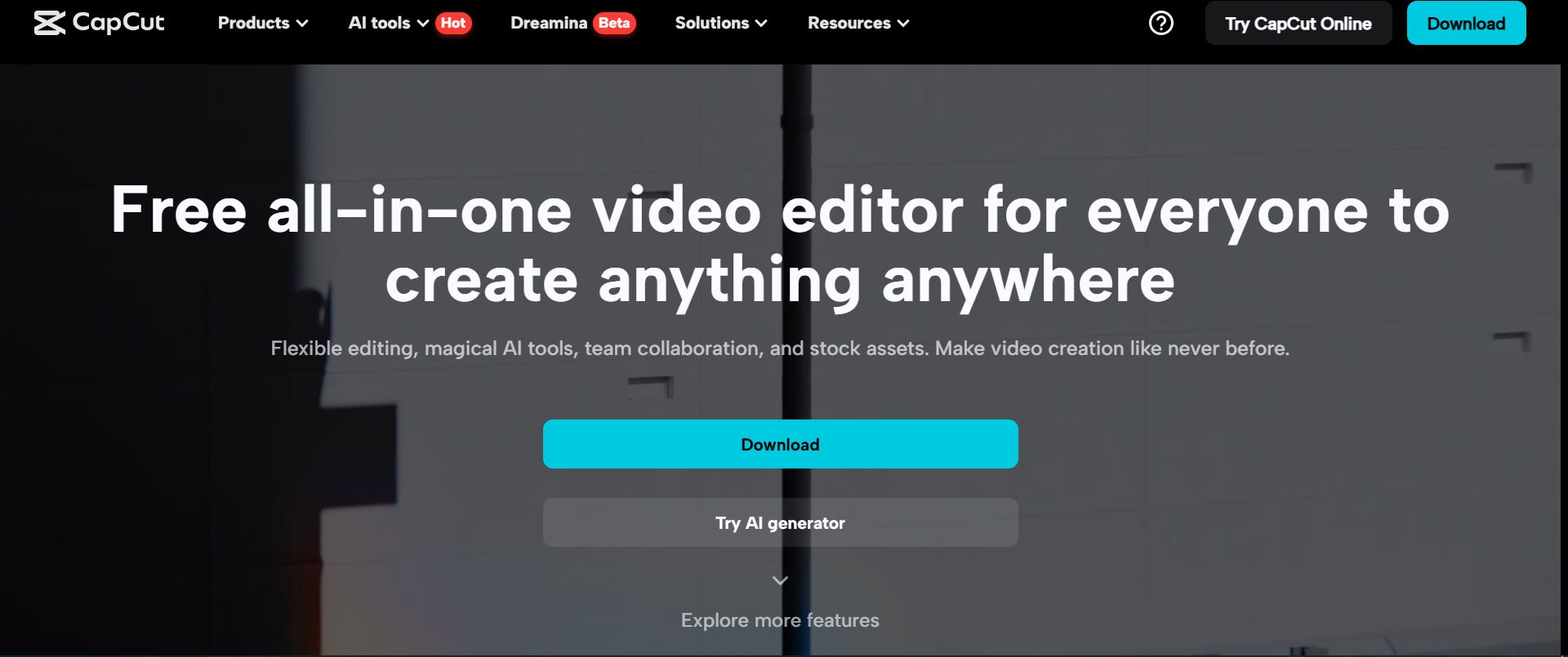
CapCut is an AI-enhanced video editing app that makes professional-grade editing accessible to everyone. Whether you’re a content creator, social media marketer, or just someone who wants to create high-quality videos, CapCut offers powerful AI-driven tools to automate tedious tasks. From auto-captions to background removal, it streamlines video editing with minimal effort.
Features
- AI Auto-Captions – Generates subtitles in multiple languages.
- AI Background Removal – Removes or replaces backgrounds without a green screen.
- Video Stabilization – Smooths out shaky footage.
- Filters & Effects – Includes trending transitions and motion effects.
- Speech-to-Text & Text-to-Speech – Turns voiceovers into subtitles and vice versa.
- One-Click Templates – Pre-made video templates for quick edits.
Pros & Cons
Pros:
- Intuitive and easy-to-use interface.
- AI tools simplify editing, saving time.
- Free version includes a lot of advanced features.
- Ideal for social media content creators.
Cons:
- Some features require an internet connection.
- Exporting in high resolution can be slow.
- Watermarks on free version exports.
Pricing
- Free Plan – Includes basic editing tools and effects.
- Pro Plan – $9.99/month or $89.99/year for premium effects, higher resolution exports, and cloud storage.
- Enterprise Plan – Custom pricing for businesses needing bulk licensing.
AI Design & Creativity Tools
Creatives who love to give life to ideas through art or images will find these tools useful.
1. Midjourney
Best for: AI-generated art & image creation
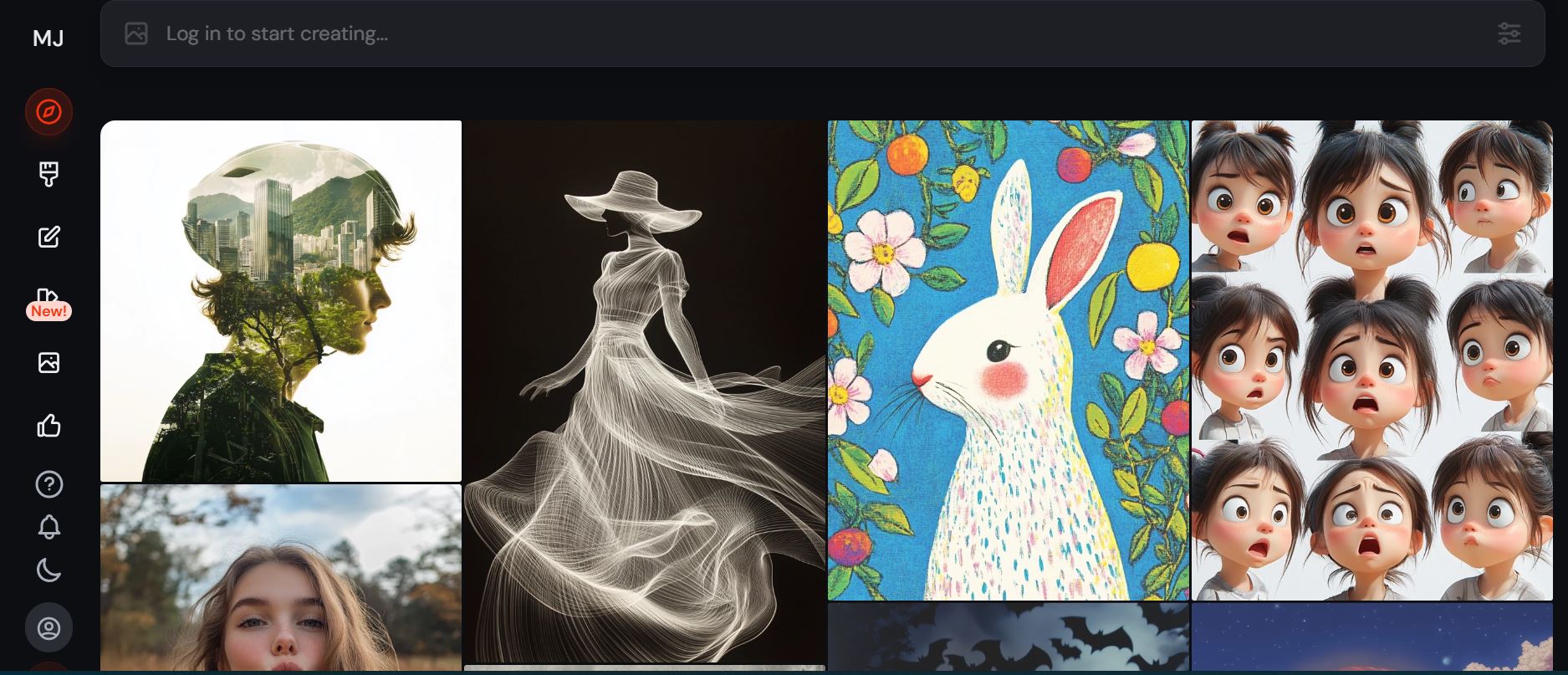
Midjourney is a powerful AI-driven tool for generating stunning, high-quality digital art. Whether you’re a designer, marketer, or just someone looking to experiment with AI-generated visuals.
It helps bring creative ideas to life. Users can create detailed images in various artistic styles by inputting text prompts. It’s an excellent tool for concept artists, illustrators, and content creators who want to speed up the creative process.
Features
- Text-to-Image AI – Generates visuals based on detailed prompts.
- Multiple Art Styles – From photorealism to abstract and surreal.
- Community Collaboration – Join Discord-based AI art communities.
- Fast Rendering – Produces high-quality images in minutes.
- Customization – Adjust colors, textures, and compositions.
Pros & Cons
Pros:
- Stunning, unique AI-generated artwork.
- Great for rapid prototyping and inspiration.
- Supports various artistic styles and customizations.
Cons:
- Requires a Discord account to use.
- No free version beyond trial limits.
- Sometimes misinterprets complex prompts.
Pricing
- Basic plan: $10/month for limited AI generations.
- Standard plan:$30/month for more image generations and faster processing.
- Pro Plan:$60/month with advanced customization options.
- Mega plan:$120/month.
2. Framer AI
Best for: AI-assisted web design & prototyping
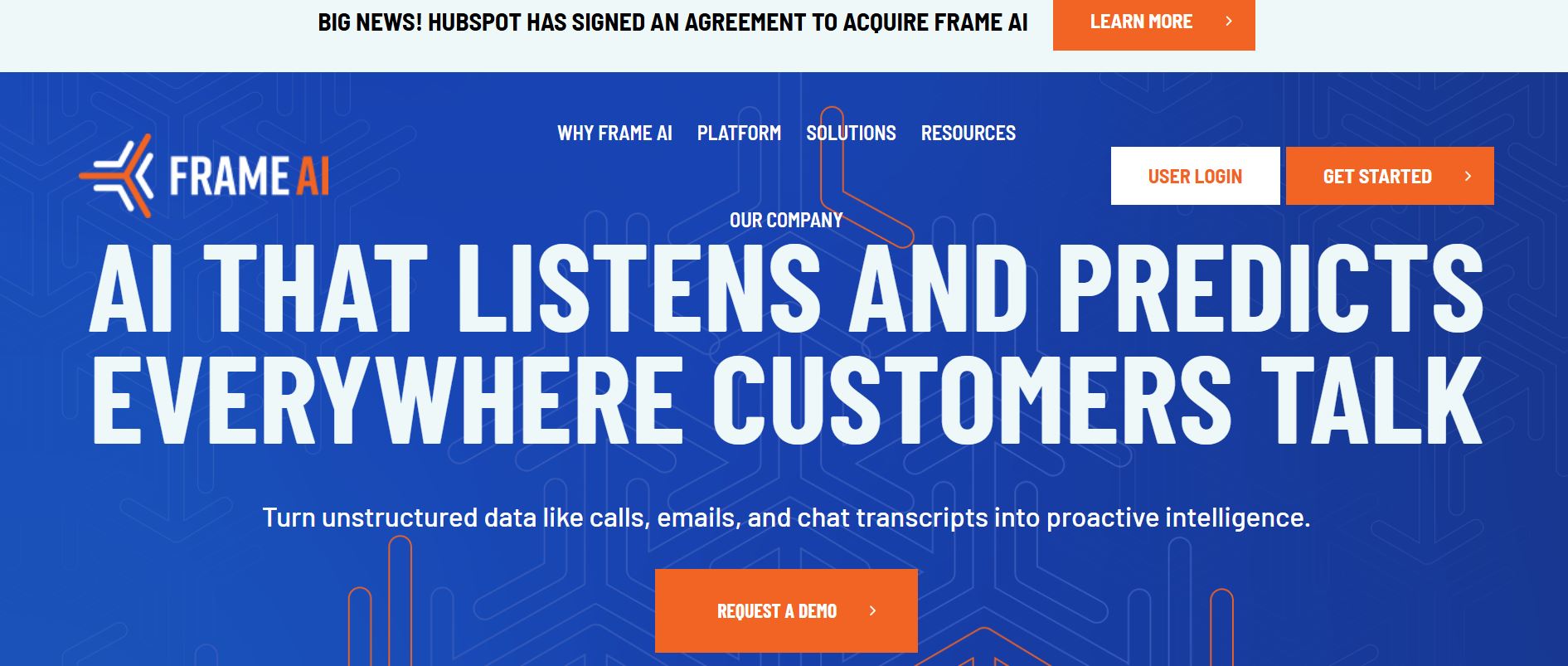
Framer AI is a web design tool that integrates artificial intelligence to help users create and prototype websites quickly. With its intuitive drag-and-drop interface and AI-generated layouts, even non-designers can create stunning, responsive web pages. It’s ideal for startups, marketers, and designers looking for an easy way to turn ideas into functional web prototypes without coding.
Features
- AI-Generated Web Designs – Instantly creates site layouts based on input.
- Drag-and-Drop Editing – No coding required.
- Responsive Design – Optimized for desktop and mobile.
- Interactive Prototyping – Test user flows before development.
- Collaboration Tools – Work with teams in real time
Pros & Cons
Pros:
- Speeds up the web design process.
- No coding knowledge is needed.
- AI suggests modern, user-friendly layouts.
Cons:
- Limited customization in AI-generated designs.
- Requires an internet connection.
- Pricing can be high for small projects.
Pricing
- Free Plan – Basic design tools with limited AI assistance.
- Personal plan– from $5/month to $40/ month
- Business Plan: $75 to $200
- Enterprise Plan – Custom for businesses.
3. Character.AI
Best for: AI-powered virtual characters & chatbots
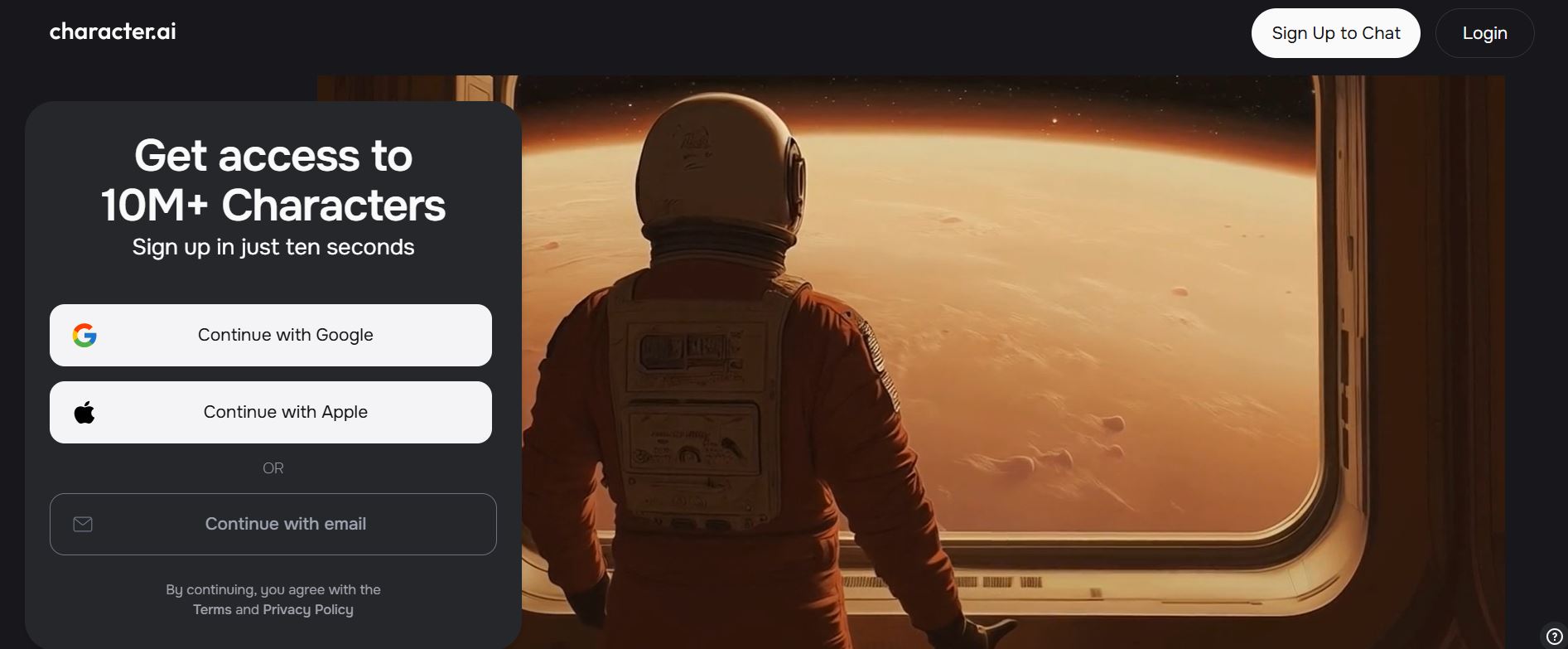
Character AI is an advanced chatbot platform that allows users to create lifelike AI personalities for entertainment, customer service, or storytelling. Whether you need an AI companion, a virtual assistant, or a chatbot with unique personalities, Character AI adapts to user interactions. It’s a fun and interactive way to engage with AI-driven conversations.
Features
- Custom AI Personalities – Create unique digital characters.
- Natural Language Processing (NLP) – Conversations feel human-like.
- Multiple Use Cases – For gaming, content creation, and business.
- Voice Integration – Some models support AI-generated speech.
- Learning Capability – AI adapts and improves over time.
Pros & Cons
Pros:
- Highly interactive and engaging AI conversations.
- Great for storytelling and roleplaying.
- Free to use for basic chatbots.
Cons:
- Some responses can be unpredictable.
- AI accuracy depends on training data.
- Advanced customization requires technical knowledge.
Pricing
- Free Plan – Basic chatbot creation.
- Premium Plan – $9.99/month for faster responses and advanced features.
AI Business & Productivity Tools
If you own a business, use these tools to simplify the difficult task.
1. Observe.AI
Best for: AI-powered call center & customer service optimization
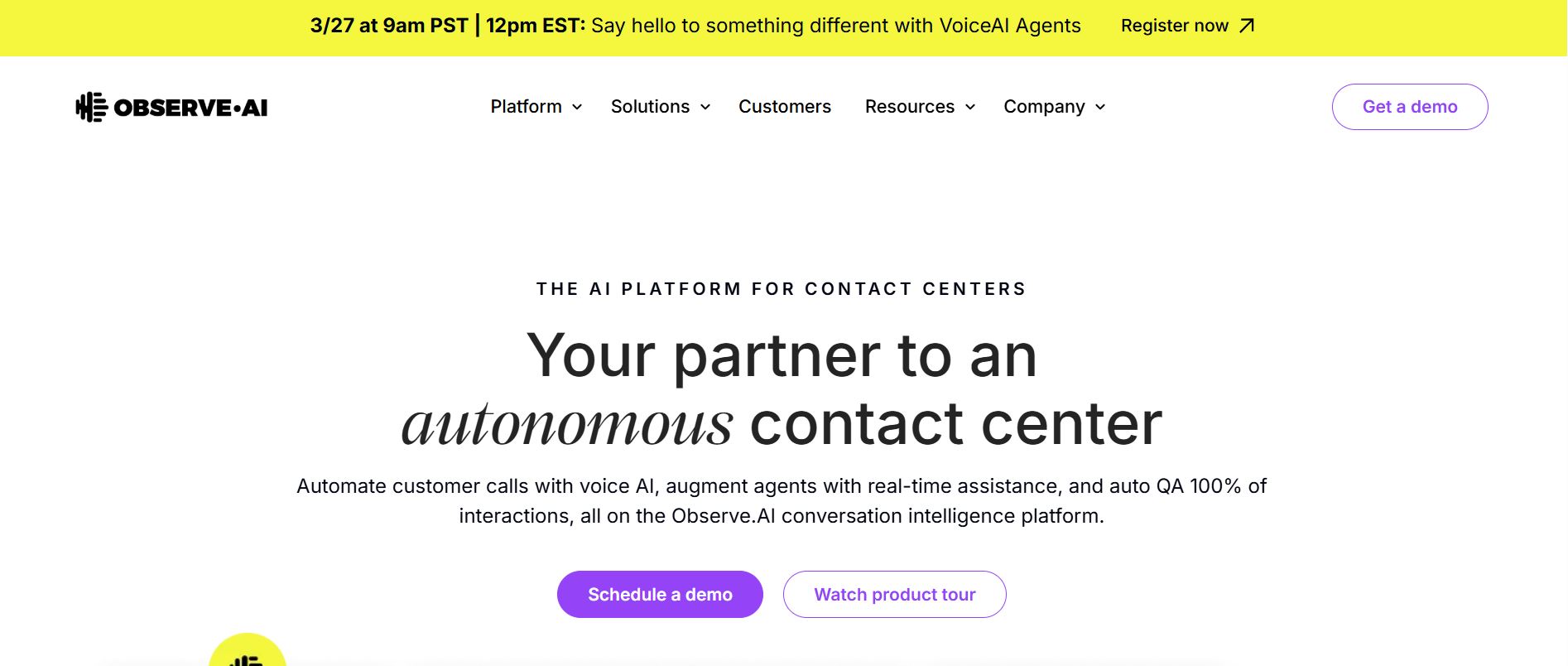
Observe.AI is a voice intelligence platform that helps call centres to improve customer interactions. It analyzes conversations, detects sentiment, and provides real-time feedback to agents. Businesses use it to enhance customer service quality, boost sales, and streamline workflows.
Features
- Speech Analytics – Monitors and evaluates calls.
- Real-Time Coaching – Provides instant feedback to agents.
- AI Sentiment Analysis – Understands customer emotions.
- Automated Call Scoring – Rates agent performance.
- CRM Integrations – Works with Salesforce, Zendesk, and more.
Pros & Cons
Pros:
- Helps improve customer service efficiency.
- AI-powered insights lead to better decision-making.
- Automates tedious quality control tasks.
Cons:
- Requires training for teams to fully utilize.
- Pricing may be high for small businesses.
- Some AI insights need human verification.
Pricing
- Custom pricing based on business needs.
2. DataRobot
Best for: AI-driven data science & predictive analytics
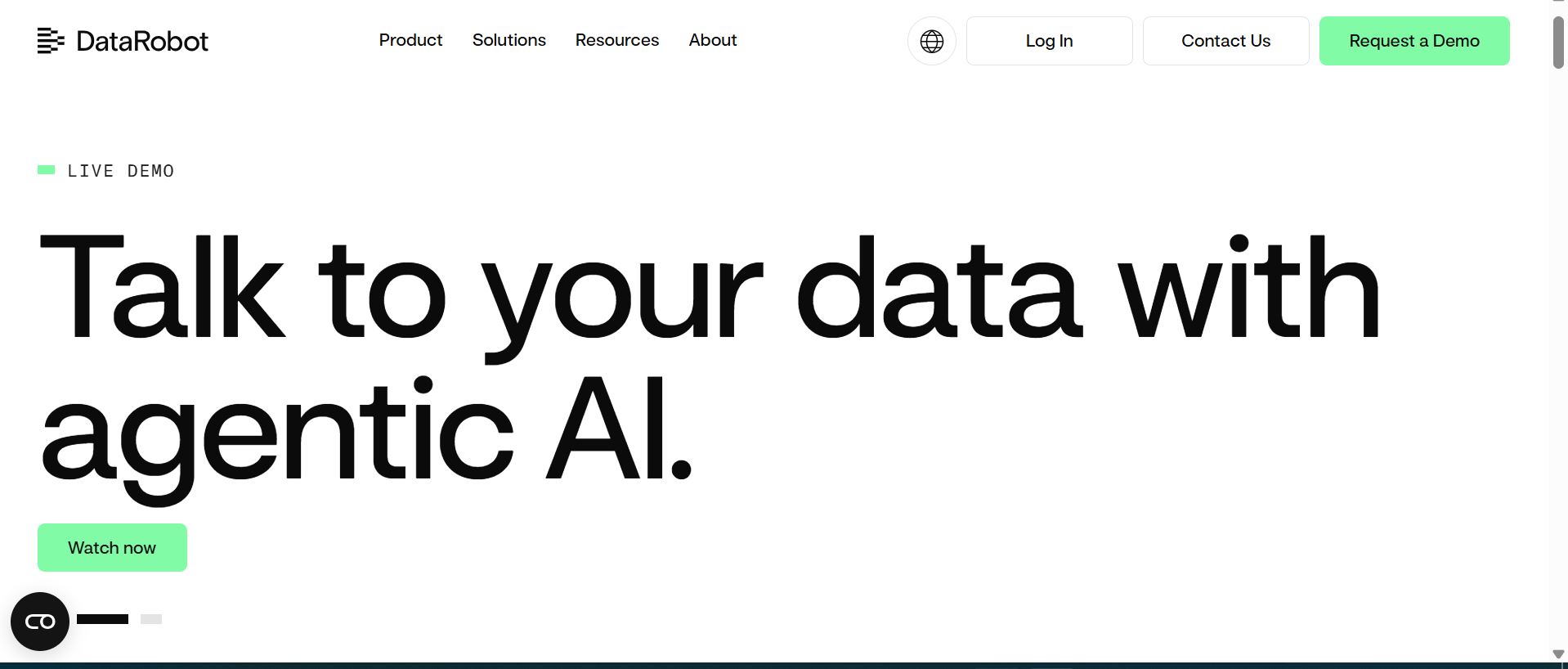
DataRobot is an end-to-end AI platform designed to simplify machine learning and predictive analytics for businesses. It automates key steps in data science workflows—like model selection, feature engineering, and deployment—so teams can extract insights without deep coding expertise. Enterprises use DataRobot to predict customer behaviour, optimize operations, and detect fraud, making AI-driven decisions more accessible across industries.
Features
- Automated Machine Learning (AutoML): Builds and tests models with minimal manual effort.
- AI-Powered Insights: Provides clear, explainable predictions and recommendations.
- Data Preparation & Feature Engineering: Cleans and optimizes datasets for better accuracy.
- Model Deployment & Monitoring: Ensures models stay accurate and effective over time.
- Integrations: Works with major cloud providers, SQL databases, and business intelligence tools.
Pros & Cons
Pros:
- Speeds up AI adoption with automation.
- Offers explainable AI for transparency.
- Scales across small businesses to large enterprises.
Cons:
- Can be expensive for smaller teams.
- It requires some level of data science knowledge to achieve the best results.
Pricing
DataRobot offers custom pricing based on business needs, with different packages for AI Cloud, AutoML, and MLOps. To get a quote, contact their sales team.
3. Microsoft Copilot
Best for: AI productivity enhancement in Microsoft Office Suite
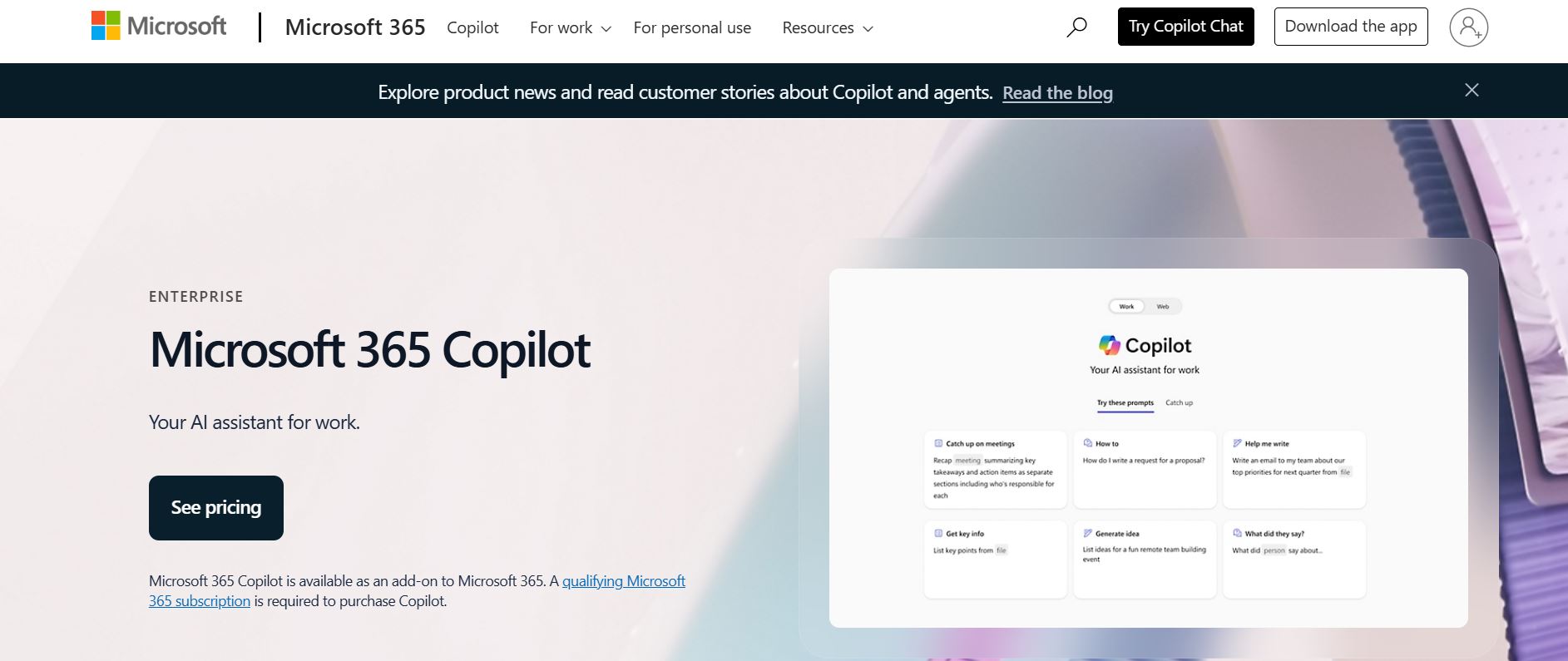
Microsoft Copilot is an AI-powered assistant embedded into Microsoft 365 apps like Word, Excel, Outlook, and Teams. It helps users write documents faster, analyze data, summarize emails, and automate tasks, making workplace productivity smoother and smarter.
Features
- Smart Writing & Editing: Suggests improvements, rewrites text and even drafts full reports.
- Excel AI Analysis: Creates charts, identifies trends, and generates formulas automatically.
- Email & Meeting Summaries: Summarizes long email threads and provides action points.
- Teams Integration: Generates real-time meeting notes and action items.
Pros & Cons
Pros:
- Saves time by automating routine tasks.
- Improves writing and data analysis accuracy.
- Seamlessly integrates with Microsoft 365 apps.
Cons:
- Requires a Microsoft 365 subscription.
- Still evolving, so some features may need improvement.
Pricing
Microsoft Copilot is available as an add-on for Microsoft 365 users, with pricing starting at $30 per user per month for enterprise plans.
Conclusion
AI-powered productivity tools save time, enhance efficiency, and automate complex tasks. Depending on your needs:
- For writing & research: Perplexity AI, Grammarly, and ChatGPT.
- For video & audio: Synthesia for AI video creation, Murf and ElevenLabs for voiceovers.
- For design & creativity: Midjourney for AI-generated art, Framer AI for web design.
- For business & data analysis: DataRobot for predictive analytics, Microsoft Copilot for office tasks.
Final Recommendation
Microsoft Copilot is a solid choice if you need AI for everyday office tasks. DataRobot offers powerful automation for data-driven decision-making. The best tool depends on your workflow and productivity goals, so choose what fits your needs!
Related Article: SaneBox Review: Is This Mailstrom Alternative Worth It?