Business automation is no longer a luxury. It’s a must-have for companies looking to scale, reduce manual work, and streamline operations.
That’s where AirSlate comes in.
AirSlate is an all-in-one workflow automation platform designed to help businesses digitize their processes—from document generation and electronic signatures to integrations with popular tools like Salesforce and NetSuite. Whether you’re handling contracts, approvals, or data collection, AirSlate promises to simplify it all.
But does it live up to the hype?
I’ve spent much time exploring its features, testing workflows, and reading AirSlate reviews from real users. In this deep dive, I’ll cover everything from its capabilities and pricing to the pros and cons to help you decide if AirSlate is the right automation solution for your business.
What is AirSlate?
At its core, AirSlate is a document automation and workflow management tool. It eliminates repetitive tasks and makes your business operations faster, smarter, and paperless.
Think of it as your one-stop shop for:
- Automating paperwork – Generate, edit, and process documents without manual input.
- Streamlining approvals – Set up no-code workflows that automatically move documents through the right people.
- Integrating with other platforms – Connect with Salesforce, NetSuite, Google Drive, and more.
- Securing digital signatures – Use AirSlate SignNow to collect legally binding eSignatures easily.
One of the things that sets AirSlate apart? It’s built for both beginners and advanced users.
You can set it up in minutes if you need basic automation—like sending out contracts for eSignature. But if your team requires complex workflows with conditional logic and API integrations, AirSlate can handle that, too.
Another bonus? No coding is required.
You can create workflows using a drag-and-drop interface, so you don’t need an IT team to automate your business.
In short, if your company still relies on emailing PDFs, printing contracts, or manually chasing approvals, AirSlate can save you a lot of time.
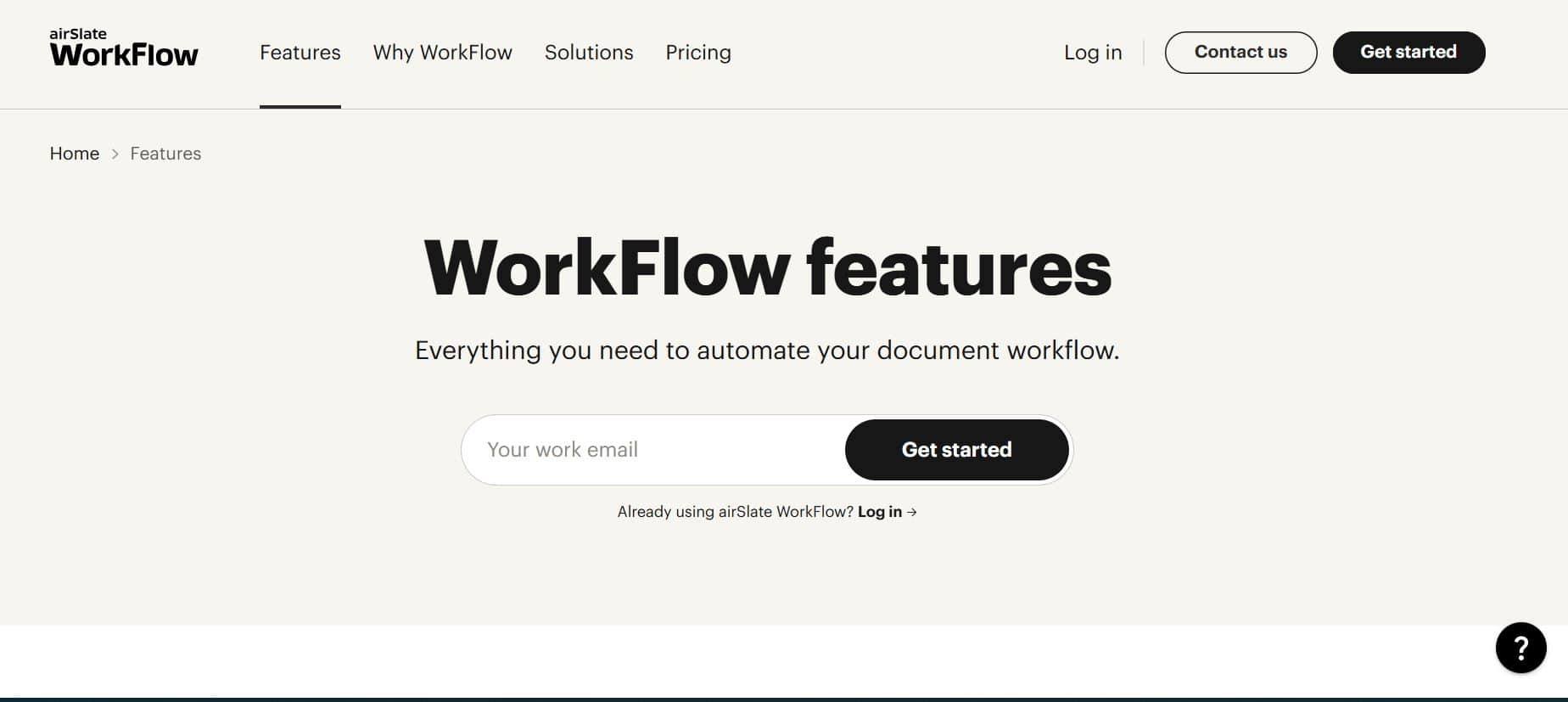
Key Features of AirSlate
AirSlate is packed with tools that make business automation smoother and more efficient. Whether you need to streamline document workflows, integrate with existing software, or ensure security compliance, AirSlate has it covered.
1. eSignature (SignNow)
One of the standout features is SignNow, AirSlate’s built-in electronic signature tool. It’s legally binding, works on any device, and supports multi-user signing. There’s no need to switch between platforms—just create, send, and sign documents in one place. It’s a game-changer for businesses handling contracts, agreements, and approvals daily.
2. Workflow Automation
Automating repetitive tasks is where AirSlate truly shines. You can set up workflows to:
- Auto-fill documents with data from CRM tools
- Route approvals to the right people automatically
- Send notifications and reminders without manual follow-ups
This saves time and reduces errors, making operations more reliable.
3. Integration with NetSuite & Salesforce
If you’re using NetSuite or Salesforce, AirSlate seamlessly connects with them. That means your sales, finance, or HR teams can pull and push data without jumping between platforms. These integrations help keep records up-to-date, eliminate duplicate work, and improve overall efficiency.
4. Security Features
Security is a big deal, and AirSlate doesn’t cut corners. It offers:
- 256-bit encryption for all documents
- Compliance with GDPR, HIPAA, and SOC 2
- Role-based access control so only the right people see sensitive data
This makes AirSlate a reliable choice for industries handling confidential information, like healthcare, finance, and legal services.
5. AirSlate Academy
Want to get the most out of AirSlate? The AirSlate Academy offers free courses and certifications on workflow automation. Whether you’re a beginner or an advanced user, you can learn how to optimize processes, create custom workflows, and maximize efficiency—at your own pace.
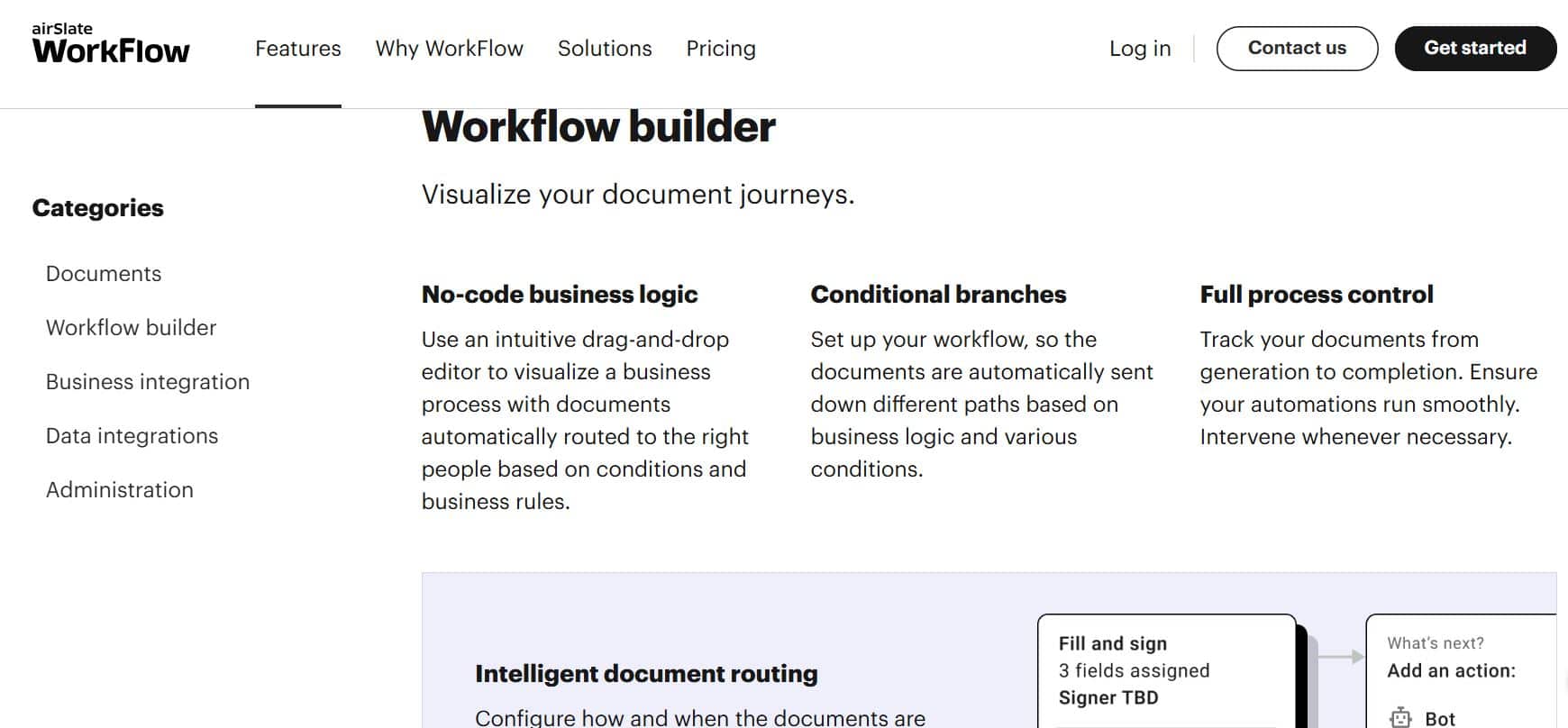
AirSlate Reviews: What Users Are Saying
I’ve gone through reviews from G2, Capterra, Trustpilot, Gartner, SoftwareAdvice, and TrustRadius—and here’s what real users are saying.
What People Love About AirSlate
- Easy to use – Many users highlight AirSlate’s intuitive interface. Even those without a tech background can set up automation workflows quickly.
- Time-saving automation – Businesses appreciate how AirSlate eliminates repetitive tasks, allowing teams to focus on higher-value work.
- All-in-one platform—It’s a big plus to be able to create, sign, and manage documents without switching between apps.
- Great integrations – Users who rely on Salesforce, NetSuite, or other CRM tools find AirSlate’s integrations smooth and reliable.
One reviewer on G2 wrote: “AirSlate is a user-friendly platform, I love the BOTs available and also how helpful their team is if we have any questions or need any support! Highly recommended!”
Where users see room for improvement
- Learning curve – Some users mention that while AirSlate is powerful, mastering all the features takes time.
- Pricing for small teams—While large businesses find it cost-effective, smaller teams sometimes feel a bit expensive.
- Mobile app limitations – A few reviewers note that the mobile app lacks some of the functionality of the desktop version.
On Trustpilot, a user commented: “So far great! Automation, specifically autostarts, CRM & API integration capabilities sold me”
Overall, the feedback is largely positive, with most users agreeing that AirSlate is a solid investment for automating business processes—especially for teams that handle high volumes of documents and approvals.
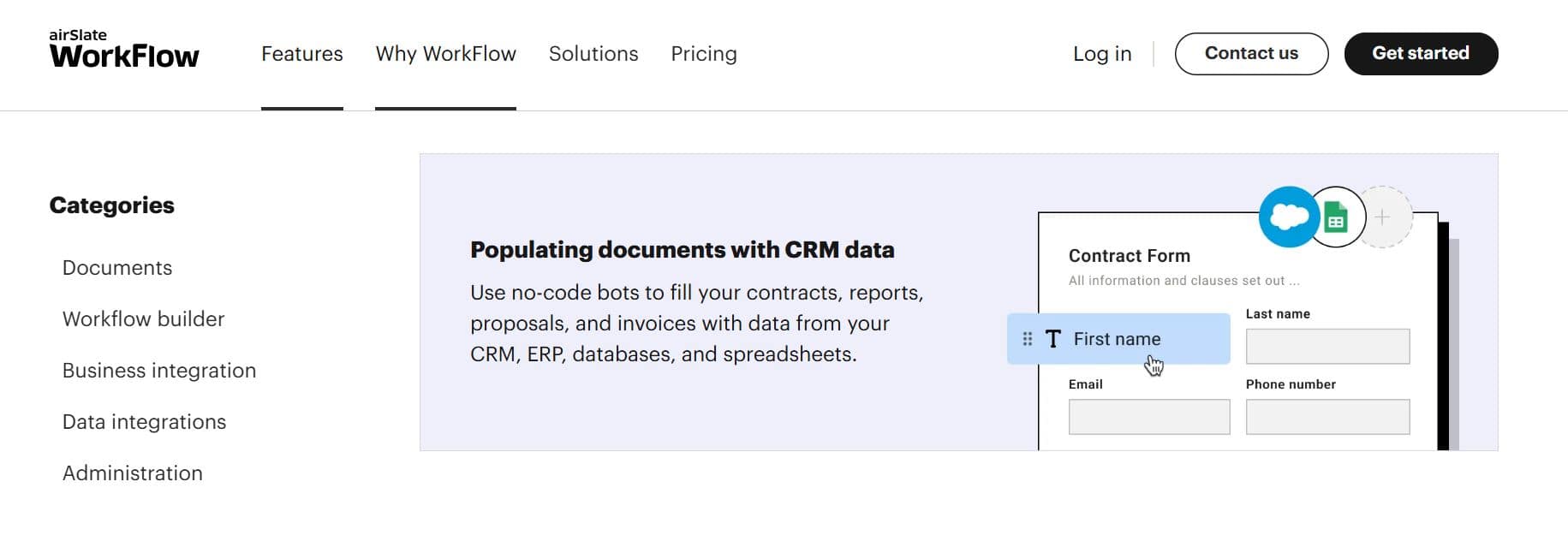
How Does AirSlate work?
AirSlate is all about automation—reducing manual work, so businesses run smoother. Instead of juggling paperwork, approvals, and data entry, AirSlate handles these tasks in the background. Here’s a simple step-by-step look at how businesses use it:
Step 1: Create or Upload Documents
Start by either uploading an existing document (like a contract or form) or creating one from scratch using AirSlate’s drag-and-drop editor. You can add fillable fields, checkboxes, dropdowns, and digital signatures.
Step 2: Set Up Workflow Automation
This is where the magic happens! AirSlate lets you automate what happens next. You can:
- Auto-send documents to the right person for approval
- Pre-fill forms with CRM or database data
- Trigger notifications when actions are needed
- Set up conditional logic (e.g., if a client signs a contract, it automatically moves to billing)
Step 3: Integrate with Other Apps
Many businesses connect AirSlate with Salesforce, NetSuite, Google Drive, and other tools. This ensures data flows automatically without manual entry. For example, when a sales rep closes a deal in Salesforce, AirSlate can generate a contract and send it for signing—without anyone lifting a finger.
Step 4: Sign and Approve Documents
With SignNow, users can electronically sign documents from any device. You can also set approval workflows, so multiple people review and approve documents before they move forward.
Step 5: Track and Store Everything Securely
Once the process is complete, all documents are stored securely in AirSlate’s encrypted cloud storage. You can track every action taken on a document, which is crucial for compliance and audits.
The bottom line? AirSlate eliminates the need for back-and-forth emails, manual approvals, and paper-based processes. Everything happens in one place, saving time and reducing errors.
AirSlate Pricing Plans: Is It Affordable?
Pricing is a big factor when choosing an automation tool. So, how does AirSlate compare?
Breakdown of AirSlate Pricing Plans
AirSlate offers four pricing tiers based on business needs:
- Free Plan: Limited features are available for personal use or small teams testing the platform.
- Growth Plan: $399/month billed annually
- Automate 360: $799/month billed annually
- Enterprise Plan (Custom pricing) – Designed for large-scale automation with dedicated support and custom solutions.
Visit AirSlate’s Pricing page to learn more
How Does AirSlate Compare to Competitors?
When compared to tools like DocuSign, PandaDoc, and Microsoft Power Automate, AirSlate stands out for its all-in-one approach. While competitors focus on eSignatures or automation separately, AirSlate combines them in a single platform, often making it a more cost-effective solution for businesses that need both.
That said, smaller teams might find the starting price a bit high, especially compared to standalone eSignature tools. But for companies looking to automate entire workflows—not just signatures—AirSlate delivers solid value.
Is it worth it? If automation is a key part of your business, AirSlate can save hours of manual work. And in the long run, that can mean big cost savings.
Is AirSlate Safe? Security and Compliance Overview
Security is a top concern for any business dealing with sensitive documents. With AirSlate, you don’t have to worry about data breaches or compliance issues—it’s built with strong encryption, access controls, and regulatory compliance to protect your information.
Encryption and Data Privacy
AirSlate uses 256-bit encryption, which is the same level as banks and government agencies. This means that all documents, transactions, and user data are secured both in transit (while being sent or received) and at rest (while stored in the system).
In addition, AirSlate provides role-based access control (RBAC), allowing businesses to restrict who can view, edit, or approve documents. This minimizes the risk of unauthorized access and ensures confidential data stays protected.
Compliance with Industry Standards
AirSlate follows strict industry regulations, making it a reliable choice for businesses in healthcare, finance, legal, and other highly regulated industries. It meets:
- HIPAA compliance for healthcare-related documents
- GDPR to protect user data in the EU
- SOC 2 certification for data security and privacy
- 21 CFR Part 11 compliance for electronic signatures in the pharmaceutical industry
Whether you’re handling patient records, financial contracts, or HR documents, AirSlate ensures your workflows meet the necessary legal and security requirements.
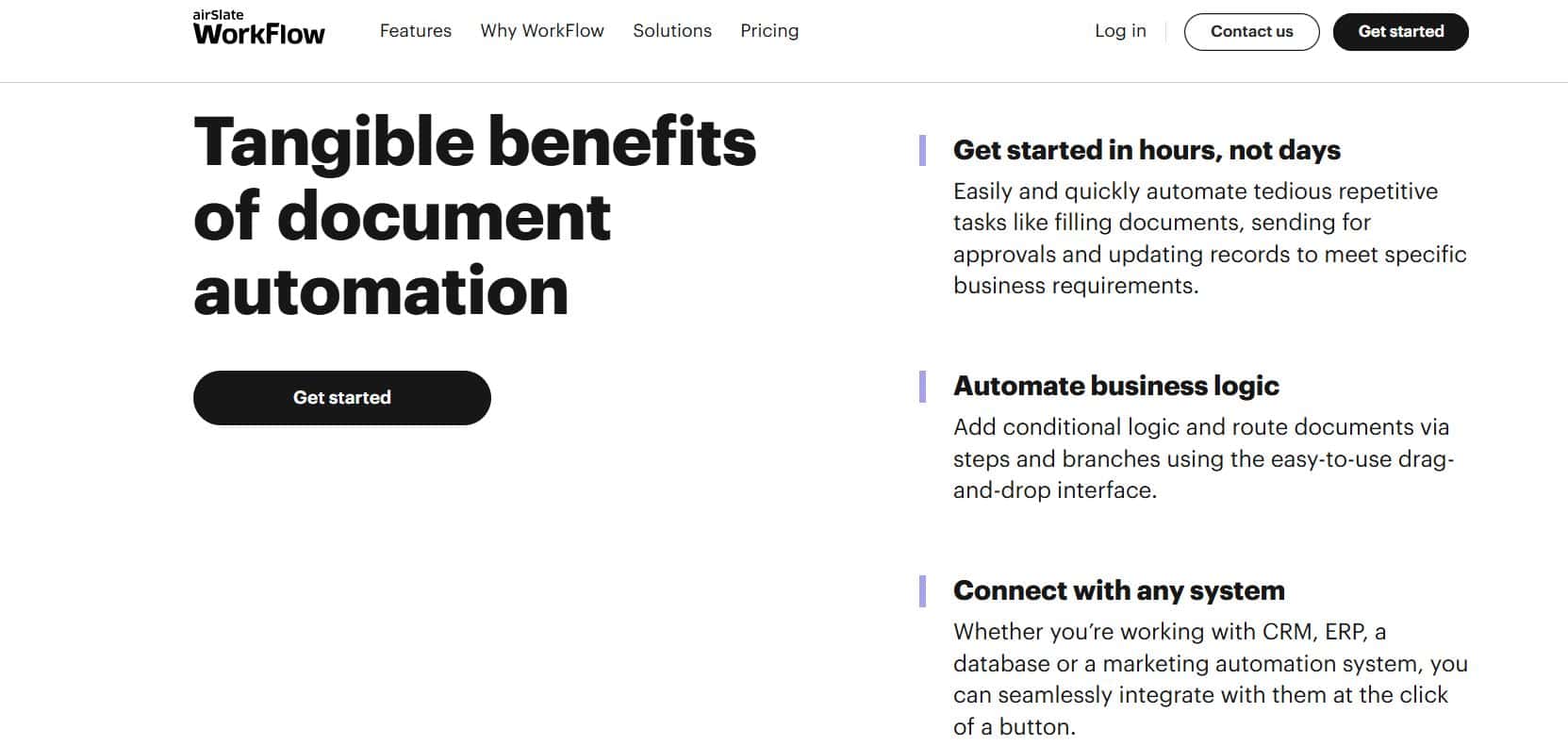
AirSlate Academy: What You Need to Know
AirSlate isn’t just a platform—it’s a tool that helps businesses learn automation. That’s where AirSlate Academy comes in. It offers free training courses and certifications to help users master workflow automation, even with zero coding experience.
What Does AirSlate Academy Offer?
The academy provides courses from beginner-friendly automation basics to advanced workflow customization. Some popular programs include:
- Business Process Automation – Learn how to streamline document workflows
- eSignature Workflows – Master SignNow for secure electronic signatures
- Salesforce & NetSuite Integrations – Automate CRM processes and data syncing
- AirSlate Bots & Automation – Set up automated actions for approvals, notifications, and more
Each course includes video lessons, interactive exercises, and quizzes to test your knowledge.
Is It Worth Taking?
Absolutely. Not only is it free, but you also receive a certification after completing each course. Businesses can use these certifications to train employees, and individuals can add them to their resumes or LinkedIn profiles to showcase automation expertise.
If you’re serious about maximizing AirSlate’s potential, AirSlate Academy is a must-try.
Integrations: AirSlate NetSuite, Salesforce, and More
One of AirSlate’s biggest advantages is its seamless integration with third-party platforms. Instead of juggling multiple tools, businesses can connect AirSlate with their existing software to sync data, automate workflows, and reduce manual work.
AirSlate NetSuite Integration
If you use NetSuite for ERP (Enterprise Resource Planning), AirSlate helps automate financial processes, invoicing, and document approvals. This integration allows businesses to:
- Auto-generate contracts and invoices from NetSuite data
- Update records instantly when documents are signed or approved
- Eliminate duplicate data entry by syncing with NetSuite’s database
AirSlate Salesforce Integration
Sales teams using Salesforce can benefit from AirSlate’s automation tools. The integration helps:
- Pre-fill documents with Salesforce data (customer details, deal values, etc.)
- Automate sales contract approvals and eSignatures
- Trigger workflow actions based on Salesforce updates (e.g., send an NDA when a deal reaches a certain stage)
Other AirSlate Integrations
Beyond NetSuite and Salesforce, AirSlate also connects with:
- Google Drive & Dropbox – Store and retrieve documents automatically
- Microsoft 365 – Integrate with Outlook, Word, and Excel
- Slack & Microsoft Teams – Get workflow notifications and approvals in real time
Integrating AirSlate with your existing tools means less manual work, fewer errors, and smoother departmental workflow—a win for any business.
Pros and Cons of AirSlate
Every software has its strengths and weaknesses. Here’s what users love about AirSlate—and where it could improve.
Pros
- All-in-one automation – Includes eSignatures, document generation, and workflow automation in one platform.
- Easy to use – No coding required; drag-and-drop tools make it beginner-friendly.
- Great for teams – Streamlines document approvals, HR processes, sales contracts, and more.
- Seamless integrations – Works well with Salesforce, NetSuite, Google Drive, and Microsoft 365.
- Security & Compliance—It meets HIPAA, GDPR, and SOC 2 standards, making it ideal for regulated industries.
Cons
- Learning curve – Some users initially find the platform overwhelming due to the number of features.
- Pricing for small teams—While cost-effective for large businesses, smaller companies may find it a bit pricey.
- Mobile app limitations – Some desktop features are missing in the mobile version.
- Customer support response time – A few users have reported delays in getting responses from support.
For businesses that need more than just eSignatures, AirSlate offers great value. But if you’re looking for something simpler, other options might fit better.
Final Verdict: Is AirSlate Worth It?
So, is AirSlate the right automation solution for your business?
If your team spends too much time on manual tasks, like document approvals, contract management, or HR paperwork, AirSlate can save hours of work each week. Its combination of eSignatures, automation, and integrations into one platform makes it more powerful than basic eSignature tools like DocuSign.
However, if you’re a small team on a tight budget, AirSlate’s pricing might feel a bit high—especially if you don’t need all the automation features. While the platform is user-friendly, it does take some learning to fully utilize its capabilities.
My final thought: If you’re serious about streamlining business processes and eliminating repetitive tasks, AirSlate is absolutely worth considering. Signup to get started and see how it works
FAQs About AirSlate
1. How do I cancel my AirSlate subscription?
Click Settings > Billing > Subscription to cancel your subscription and select Cancel Plan. If you’re on an annual plan, check for early termination fees before cancelling.
2. What is AirSlate Porcelanosa?
Porcelanosa is a tile and ceramics company that uses AirSlate for business automation. If you see “AirSlate Porcelanosa,” it likely refers to their use of the platform for contract management and digital document workflows.
3. Does AirSlate offer a free trial?
Yes! AirSlate has a free plan with limited features and a free trial for paid plans. This allows businesses to test out automation workflows before committing.
4. Is AirSlate suitable for small businesses?
Yes, but it depends on your needs. If you handle a lot of documents and approvals, AirSlate can save time and improve efficiency. But if you only need basic eSignatures, a cheaper alternative like PandaDoc might be a better fit.
5. How does AirSlate compare to DocuSign?
AirSlate offers more than just eSignatures—it includes workflow automation, document creation, and CRM integrations. DocuSign is great for signing documents, but it lacks the full automation features that AirSlate provides.
6. What industries benefit most from AirSlate?
Industries that handle a lot of paperwork see the biggest benefit. This includes:
- Healthcare (patient forms, HIPAA compliance)
- Finance (loan applications, contracts)
- Legal (document approvals, eSignatures)
- Real Estate (lease agreements, contracts)
- HR & Recruiting (onboarding documents, employee agreements)
If your business relies on manual document workflows, AirSlate can help automate and simplify the process.
Related Article: Beanworks AP Automation Review (2025): Overview, Features, Pricing & Benefits
