Choosing the right email marketing platform can feel overwhelming… especially when you’re trying to grow a business or build an audience. Two names that come up a lot are ConvertKit and GetResponse, but they’re built for very different goals.
ConvertKit is simple, clean, and built for creators. GetResponse is more of an all-in-one powerhouse with advanced tools that go beyond just emails.
So if you’ve been asking yourself “ConvertKit vs GetResponse, which one should I pick?”… you’re in the right place.

What is ConvertKit?
ConvertKit is an email marketing platform made for creators, like bloggers, podcasters, YouTubers, and course builders. It focuses on helping you grow your audience and send emails that feel personal, not spammy.
What I like about ConvertKit is how easy it is to set up automation and segment your list. With features like visual workflows, landing pages, and a powerful ConvertKit API, it’s built to make your emails feel intentional and human.
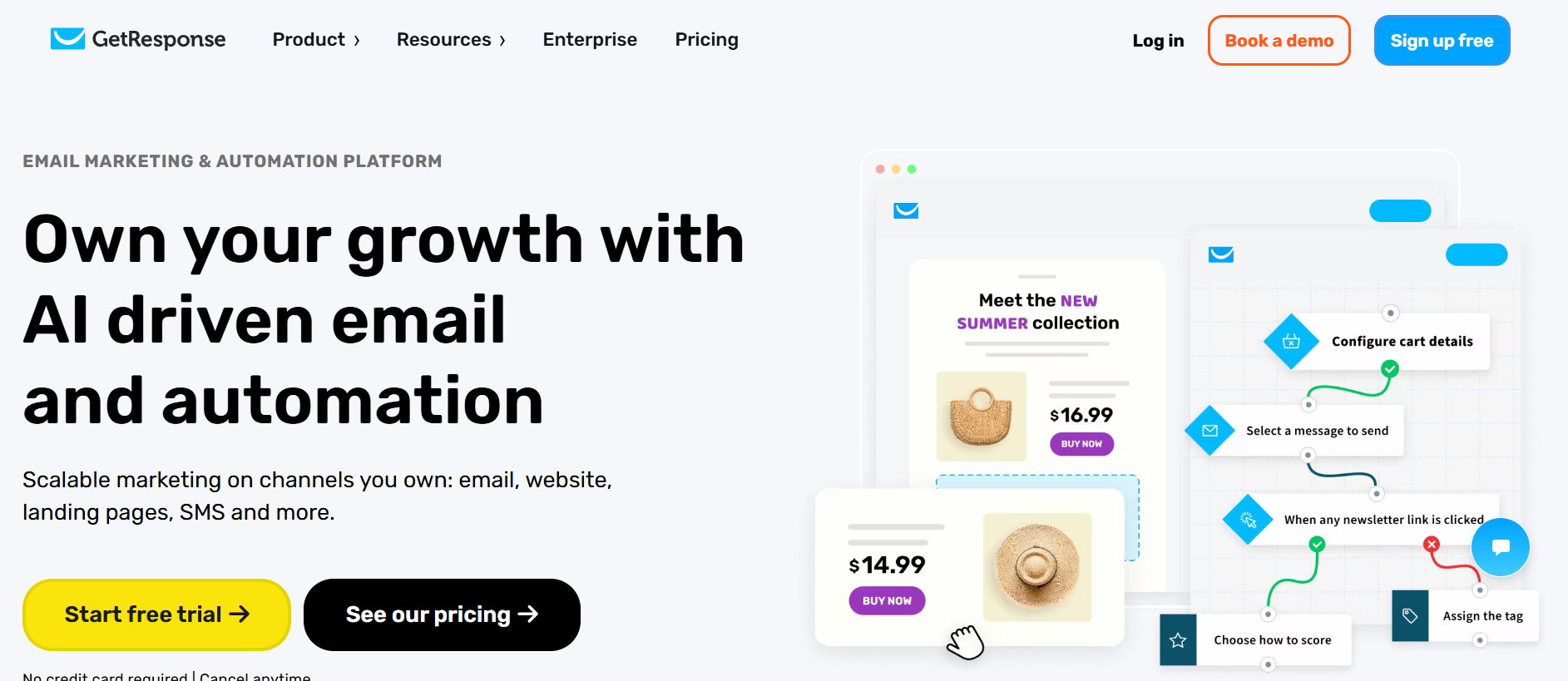
What is GetResponse?
GetResponse is more of a full-service digital marketing platform. It goes beyond email with tools like webinar hosting, sales funnels, SMS marketing, and even a website builder.
If you’re looking for an all-in-one solution to manage campaigns, build funnels, and scale your business, GetResponse is packed with advanced features that support that. And yes, GetResponse is good for email marketing, but it also covers a lot more ground.
Key Features: ConvertKit vs GetResponse
When comparing ConvertKit vs GetResponse, it really comes down to what kind of user you are and what features matter most. Let’s break down what ConvertKit brings to the table first
ConvertKit Features
Here are some convertKit features
- Email automation
This is one of ConvertKit’s strongest features. You can set up automated email sequences using a visual builder that makes it super easy to see how your emails flow.You can trigger actions based on things like link clicks, purchases, or sign-ups, without needing to touch any code.
- Tagging and segmentation
Instead of just putting people into lists, Kit lets you tag subscribers based on behavior. That means you can send emails only to people who downloaded your lead magnet or clicked a specific product link. This helps keep your emails relevant, and your audience engaged.
- Landing page builder
If you don’t have a website yet, no problem. Kit has a built-in landing page builder with clean templates for lead capture, freebies, and product launches.You can go live with just a few clicks, which is great if you’re moving fast.
- Simple and user-friendly interface
One thing I really appreciate is how clean and intuitive the ConvertKit dashboard is. You don’t get buried in settings or cluttered menus.If you’re someone who just wants to log in, set up your email, and move on with your day, this is a huge plus. - Integrations with other platforms (e.g., Shopify, WordPress) ConvertKit plays well with others. It has native integrations with tools like Shopify, WordPress, Squarespace, and even Zapier if you want more advanced workflows. Whether you’re selling a course or syncing new subscribers from your blog, it just works.
GetResponse Features
If ConvertKit keeps things simple, GetResponse gives you more tools in one place. Here’s what makes GetResponse stand out.
- Email marketing automation
GetResponse’s automation is advanced and customizable. You can build visual workflows triggered by specific actions—like email opens, purchases, or abandoned carts.There’s even a “Quick Actions” setup for common funnels like welcome emails or re-engagement campaigns, which helps save time if you’re new to automation. - Landing page and funnel builder
This is where GetResponse really shines. You get access to a drag-and-drop landing page builder, plus pre-built conversion funnels for lead generation, sales, and webinar signups.You can also create full marketing funnels—from opt-in to thank-you page to automated emails, all in one flow. It’s ideal if you’re running launches or paid traffic. - A/B testing and analytics
Want to know what’s working? GetResponse makes it easy to run A/B split tests for subject lines, content, and even send times.The reporting dashboard is detailed, with stats on open rates, clicks, conversions, and more. You can even track revenue if you’re using ecommerce features. - Webinar hosting and marketing automation
This is one of the biggest things that sets GetResponse apart. You can host live and on-demand webinars directly from your dashboard—no extra tools needed. Combine that with email automation and follow-up sequences, and it becomes a powerful lead generation and conversion system. - Ecommerce tools and integrations
If you sell products online, GetResponse supports you with abandoned cart recovery, product recommendations, and integrations with platforms like Shopify and WooCommerce.There’s even a Product Catalog feature where you can manage your inventory inside GetResponse and insert products into emails with just a few clicks.
Recommended Reading >>>
Brevo Email Marketing Review | Is it Right for Your Business? – KennyOhio
Pricing: ConvertKit vs GetResponse
Pricing is a big factor, especially when you’re just starting out or growing your list fast. Both ConvertKit and GetResponse offer flexible plans, but they’re structured very differently depending on your needs.
| Kit | GetResponse |
|
|
|
|
|
|
|
Pros & Cons of ConvertKit
If you’re comparing ConvertKit vs GetResponse, it helps to zoom in on what makes ConvertKit shine, and where it falls short. Here’s my honest take after using it:
Pros of ConvertKit
- User-friendly design
The interface is super clean and simple. You don’t need to dig through menus or guess where things are, everything’s where you expect it to be. Perfect if you’re not super techy or just want to move fast. - Ideal for creators and bloggers
ConvertKit is built with content creators in mind, like bloggers, podcasters, YouTubers, and course makers. If you focus on creating content and growing a list, this platform fits like a glove.You can easily build opt-in forms, send newsletters, and create lead magnets, all without a designer or developer. - Powerful email automation
Its visual email automation builder is one of the best. You can trigger actions based on purchases, link clicks, or tags, and set up entire funnels in minutes. It’s automation made simple, not overwhelming. - High-quality customer support
Their support team is quick, friendly, and knowledgeable. You also get tons of helpful resources like tutorials, live workshops, and guides right inside the dashboard. If you get stuck, help is never far away.
Here’s what a customer has to say
“DG on Trustpilot: Decent Company, Helpful Customer Service
I’ve been with ConvertKit for almost 2 years now. While I have my complaints (price, lack of design features), their customer service has always been helpful. Whenever I have a question, it’s not long before someone responds and tries to work through the issue with me. That’s huge in my book, and the reason I’m still with them.
Thank you ConvertKit”.
Cons of ConvertKit
- Limited features in lower-tier plans
The free plan is decent, but many advanced features—like automation or detailed reporting—require upgrading. You might hit limits pretty fast if you’re growing quickly. - Lacks advanced features like webinars
ConvertKit is lean by design. But if you’re looking for built-in webinar hosting, SMS marketing, or full sales funnels, it’s just not there. You’d need 3rd-party tools or integrations. - Higher pricing for larger lists
As your subscriber list grows, so does your bill. Some customers like Falak S. has this to say “It (Kit) becomes pricey as your list grows.It has steep learning curve especially when you are just starting out on email automations. Their email signup forms are very basic where you can change font, background color etc only. This can be improved definitely.”
Pros & Cons of GetResponse
When looking at ConvertKit vs GetResponse, it’s clear GetResponse is built to do a lot more out of the box. But with more power comes more complexity. Here’s how it stacks up:
Pros of GetResponse
- Comprehensive toolset
GetResponse goes beyond email. You get webinars, landing pages, automation, popups, and even full sales funnels, all in one place.It’s a true all-in-one platform for small businesses and marketers who want everything under one roof.No need to bolt on extra tools to build your funnel or run live events.
- Affordable pricing for small businesses
The Starter plan starts at just $19/month for 1,000 contacts.That’s solid value, especially since it includes autoresponders, landing pages, and signup forms. Great for lean teams or solo business owners who want room to grow. - Excellent A/B testing and analytics
Their A/B testing tools are super flexible, you can test subject lines, content, and delivery time.Thereporting dashboard gives you a clear look at opens, clicks, and conversions, helping you make better decisions faster.
- Advanced sales funnel features
GetResponse comes with ready-made funnel templates, product pages, and payment integrations.If you’re selling anything online, like digital products or courses, this can save you tons of time.And the best part? You don’t need to use separate platforms for landing pages or checkout.
Cons of GetResponse
- Can be overwhelming for beginners
Because it does so much, GetResponse can feel like, a lot. If you’re just starting out, the menus and options might take time to learn. The power is there, but the learning curve is real. - Interface may feel complex
The UI isn’t as clean or intuitive as ConvertKit’s. It works well once you get used to it, but things like automation and form building take more clicks than you might expect. - Limited integrations compared to some competitors
While GetResponse connects with major platforms, it doesn’t have quite as many third-party integrations as tools like Zapier, Shopify, or native eCommerce apps. You may need to use workarounds or custom setups.
Customer Review on G2 from Alvaro J. says GetResponse provide support from the start to make business bloom
“I like the fact I can create my own websites / landing pages, I can setup my email, communications, autoresponders and more with it. You don’t need to be an expert in programming because you drag and remove sections from your pages as you go. You actually get to create pages with the help of AI. Plus, you can sign up with for a 30-day free trial and start working from scratch. And they have great costumer service.”
When to Choose ConvertKit vs GetResponse
Choose ConvertKit if:
- You’re a solo entrepreneur, content creator, or coach who mainly wants to grow an email list
- You want a tool that’s easy to use, clean, and not overloaded with features
- You’re starting out or on a tighter budget but still want access to high-quality email automation
Go with GetResponse if:
- You want an all-in-one platform that can handle email, webinars, funnels, and landing pages
- You run an eCommerce store and need tools like abandoned cart emails or promo automation
- You’re ready to explore advanced automation, CRM features, or sales funnels—even if that means a steeper learning curve
GetResponse is best for small businesses and marketers who need more than just email.
Conclusion
So, what’s better in the battle of ConvertKit vs GetResponse?
It depends on what you need. If you’re a creator focused on growing your email list, keeping things simple, and getting up and running fast, ConvertKit is hard to beat. It’s clean, intuitive, and built for people who create.
But if you’re running a business that sells products, hosts webinars, or needs more marketing muscle, GetResponse gives you the tools to build complex funnels and grow at scale.
Both are excellent, just for different people.
Choose the one that matches where you are now, and where you’re headed next.
Looking for other email marketing tools? Check out the 10 Best Email Marketing Platforms in 2025