DataRobot is a leading AI platform that automates machine learning and data analytics. But is it worth the investment? In this review, we analyze its features, pricing, and performance to help you decide.
What Is DataRobot?
DataRobot is an AI-powered machine learning platform that helps businesses quickly build, deploy, and manage AI models. Whether you’re a data scientist, analyst, or business leader, DataRobot makes AI more accessible by automating complex processes—so you can focus on insights rather than coding.
So, what is DataRobot used for?
- Automated Machine Learning (AutoML): It selects the best ML models for your data.
- AI-Driven Insights: It analyzes patterns and predicts outcomes for better decision-making.
- Predictive Analytics: Businesses use it to forecast trends, detect risks, and optimize operations.
Companies across finance, healthcare, retail, and manufacturing rely on DataRobot to streamline AI adoption. From small startups to large enterprises, the platform offers powerful tools to turn raw data into actionable intelligence.
DataRobot Ai Platform Review : Is it worth it?
At its core, DataRobot automates machine learning, simplifying the process of building AI models. Here’s how it works:
- Data Ingestion → Upload your dataset (CSV, SQL, or cloud storage).
- Model Training → DataRobot tests multiple ML algorithms to find the best fit.
- AI-Powered Predictions → The system provides forecasts and insights based on your data.
- Deployment & Monitoring → Deploy models and track their performance in real time.
Example: A retail company can use DataRobot AI to forecast product demand. The platform predicts future trends by analyzing historical sales data—helping the company stock the right inventory, reduce waste, and maximize profits.
The beauty of DataRobot is that it is accessible and has no-code options, while advanced tools cater to AI experts. Whether you’re automating workflows or fine-tuning models, it’s built for scalability and efficiency.
DataRobot Features: What Makes It Stand Out?
What’s some features you can find on DataRobot?
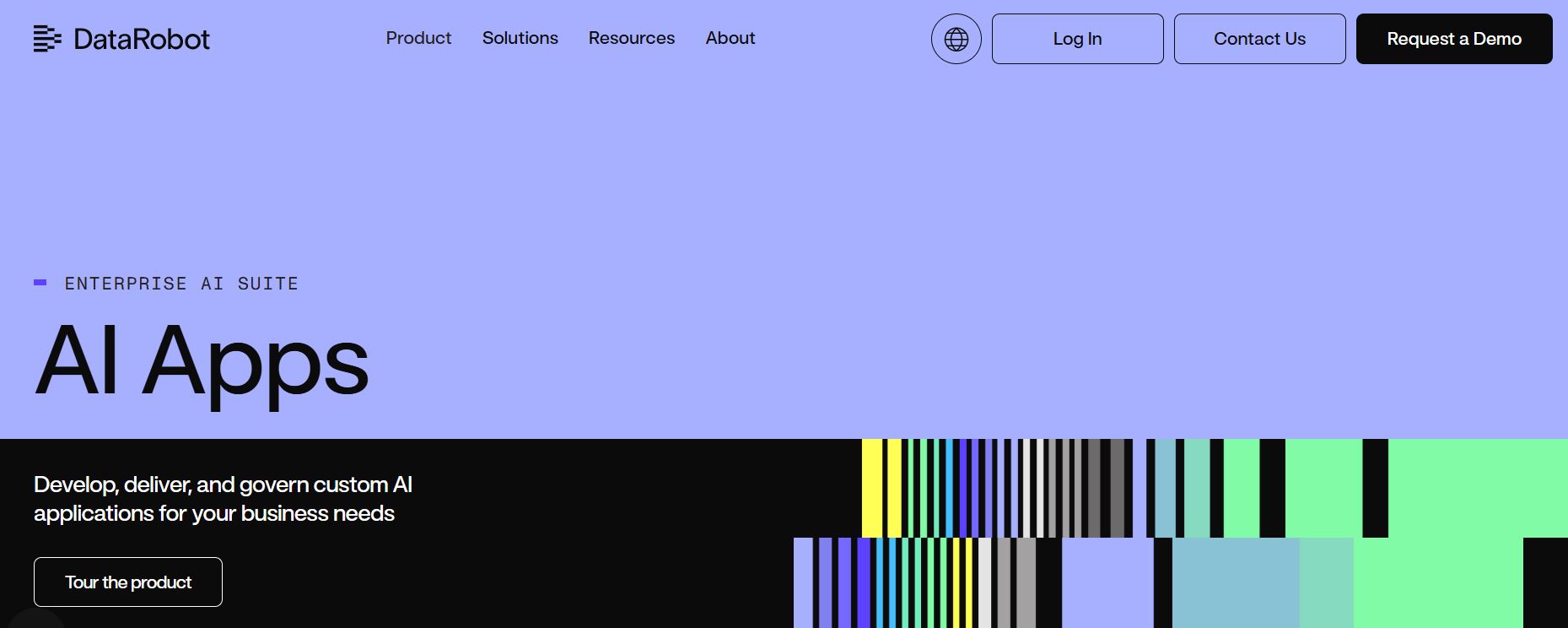
1. Automated Machine Learning (AutoML)
One of DataRobot’s most powerful features is Automated Machine Learning (AutoML), which takes the complexity out of building AI models. Instead of manually coding algorithms, selecting hyperparameters, or spending weeks fine-tuning models, DataRobot does it all for you. The platform automatically tests and ranks multiple machine learning models, ensuring you get the best-performing one for your dataset.
For example, imagine a healthcare company trying to predict patient readmissions. Traditionally, a data science team would need weeks of experimentation to determine the best algorithm. With DataRobot, they can upload their patient data, let AutoML analyze different models, and receive an optimized prediction model within hours. This allows doctors and hospital administrators to make faster, data-driven decisions without a deep technical background.
2. AI Cloud Platform
DataRobot isn’t just about building AI models—it’s about deploying them at scale. The AI Cloud Platform allows businesses to run their machine learning models in a fully managed, cloud-based environment. Whether you’re a small business running a few models or a large enterprise handling billions of data points, the platform adjusts dynamically to meet your computing needs.
Take a financial services company monitoring fraud detection. They need AI models that analyze millions of transactions in real time. With DataRobot’s cloud infrastructure, they can deploy fraud detection models globally, ensuring secure and fast transaction processing without investing in expensive on-premise hardware.
3. No-Code and Low-Code AI
AI shouldn’t be limited to just data scientists. DataRobot offers no-code and low-code AI tools, making it accessible to business analysts, product managers, and executives who may not have a coding background. With a simple drag-and-drop interface, users can build and deploy models without writing a single line of code.
For instance, a marketing team at an e-commerce company might want to predict customer churn. Instead of relying on the data science department, they can use DataRobot’s no-code AI to create a predictive model. The platform automatically identifies churn patterns by uploading past customer interactions and purchasing history—helping the marketing team design retention strategies faster.
For advanced users, DataRobot also offers low-code customization, allowing data scientists to fine-tune models using Python and R integrations. This makes it versatile for both beginners and AI professionals.
4. DataRobot Assistant
Making AI work for your business isn’t just about building models—it’s about interpreting results. DataRobot Assistant is an AI-powered guide that helps users understand model performance, interpret predictions, and gain actionable insights. It explains why certain predictions were made, helping businesses build trust in AI-driven decisions.
Consider a supply chain manager using AI to predict inventory shortages. The DataRobot Assistant can highlight which factors (seasonal trends, supplier delays, or sales fluctuations) are driving the forecast. This allows managers to proactively adjust their supply chain strategy instead of reacting to shortages after they happen.
5. Integrations
A great AI platform doesn’t operate in isolation—it needs to integrate seamlessly with existing tools. DataRobot connects with popular business intelligence and data platforms like Tableau, Snowflake, AWS, Google Cloud, and Microsoft Azure, allowing businesses to feed data directly from their preferred systems into DataRobot’s AI models.
For example, a sales team using Tableau can integrate DataRobot’s AI-powered forecasting to predict quarterly revenue. Instead of manually crunching numbers, sales managers can visualize AI-generated predictions directly within their Tableau dashboards, making it easy to adjust sales strategies in real-time.
Whether you’re working with structured or unstructured data, DataRobot’s flexible integrations ensure AI fits into your existing workflow rather than forcing you to change how you operate.
Is DataRobot Worth It? Pros & Cons
Like any AI platform, DataRobot has its strengths and limitations. Whether it’s worth it depends on your business needs, budget, and AI experience. Let’s break down the key pros and cons.
Pros: Why DataRobot Stands Out
- Automates ai/ml, saving time and resources
- No-code options make ai accessible to non-technical users
- Strong enterprise integrations and cloud scalability
Cons: What to Consider Before Using DataRobot
- Datarobot pricing can be high for small businesses
- Advanced features may require ai/ml expertise
- Some users report a learning curve for full functionality
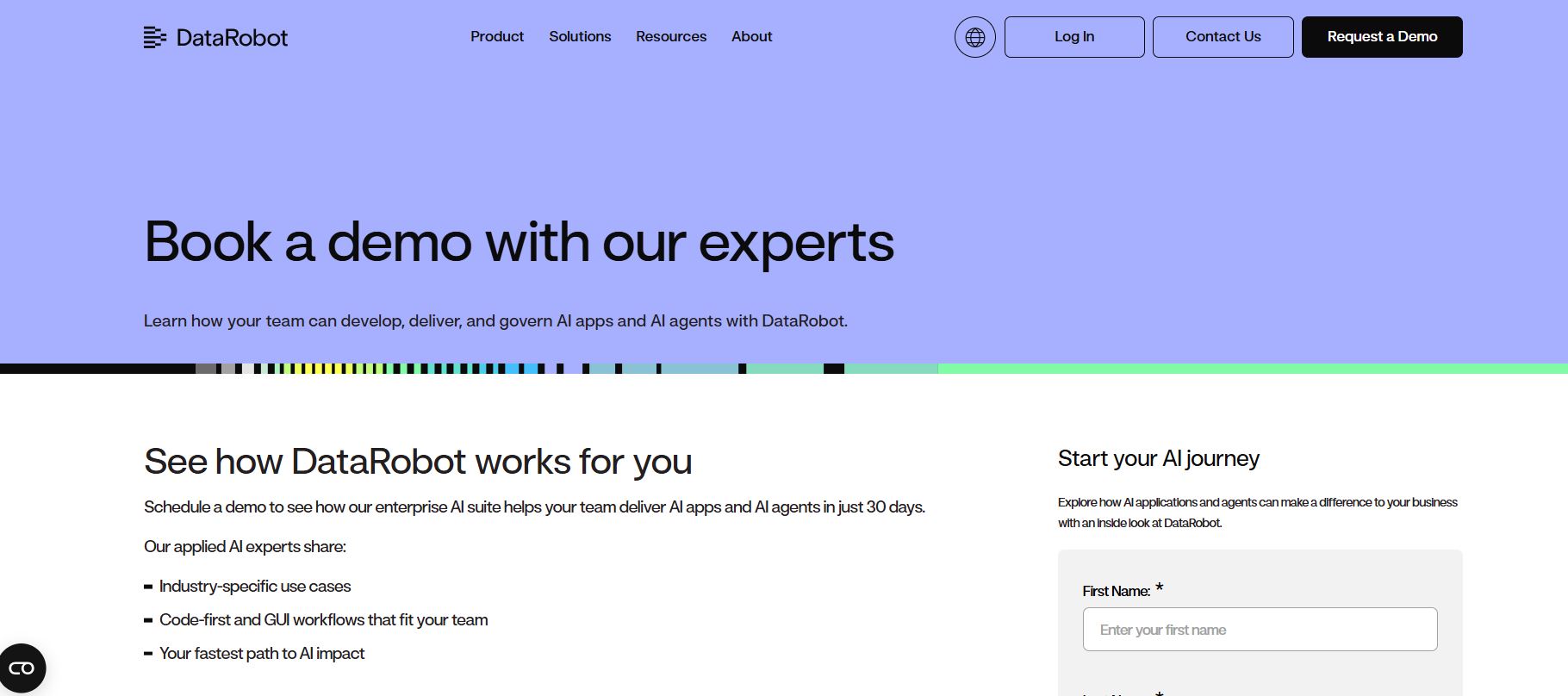
DataRobot Pricing: How Much Does It Cost?
DataRobot is not a free AI platform. Still, it does offer a free trial that lets users explore its features before committing to a paid plan. The trial gives access to AutoML, AI-powered insights, and some cloud-based tools, but with limitations on model complexity, processing power, and deployment options.
If you’re just testing AI automation, the free trial is a good way to see if DataRobot fits your needs. However, you’ll need a paid plan for full functionality—including enterprise integrations, large-scale model deployment, and advanced AI governance.
How Much Does DataRobot Cost?
DataRobot does not publicly list its pricing; it offers customized plans based on business size, industry, and AI usage needs. However, based on industry insights and reviews, pricing typically falls into three main tiers:
- Starter Plan—Designed for small teams and AI beginners, this plan includes basic AutoML tools, prebuilt AI models, and limited data processing power. Companies should experiment with AI before full adoption.
- Professional Plan – Targets mid-sized businesses and AI-driven teams that need more powerful AI capabilities, cloud integrations, and better automation.
- Enterprise Plan – Built for large-scale businesses that require custom AI models, advanced security compliance (SOC 2, GDPR), and unlimited scalability. This fully customized plan typically includes premium support and AI governance tools.
Because pricing varies based on company size and AI usage, most businesses need to contact DataRobot for a custom quote.
Final Verdict: Should You Use DataRobot AI?
So, is DataRobot AI worth it? The answer depends on your business needs, AI expertise, and budget.
If you’re looking for an AI platform that balances power, automation, and accessibility, DataRobot is one of the top choices in the market.
The best way to decide?
Try DataRobot’s free trial and see how it fits your workflow. If you need enterprise-grade AI automation, exploring a paid plan could be the next step toward AI-driven success.
Related Article: 15 Best AI-Powered Productivity Software Tools
