Building a stunning website without coding is easier than ever. But is Elementor still the best tool for the job in 2025? If you’re considering using this popular WordPress page builder, you may want to know if it’s worth the hype.
With thousands of WordPress themes and page builders available, Elementor stands out for its drag-and-drop editor, design flexibility, and ease of use. Whether you’re a blogger, business owner, or web designer, Elementor claims to help you create pixel-perfect websites—without hiring a developer.
But does it live up to expectations? In this review, I’ll walk you through Elementor’s features, pricing, pros & cons, and whether it’s still the best page builder for your needs. Let’s dive in!
What is Elementor?
I’ve been using Elementor since its early days, and it’s grown into WordPress’s #1 page builder plugin with over 10 million active installations. It’s the go-to visual drag-and-drop website builder that lets you create stunning websites without touching a line of code.
What makes Elementor really special is how it transforms the standard WordPress editor into a front-end visual design studio. Think of it as your digital canvas where you can see exactly how your website will look while you’re building it (what you see is what you get).
What is Elementor used for?
Elementor is your Swiss Army knife for creating WordPress websites. I use it to build everything from simple landing pages to complex business websites and eye-catching portfolios.
It’s perfect for crafting professional-looking websites, whether you’re starting from scratch or revamping an existing site.
The best part? You can design headers, footers, blog posts, and even entire website templates with just a few clicks and drags.
Elementor features
The Elementor ecosystem has evolved dramatically, packing an impressive array of features that can transform how you build websites. Let me break down the key features that make Elementor stand out in 2025:
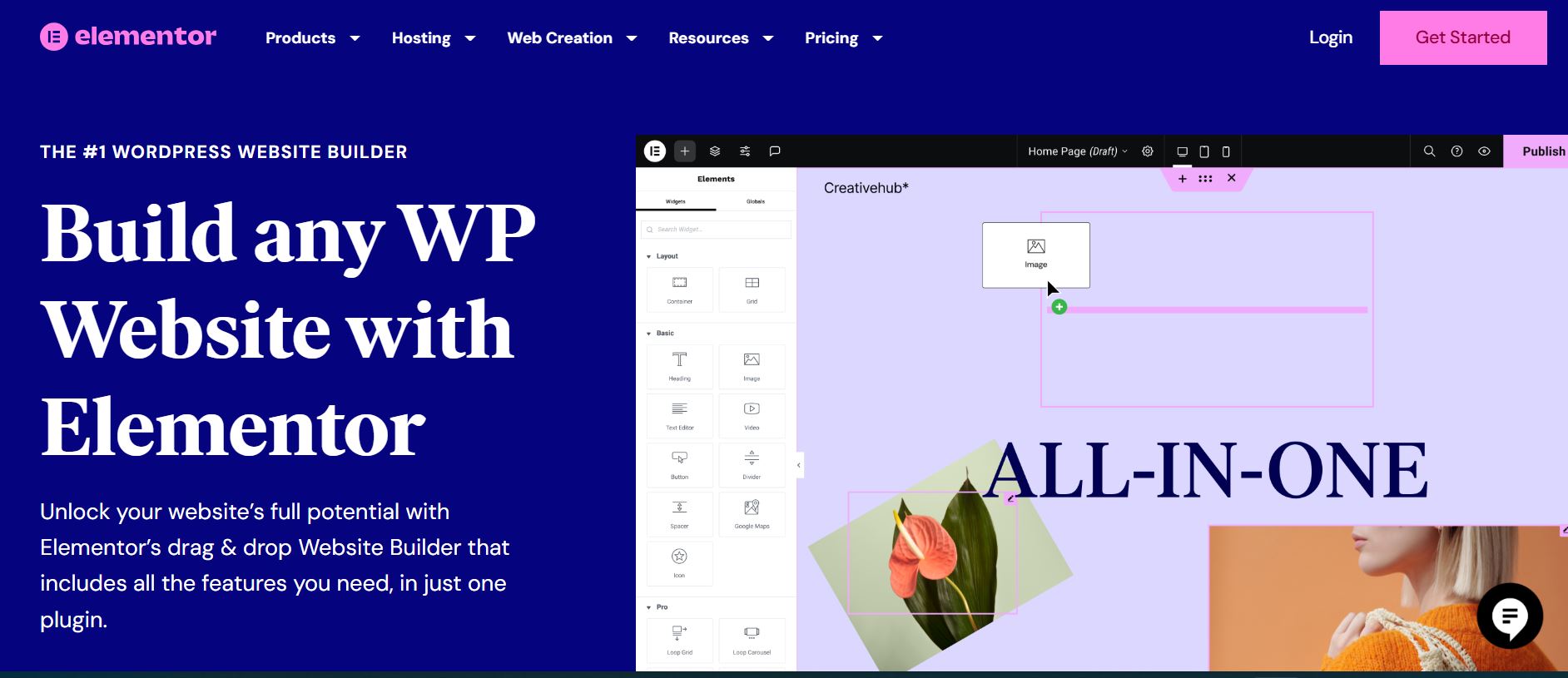
1. Visual Drag-and-Drop Editor
The visual editor is the heart of Elementor’s success. Imagine having a canvas where you can drag elements exactly where you want them, adjust the spacing with visual guides, and see your changes instantly. No more guessing how your page will look or constantly switching between tabs.
What really sets this editor apart is its intuitive interface with pixel-perfect precision. You can adjust margins, padding, and alignment with real-time visual feedback. For example, when creating a services section, you can drag in columns, add images, adjust text spacing, and even create complex layouts like zigzag patterns – all while seeing exactly how it will appear to your visitors.
2. Responsive Design Controls
In today’s mobile-first world, responsive design isn’t just nice to have – it’s essential. Elementor’s responsive controls let you customize how your site looks on different devices (mobile, tablet, desktop) independently. You can adjust font sizes, spacing, and layouts specifically for each device type.
I particularly love using responsive controls for complex layouts. For instance, a 4-column team member grid on desktop can automatically switch to 2 columns on tablets and 1 column on mobile. You can even set different images for mobile and desktop views or hide certain elements entirely on specific devices – perfect for maintaining site speed and user experience across all platforms.
3. Theme Builder
The Theme Builder revolutionizes how you create WordPress websites by giving you control over your entire site structure. You can create custom headers, footers, single post templates, archive pages, and WooCommerce product pages with stripe and paypal integration. Think of it as having complete design freedom over every aspect of your website.
For example, you could create a dynamic blog post template that automatically applies to all your posts, with custom author boxes, related post sections, and social sharing buttons. Or design a unique header for your shop pages that’s different from your blog pages. Real estate agents often use this feature to create property listing templates that automatically format all their listings consistently.
4. Pop-up Builder
Elementor’s Pop-up Builder takes lead generation and user engagement to the next level. You can create any pop-up imaginable: email opt-ins, promotion announcements, cookie notices, or even full-screen welcome mats. The builder includes advanced targeting options to show different pop-ups based on user behavior.
This feature’s integration with marketing tools and analytics makes it particularly powerful. You can trigger pop-ups based on scroll depth, time on the page, exit intent, or even specific user actions. For instance, you might show a special discount code to users who’ve spent more than 2 minutes on your product page or display a newsletter signup form to blog readers who’ve reached the end of your article.
5. Motion Effects
Motion Effects add that extra layer of polish that makes websites feel premium and engaging. You can add subtle animations like fade-ins, slides, and rotations as users scroll down your page. The key here is having precise control over timing and trigger points.
I’ve seen this feature used brilliantly on portfolio sites where images slide in from different directions as you scroll or on business sites where statistics counter up when they come into view. What’s great is that you can also add 3D tilt effects, mouse tracking, and floating animations – all without writing any code. Just remember to use these effects sparingly to maintain professionalism.
6. Global Widgets
Global Widgets are a massive time-saver for anyone managing a large website. Think of them as “create once, use everywhere” elements. When you update a global widget, the changes automatically apply to every instance of that widget across your site. This feature is particularly valuable for maintaining consistency and making site-wide updates efficiently.
For example, you might create a global call-to-action button on multiple pages. If you need to update the button text or style, one edit updates it everywhere. This is also useful for team member profiles, pricing tables, or contact information in multiple locations. I’ve seen businesses save hours of maintenance time by strategically using global widgets.
7. Form Builder
The Form Builder goes way beyond basic contact forms. You can create multi-step forms, surveys, registration forms, and complex booking systems. The builder includes field validation, conditional logic, and multiple column layouts. Plus, it integrates seamlessly with popular email marketing services and CRM platforms.
What makes this feature particularly valuable is its flexibility. You can create job application forms with file uploads, multi-step checkout processes, or dynamic forms that show different fields based on user selections.
For instance, a restaurant booking form could show different time slots based on the selected date, or a contact form could display different options based on the service selected. The form builder also includes anti-spam features and custom success messages to improve user experience.
All these features work together seamlessly in the Elementor ecosystem, allowing you to create sophisticated, professional websites that would typically require custom development. The best part is that as Elementor continues to evolve, these features keep getting more powerful and easier to use.
Pros of using Elementor
The upsides of using Elementor are pretty significant, especially if you’re looking to build a professional website without coding expertise:
- Easy Learning Curve: I learned the basics within a few hours. The interface is intuitive, and tons of tutorials and community resources are available.
- Design Freedom: You get pixel-perfect control over every element on your page. Want that button 5 pixels to the left? No problem. Need to adjust the spacing between paragraphs? Just drag and drop.
- Time-Efficient: What used to take days of coding can now be done in hours. The pre-designed templates and blocks are huge time-savers.
- Responsive Design Control: With responsive design control, you can fine-tune how your site looks on different devices without touching code, which is crucial in today’s mobile-first world.
- Regular Updates: The team behind Elementor consistently releases new features and improvements, and the platform improves with each update.
- Strong Community: With millions of users worldwide, you’ll find quick solutions to common issues and many third-party add-ons.
Cons of using Elementor
There are some drawbacks to consider:
- Impact on Site Speed: All those fancy features come at a cost. If not optimized properly, Elementor can add extra load time to your pages.
- Learning Advanced Features: While basic features are easy to grasp, mastering advanced functionality like dynamic content and custom CSS takes time.
- Dependency: Once you build with Elementor, switching to another page builder becomes challenging. You’re somewhat locked into the ecosystem.
- Cost for Premium Features: While the free version is capable, many of the best features are behind the Pro paywall.
- Plugin Conflicts: Sometimes, Elementor doesn’t cooperate with other WordPress plugins, which can lead to troubleshooting headaches.
Is Elementor better than WordPress?
This question actually has a slight misunderstanding—Elementor isn’t an alternative to WordPress but rather a tool that enhances WordPress. Think of WordPress as your car’s engine and Elementor as a super-charged modification that makes it more powerful and easier to drive.
WordPress is the content management system (CMS) that powers your website, while Elementor is a page builder plugin that works within WordPress to make design and layout easier. They work together – you can’t use Elementor without WordPress.
Is Elementor free or paid?
Elementor follows a freemium model, which means there are both free and paid versions:
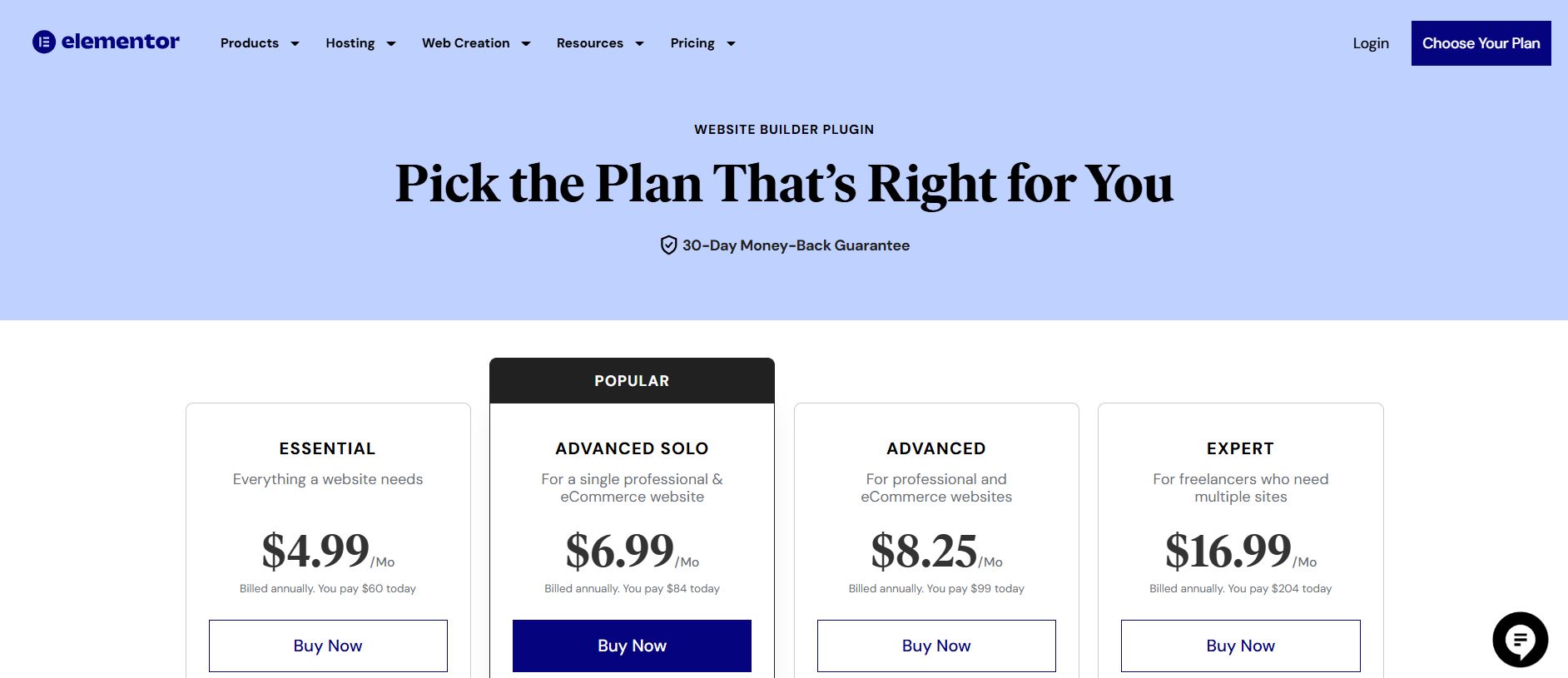
Free Version
The free version includes:
- Basic drag-and-drop editor
- 32 basic widgets
- 30+ templates
- Responsive editing capabilities
It’s surprisingly capable and perfect for simple websites or to test if Elementor fits your needs.
Pro Version
Elementor Pro (starting at $59/year in 2025) unlocks:
- Theme Builder functionality
- Form Builder
- Global widgets
- Custom CSS controls
- 50+ additional Pro widgets
- 300+ Pro templates
- 24/7 support, not premium based
The Pro version is worth considering if you’re building client sites or need advanced features like custom headers/footers and dynamic content. The pricing varies depending on the number of sites you need to build.
Pro tip: Start with the free version to learn the basics. You can always upgrade to Pro later if you need the additional features.
Visit Elementor’s Pricing Page to learn more
Elementor Plugin
Elementor is a drag-and-drop page builder for WordPress that simplifies website design. No coding is needed—just pick elements, place them where you want, and customize them.
It’s lightweight and works with almost any theme. Whether you’re building a simple blog or an entire eCommerce store, Elementor gives you control over design, layout, and responsiveness.
Plus, it has a live editing feature so you can see changes in real time.
It’s user-friendly for beginners. For advanced users, it offers flexibility with custom CSS, motion effects, and third-party integrations.
Elementor Themes
Elementor works with almost any WordPress theme, but some are built specifically for it. These themes are optimized for speed, design flexibility, and full compatibility.
Some of the top Elementor-compatible themes include:
- Hello theme (lightweight, fast, and built by Elementor)
- Astra (highly customizable, works well with WooCommerce)
- GeneratePress (minimalist and performance-focused)
- OceanWP (feature-rich, great for beginners and pros)
These themes give you the foundation, while Elementor takes care of the customization.
Elementor Free
Elementor has a free version with enough features to build a basic website. You get access to:
- The drag-and-drop editor
- 40+ basic widgets (headings, buttons, images, etc.)
- Responsive design controls
- Template library
However, it lacks advanced features like pop-ups, custom fonts, and dynamic content. If you’re creating a simple blog, portfolio, or landing page, Elementor Free is a solid choice. However, the Pro version is worth considering for more complex websites or business use.
Elementor Pro
Elementor Pro takes everything great about the free version and unlocks premium tools. Some of its key features include:
- Theme Builder – Customize headers, footers, and blog layouts without touching code.
- Pop-up Builder – Create pop-ups for lead capture, promotions, and login forms.
- WooCommerce Builder – Design custom product pages, with integration to stripe and paypal, checkout pages, and more.
- Dynamic Content – Use custom fields and post data to create advanced designs.
- More Widgets & Templates – Over 100+ pro widgets and 300+ templates.
If you want full creative control over your website, Elementor Pro is the solution. It’s especially valuable for businesses, freelancers, and agencies.
Elementor Pro Price
Elementor Pro has multiple pricing plans that are available depending on your needs. As of 2025, here’s the breakdown:
- Essential plan – $59/year (1 website)
- Advanced solo – $79/year (1 website)
- Advanced plan – $99/year (3 websites)
- Expert Plan – $199/year (25 websites)
- Agency Plan – $399/year (1000 websites)
- Custom Plan – Begins at $1000/month (Based on Request)
Each plan includes premium features, updates, and support. If you’re managing multiple websites, the higher-tier plans offer better value.
Final Verdict
Elementor is 100% worth using in 2025. It’s powerful, flexible, and beginner-friendly. If you need advanced customization, Elementor Pro is a game-changer. The free version is great for small projects, but upgrading to Pro is a wise investment if you’re serious about web design.
Want complete creative control? Go for Elementor Pro. Need a simple builder? Elementor Free works just fine. Either way, Elementor makes building beautiful websites easier than ever. Signup to see how it works
Elementor FAQ
1. Is Elementor good for SEO?
Yes! Elementor is SEO-friendly and works well with plugins like Yoast SEO and Rank Math. It also supports fast-loading designs, which help with rankings.
2. Does Elementor slow down websites?
Not if optimized correctly. Using a lightweight theme, caching plugins, and avoiding unnecessary widgets will keep your site fast.
3. Can I switch back to WordPress editor after using Elementor?
Yes, but some formatting may break. Once you start building with it, it’s best to stick with Elementor.
4. Is Elementor better than other page builders?
It depends on your needs. Elementor is one of the most popular due to its ease of use, flexibility, and affordability. Alternatives like Divi and Beaver Builder have their strengths, but Elementor remains a top choice.
Related Article: Groove.cm Reviews: Features, Pros, Cons, and Pricing