Have you ever sent an email and spotted a mistake right after hitting send? It happens to the best of us. That’s where Grammarly comes in.
Grammarly is an AI-powered writing assistant designed to catch grammar mistakes, improve clarity, and enhance tone—all in real time.
Whether you’re writing an email, a report, or a social media post, it helps ensure your words come across the way you intend.
It works across platforms, offering Grammarly for Word, a Grammarly extension for Chrome, and even Grammarly for Outlook.
But Grammarly isn’t just about fixing typos. It analyzes your writing for style, tone, and readability, helping you communicate more effectively. It even includes a plagiarism checker—a game-changer for students and content creators.
Millions of people, from professionals to students, rely on Grammarly to refine their writing. But is it truly worth it? Let’s break it down.
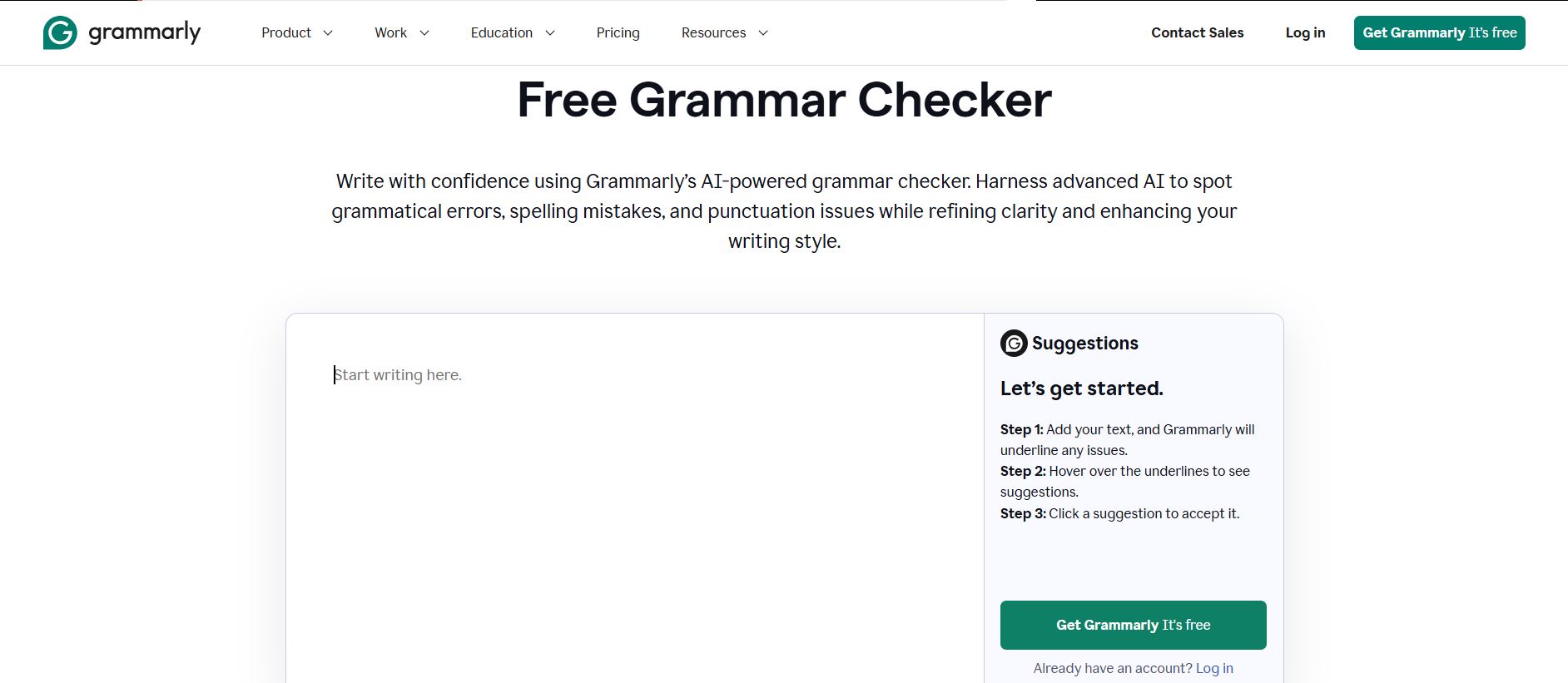
How Does Grammarly Work?
Grammarly is an AI-driven writing tool that scans your text for mistakes and suggests improvements. It doesn’t just check for basic grammar issues—it also looks at sentence structure, word choice, and clarity.
Here’s how you can use Grammarly:
- Grammarly Online – Copy and paste your text into the web editor.
- Grammarly Extension – Works on browsers like Chrome, helping with emails, social media, and documents.
- Grammarly for Word & Outlook – Integrates directly into Microsoft Office for seamless editing.
- Grammarly Download for PC – A standalone app for desktop users.
It also uses AI-powered insights to suggest rewording, tone adjustments, and even formal or casual alternatives based on your audience. And if you’re worried about originality, the Grammarly plagiarism checker can scan your content against billions of online sources.
The best part?
You get instant feedback with explanations, so you’re not just fixing mistakes but learning to write better.
Grammarly’s Accuracy
Grammarly is impressively accurate, but it’s not perfect. It quickly catches spelling, punctuation, and grammar mistakes, often spotting errors that traditional spell checkers miss. Plus, its AI-driven suggestions help improve clarity and tone, making writing more professional and polished.
However, like any AI tool, Grammarly isn’t always 100% reliable. Some common complaints from Grammarly reviews include:
- Overcorrections – Sometimes, Grammarly suggests changes that don’t fit the context, especially for creative or technical writing.
- Missed nuances – It may not fully grasp complex sentence structures, sarcasm, or industry-specific jargon.
- Inconsistent tone detection – Grammarly’s tone suggestions can be hit or miss, occasionally flagging neutral sentences as too formal or informal.
Grammarly is highly dependable for everyday writing—emails, reports, and blog posts. However, a human proofreader is still your best bet for critical documents like academic papers or legal contracts.
Grammarly for Different Users
Grammarly isn’t just for one type of writer—it helps a wide range of users refine their communication.
- Writers, Bloggers, and Students—Whether you’re crafting an article, a research paper, or a novel, Grammarly’s online grammar checker and plagiarism checker ensure your work is polished and original.
- Professionals and Business Users—Emails, proposals, and reports need to be clear and professional. Grammarly for Outlook and Gmail helps keep workplace communication error-free and concise.
- Non-Native English Speakers – If English isn’t your first language, Grammarly provides suggestions for sentence structure and word choice that make writing more natural and fluent.
No matter who you are, if writing is a part of your daily life, Grammarly can help you write with confidence.
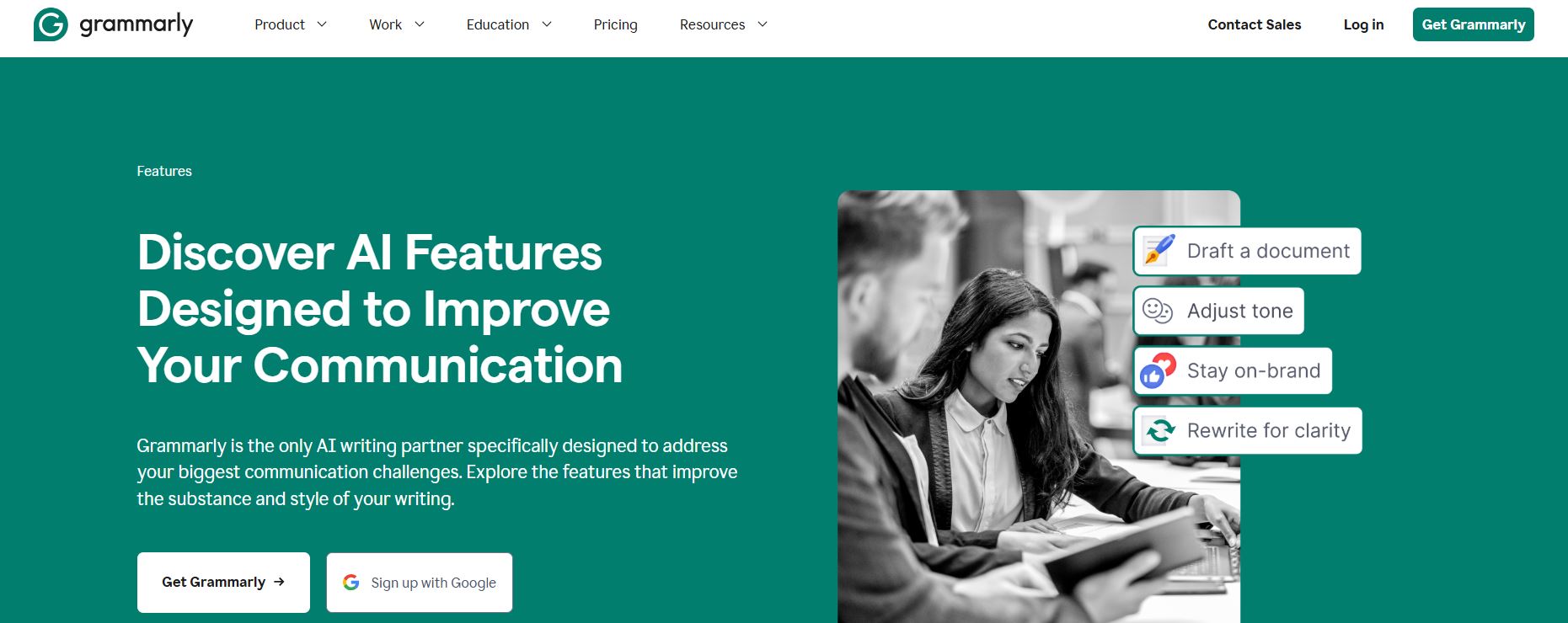
What Are the Advantages and Disadvantages of Using Grammarly?
Like any writing tool, Grammarly has its strengths and weaknesses. While it’s a powerful grammar checker that helps refine writing, it’s imperfect. Let’s take a closer look at its advantages and limitations.
Grammarly’s Advantages
- Improves Readability: One of Grammarly’s biggest strengths is its ability to restructure sentences and suggest better word choices. Sometimes, our sentences can become clunky or overly complex when we write in a rush. For instance, instead of writing, “The implementation of the new policy was carried out by the management team in a timely manner” Grammarly might suggest a more natural, concise version: “The management team quickly implemented the new policy.”This small adjustment makes the sentence easier to read without losing meaning.
- Enhances Clarity: Grammarly helps simplify confusing sentences by removing unnecessary words or reordering phrases for better understanding. If you’ve ever written something that seemed fine but received feedback like “this is hard to follow,” Grammarly can step in. For example, a sentence like“Due to the fact that the deadline was approaching, we were required to hastily finish the project in an efficient manner,” could be transformed into “Since the deadline was near, we had to finish the project quickly and efficiently.” The meaning remains the same, but the wording is much smoother.
- Adapts to Different Writing Styles: Grammarly can adjust its suggestions based on the context of your writing. Whether you’re drafting an academic paper, a professional email, or a casual blog post, it provides recommendations that match your tone. For instance, in an academic setting, it might suggest avoiding contractions like“don’t” in favour of “do not”.On the other hand, if you’re writing a blog, it may encourage a conversational style by replacing“We request your presence at the event” with “We’d love to have you at the event!” This flexibility is particularly useful for those who frequently switch between different writing styles.
- Provides Explanations for Corrections: Unlike basic spell checkers that simply flag mistakes, Grammarly explains why a correction is necessary.If you’ve ever been confused about whether to use “affect” or “effect”, Grammarly not only suggests the right word but also provides a brief explanation. This feature is particularly helpful for non-native English speakers and anyone looking to strengthen their grammar skills over time.
- Seamlessly Integrates with Other Platforms: One of Grammarly’s most convenient features is its ability to integrate with Microsoft Word, Outlook, Google Docs, Gmail, and even social media platforms. You don’t have to copy and paste your text into a separate tool—Grammarly works directly where you write. If you’re sending an important email, Grammarly can catch embarrassing typos before you hit “send.”For content creators, Grammarly’s Google Docs integration ensures blog posts and articles are polished before publishing.
- Available on Mobile Devices: For those who frequently write on their phones, Grammarly is available as an app for iOS and Android. Whether you’re texting, writing social media captions, or drafting emails, Grammarly ensures your writing is clear and professional. It’s especially helpful when autocorrect fails—like when you accidentally type“defiantly” instead of “definitely”, which is an easy mistake to make on a small keyboard.
- User-Friendly and Easy to Use: Even if you’re not tech-savvy, Grammarly’s interface is simple and intuitive. Suggestions appear with explanations; you can accept or ignore them with a single click. There’s no complicated setup, making it accessible for students, professionals, and casual writers alike.
Grammarly’s Disadvantages
- Overcorrections and AI Limitations: One of the biggest complaints from users is that Grammarly sometimes overcorrects writing, suggesting changes that may not fit the intended meaning. This is especially true for creative writers or those using technical jargon. For example, if you’re writing dialogue in a novel, Grammarly might flag informal speech as incorrect. Similarly, technical writing may suggest replacing precise industry terms with simpler but less accurate alternatives, which can frustrate professionals.’
- Privacy Concerns: Grammarly analyses everything you type, raising concerns about data security. While the company assures users that it uses encryption and does not store private data, some people remain cautious, especially when writing confidential documents like legal contracts or business reports. If you’re working on sensitive material, you may prefer to use Grammarly offline or avoid using it for highly private information.
- Grammarly Premium is Expensive: While the free version provides basic grammar and spell-checking, many of Grammarly’s best features—advanced suggestions, tone analysis, and plagiarism detection—are locked behind a paywall. At nearly $30 per month, some users feel the cost is too high, especially when free alternatives like Hemingway Editor or Microsoft Word’s built-in grammar checker offer basic corrections. If you only need occasional grammar checks, the free version might be enough, but heavy users may need to decide whether Grammarly Premium is worth the investment.
Grammarly Free vs. Grammarly Pro: What’s the Difference?
If you’ve used Grammarly’s free version, you might be wondering whether upgrading to Grammarly Pro is worth the price. Let’s explain what you get with each version and whether the extra features justify the cost.
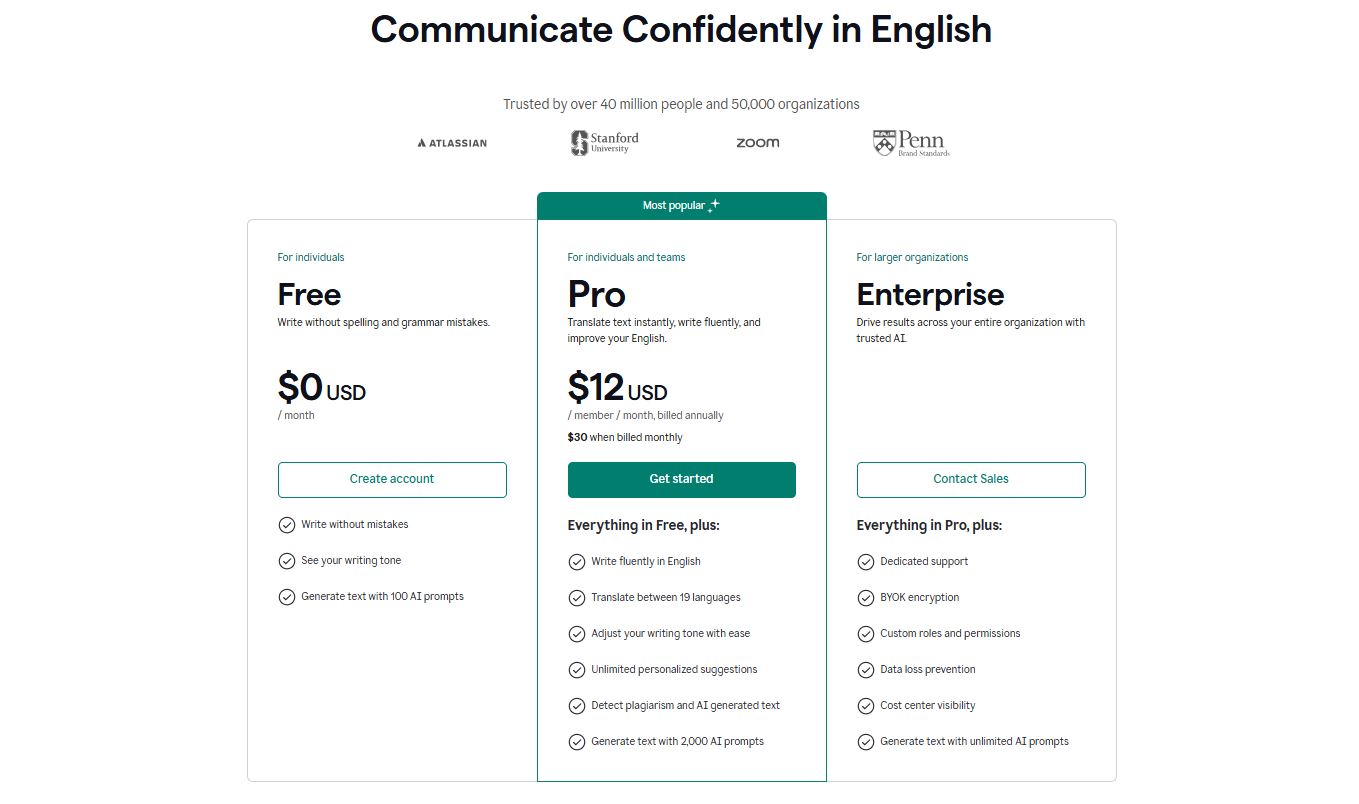
Visit Grammarly Pricing Page to learn more
What You Get with Grammarly Free
Grammarly’s free version offers basic grammar, spelling, and punctuation checks, which can be helpful for everyday writing like emails, casual blog posts, and social media updates. If you make common errors like missing commas or subject-verb disagreements, the free version does a solid job catching them.
Grammarly Pro replaces the Premium and Business Plans.
However, it doesn’t provide advanced style suggestions, clarity improvements, or tone adjustments. For example, if you write a sentence like “The meeting is scheduled at 10 AM, and it would be beneficial if everyone could be in attendance,” Grammarly Free will check for grammar but won’t suggest a more concise version like “The meeting is at 10 AM; please attend.”
What You Get with Grammarly Pro
The Pro version takes things a step further by offering:
- Advanced grammar and style suggestions – It refines your writing beyond basic corrections, helping with conciseness, engagement, and formality.
- Clarity-focused sentence rewrites – If your sentence is too long or confusing, Grammarly suggests a clearer alternative.
- Plagiarism checker – Useful for students, bloggers, and professionals who want to ensure originality.
- Tone analysis – Helps adjust your writing to sound confident, professional, or friendly based on your intent.
- Word choice and fluency suggestions – Helps non-native speakers refine their phrasing.
For instance, if you write “Due to the unexpected weather conditions, the outdoor event will no longer be happening as originally planned,” Grammarly Premium may simplify it to “The outdoor event is cancelled due to bad weather.”
Is Grammarly Premium Worth the Cost?
Grammarly Pro costs $30 per month, $60 per quarter ($20/month), or $144 per year ($12/month). While this may seem expensive, it can be a good investment for professionals, students, and content creators who write frequently.
The free version is enough if you’re only looking for basic grammar checks. However, the premium version is worth considering if you want advanced writing assistance, plagiarism detection, and improved clarity.
Who Should Use Grammarly?
- Students & Academics – The plagiarism checker and writing suggestions help improve essays and research papers.
- Professionals & Business Users – Ensures clear, error-free emails, reports, and presentations.
- Writers & Bloggers – Enhances readability and style, making content more engaging.
- Non-Native English Speakers – Helps improve grammar, fluency, and word choice.
Who Might Not Need Grammarly Pro?
- Casual Writers – The free version is sufficient if you only need basic grammar and spell checks.
- Privacy-Conscious Users – Those handling confidential documents might prefer an offline tool.
- Budget-Conscious Users – At $30/month, Grammarly Pro may feel expensive compared to free alternatives.
Try Grammarly for Yourself
Grammarly is a powerful tool, but the best way to know if it’s right for you is to try it yourself. Start with the free version and see how it improves your writing. Upgrading to Grammarly Premium could be a smart move if you need more advanced features.
Try Grammarly Free or download Grammarly for PC today
Related Article: 15 Best AI-Powered Productivity Software Tools