If you’ve ever felt stuck trying to keep up with Twitter (or X, depending on how you call it these days), you’re not alone.
Between writing threads, engaging with followers, and tracking what’s working, managing a strong Twitter presence can feel like a full-time job.
That’s where Hypefury comes in.
In this Hypefury review, I’ll explain exactly what this tool does, who it’s best for, and whether it’s worth your time (and money) in 2025.
Whether you’re a creator, founder, or marketer looking to grow your audience on autopilot, this deep dive will help you decide if Hypefury is the right fit.
Let’s get into it.
What is Hypefury?
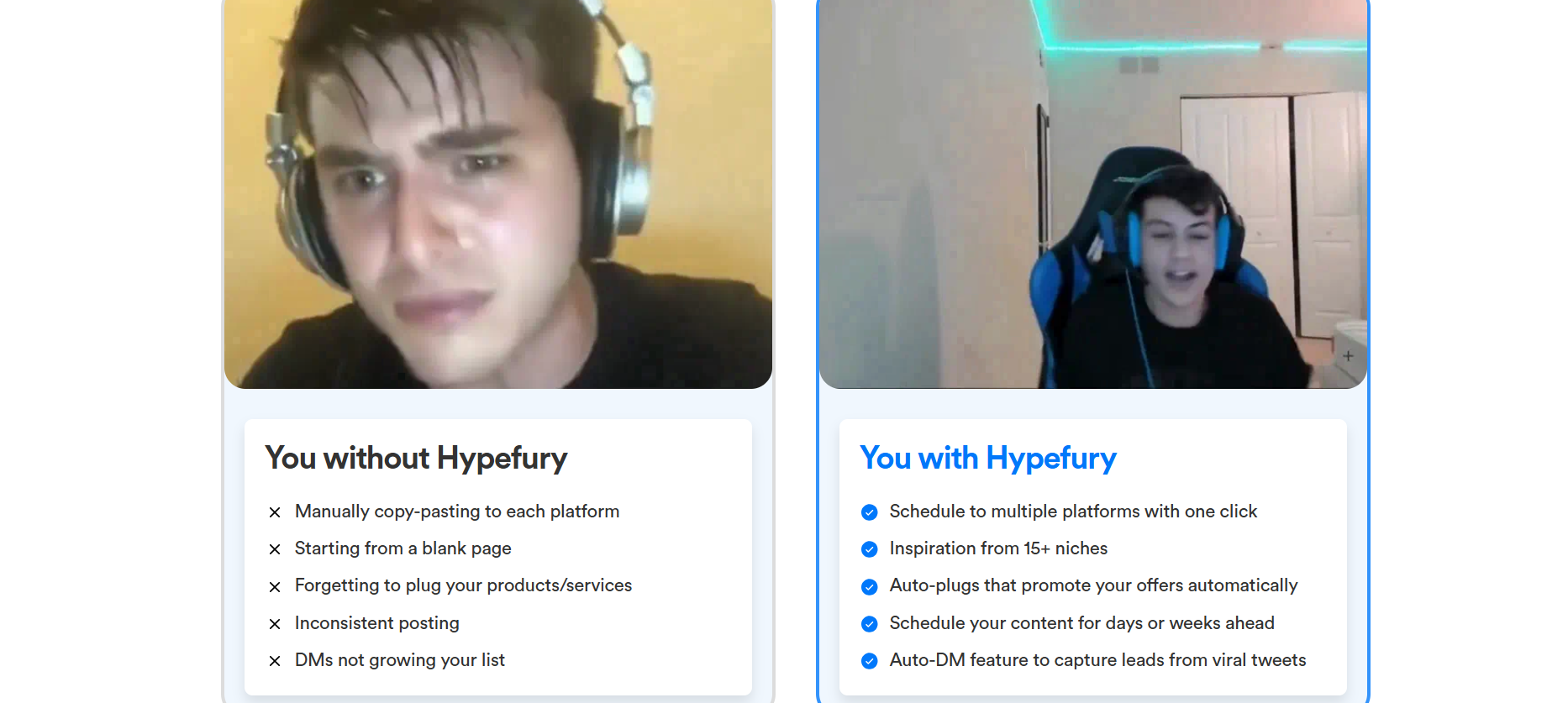
Hypefury is a Twitter automation tool designed to help creators and marketers grow their audience, increase engagement, and save time.
While it might look like a typical tweet scheduler at first glance, it goes way beyond that.
What makes it stand out is how Twitter-specific it is. Unlike general schedulers like Buffer or Hootsuite, Hypefury is built from the ground up for Twitter/X, making it incredibly effective for creators focused on that platform.
You can schedule threads, auto-retweet older tweets, repurpose content to Instagram, and even drive sales through Gumroad integration.
For example, if you tweet a product link that starts performing well
Hypefury Features
Hypefury is packed with many features that make social media management, especially on X (formerly Twitter), way more efficient.
It’s not just about scheduling tweets, but giving you the tools to manage your content, automate tasks, and boost engagement across multiple platforms.
Here’s a deeper look at what makes it stand out.
1. Advanced Scheduling & Automation
Hypefury takes the stress out of scheduling posts. Instead of scrambling to tweet at the right time, you can plan your content weeks or even months in advance.
The tool allows you to schedule individual tweets, threads, and replies simultaneously. So, imagine you’re running a business or personal brand and want to stay active while focusing on other things, Hypefury handles the timing for you.
You can also set up time-based automation to post your tweets at specific hours for maximum engagement.
For instance, you can schedule a motivational tweet to go out at 8 AM every Monday or a product reminder every Wednesday afternoon. It’s a huge time-saver for busy creators who want to be consistent without manual effort.
2. Evergreen Content & Reposting
One of the coolest features of Hypefury is its ability to bring your best tweets back to life. With evergreen content functionality, you can automatically retweet your most successful posts at chosen intervals.
Let’s say you posted a tweet a few months ago that got tons of engagement. With Hypefury, you can automatically repost it after a set time, a few days or months later, ensuring new followers see your top content.
This is a game-changer for growing your audience. For example, if you share a tweet about a product launch, you can set it to repost periodically, keeping the buzz alive without constantly rewriting the same message. It’s like getting more mileage out of your high-performing content.
3. Cross-Platform Integration
Hypefury doesn’t just work with Twitter—it also supports Instagram, LinkedIn, TikTok, Threads and Facebook.
So, to expand your social media reach, you can manage multiple platforms from one place. For instance, you could schedule a tweet for Twitter and then share that same tweet with a customized image on Instagram, all within the Hypefury dashboard.
This cross-platform integration allows you to post consistently across different networks without the hassle of switching between apps. It’s perfect for people who want to grow a cohesive online presence across multiple platforms.
4. Automation Tools
Hypefury also includes many automation tools that simplify tasks like following, unfollowing, and direct messaging.
These are especially useful for marketers or businesses looking to engage with their audience more effectively without spending hours on these repetitive tasks.
For example, you could set up Hypefury to follow new users in your niche or send a welcome DM to new followers.
These tools help create more organic engagement and foster relationships with your audience without lifting a finger.
5. Content Management
It can get messy fast with all the tweets, threads, and updates you’re planning. Hypefury helps keep everything organized through its content management system.
You can later tag, sort, and categorize your posts for easy access. For example, if you’re running a campaign with different themes, like tips, promotions, or quotes, you can create tags to find and reuse that content quickly.
This makes it easier to recycle content without losing track of what you’ve posted or when it needs to go out again.
6. Analytics and Insights
Understanding how your content is performing is key to growth. Hypefury offers real-time analytics that shows you exactly how your tweets are doing—how many retweets, likes, comments, and clicks your posts get.
It even tracks your click-through rate (CTR), which is important if you share links or run promotions.
Imagine you’re running a marketing campaign for a product and want to know which tweet generates the most traffic. With Hypefury’s analytics, you can quickly see which content resonates the most with your audience and adjust your strategy accordingly.
7. Hashtag and Inspiration Tools
Creating the right hashtags and content ideas sometimes feels like a guessing game. Luckily, Hypefury includes hashtag research and inspiration tools to help you find trending tags relevant to your content.
It suggests popular hashtags that can increase your post visibility, helping you get discovered by a broader audience.
For example, if you’re tweeting about a new feature you just launched, Hypefury will suggest hashtags related to your niche or industry.
It also offers content inspiration based on what’s trending, so you always know what to post about next.
8. Team Collaboration
Hypefury also supports team collaboration. Whether you’re working with a small team or collaborating with a larger marketing department, you can give team members access to your Hypefury account with varying permissions.
This is especially useful for businesses where content creation and scheduling need to be handled by multiple people.
For example, your social media manager could schedule posts, while your content writer focuses on creating the tweets. The flexibility in team roles allows for smooth workflow and ensures everyone has the tools they need to succeed.
9. Integrations
Finally, Hypefury offers integrations with tools like Gumroad. These allow you to easily link your Hypefury account with other software you might already use.
If you’re running an online store on Gumroad, for example, you can automatically create sales tweets from new product listings.
These integrations save time and make Hypefury even more powerful, as it works seamlessly with other tools in your marketing stack.
Pros and Cons of Hypefury
Like any tool, Hypefury has its highs and lows. Here’s a quick breakdown of what users love and where there’s room for improvement:
Pros
- Easy-to-use interface: It’s simple, intuitive, and great for both beginners and experienced marketers.
- Evergreen reposting: Automatically shares your best-performing tweets again to maximize exposure.
- Advanced scheduling: Plan your tweets, threads, and even recurring posts without the headache.
- Cross-platform integration: Share content seamlessly to Instagram, LinkedIn, Tiktok, Threads and Facebook.
- Powerful analytics: Real-time insights help you optimize your Twitter strategy.
Cons
- No built-in content categories: Organizing tweets can be tricky without folders or tags.
- Pricing: While it’s affordable, the costs might add up if you want access to advanced features.
- Learning Curve: maybe difficult to understand extensive features
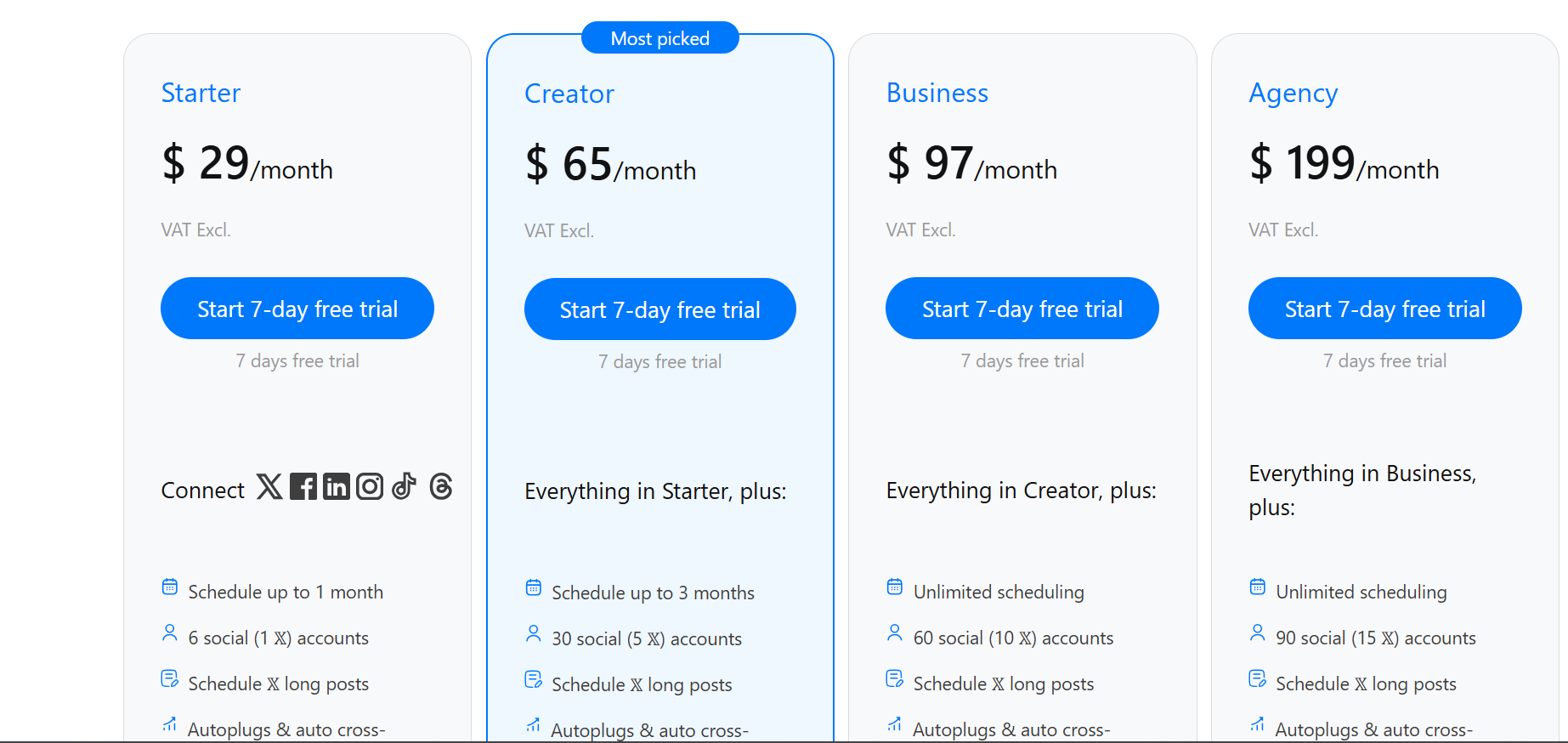
Hypefury Pricing
Hypefury offers a 7-days free trial with no credit card required, so you can test out the platform without any commitment. After the trial, you can choose from different pricing plans based on your needs.
Plans:
- Starter: This is great for solo users who want basic scheduling and analytics.Priced at $29/month
- Creator: For serious marketers who need advanced features like team collaboration, automation, and integrations. $65/month
- Business: Designed for businesses that manage multiple accounts or need extra customization. Priced at $97/month
- Agency: Priced at $199/month
I’d recommend starting with the Creator plan if you want to grow quickly and take full advantage of Hypefury’s advanced features. It’s worth the investment if you’re focused on scaling your Twitter presence.
Visit Hypefury Pricing Page to learn more
Hypefury Reviews Conclusion
Overall, Hypefury is a powerhouse for Twitter automation. Whether you’re a creator, marketer, or business owner, it streamlines content creation, scheduling, and audience engagement.
The advanced scheduling tools, evergreen reposting, and real-time analytics make it a great choice for anyone looking to grow their Twitter following efficiently.
Plus, the ability to cross-post to other platforms like Instagram and LinkedIn adds even more value.
Hypefury provides excellent value for its pricing. Whether you’re just getting started or already managing a large social media presence, it’s definitely a tool worth considering.
Related Article: CallRail Review: Features, Pros, Cons & Pricing Explained