AI video generators are changing the game, and InVideo AI is one of the big names leading the charge. It promises to take simple text inputs and turn them into full-fledged videos—no complex editing software, no steep learning curve.
But does it live up to the hype? In this review, I’ll walk you through what InVideo AI offers, how it compares to traditional editing tools, and whether it’s worth your time (and money).
We’ll dive into features, pricing, pros & cons, and real-world usability—so you can decide if it fits your video creation needs.
What is InVideo AI?
At its core, InVideo AI is a text-to-video platform that automates video creation. You type in a script or a few key prompts, and the AI generates a complete video with visuals, voiceovers, music, and even transitions.
It has pre-designed templates, stock footage, AI-powered voiceovers, and automated scene generation.
Unlike traditional editing software that requires manual timeline adjustments, InVideo AI does the heavy lifting for you, making it a great choice for marketers, content creators, and businesses that need videos quickly.
How does it compare to tools like Adobe Premiere Pro or Final Cut? It’s not a full-fledged editor—you won’t get frame-by-frame control or advanced effects.
But if speed, automation, and ease of use matter more than precision editing, InVideo AI is a solid alternative.
Key Features of InVideo AI
InVideo AI isn’t just another video editing tool—it’s a fully automated AI-powered video creator that transforms your text into a complete, polished video.
Whether you’re making marketing content, YouTube videos, or social media ads, InVideo AI eliminates the need for complex editing skills by handling most of the work for you. Here’s what makes it stand out.
1. AI-Powered Video Creation: From Text to Fully Edited Video
Imagine you need to create a promo video for a new product launch. Normally, you’d have to write a script, find footage, edit clips together, add transitions, and sync everything—which could take hours, if not days.
With InVideo AI, you simply type in your script or provide a few key prompts, and the AI instantly generates a full-fledged video.
It automatically selects relevant footage, adds smooth transitions, inserts text overlays, and even picks background music that matches the mood of your content.
For instance, if you input a script like, “Introducing our latest smartwatch—packed with cutting-edge features to keep you connected and healthy.”—InVideo AI will pull stock footage of smartwatches, generate smooth transitions, and layer in dynamic text animations to emphasize key points.
This eliminates the hassle of manual editing, making it ideal for businesses, content creators, and marketers who need professional-looking videos in minutes.
2. Pre-Made Templates: Instant, Customizable Designs for Any Industry
Not everyone wants to start from scratch, and that’s where pre-made templates come in handy. InVideo AI offers a huge library of professionally designed templates for various industries, including real estate, e-commerce, education, social media marketing, and corporate presentations.
Let’s say you’re a real estate agent creating a property listing video. Instead of manually piecing together footage and designing text overlays, you can choose a real estate-specific template, swap in property images, and customize text fields to highlight details like square footage, price, and amenities.
In just a few clicks, you have a professional property tour ready to share with clients. The same applies to social media marketers looking for engaging Instagram Reels or YouTube intros—select a template, adjust the branding, and let InVideo AI handle the rest.
3. AI Voiceovers & Narration: Professional Audio Without a Voice Actor
Adding narration to a video can be a challenge—either you need to record your own voice, which might not sound polished, or hire a professional voice actor, which can be expensive.
InVideo AI solves this by offering AI-powered voiceovers that automatically narrate your script. You can choose from different voice styles, tones, and accents to match your brand’s personality.
For example, if you’re creating an explainer video for a tech product, you might want a clear and professional voice. But if you’re making a fun travel vlog, a friendly and upbeat tone might work better.
The AI reads your script naturally, eliminating the robotic sound that many text-to-speech tools suffer from. This makes it easy to add narration without the extra cost or effort of recording and editing audio manually.
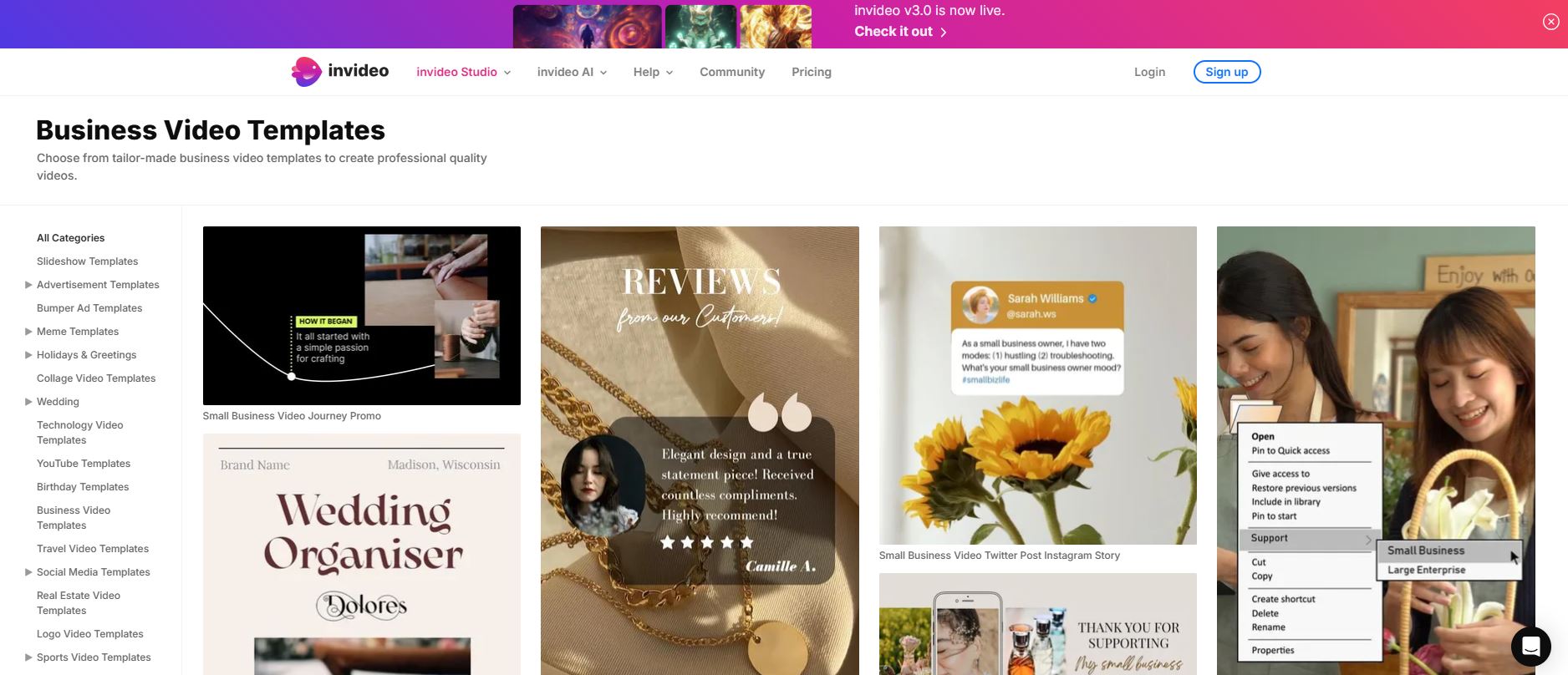
4. Media Library: Instant Access to High-Quality Stock Footage & Music
One of the biggest headaches in video creation is finding high-quality footage, images, and background music that fits your content.
InVideo AI comes with an extensive built-in media library that includes millions of stock videos, images, music tracks, and animations, so you never have to spend time searching for assets externally.
Imagine you’re a fitness coach creating a promotional video for a new workout program. Instead of spending hours filming different exercises, you can type in your script.
InVideo AI will automatically select stock footage of people performing similar exercises, seamlessly incorporating it into your video. It can also match background music to your video’s tone—whether high-energy beats for a workout video or soft piano music for a motivational message.
This feature is a huge time-saver for marketers, educators, and content creators who need high-quality visuals without the hassle of recording or purchasing stock assets separately.
5. User-Friendly Editing: AI-Assisted Customization with Drag-and-Drop Simplicity
Even though InVideo AI automates most of the video creation process, you still have control over final adjustments. The platform offers a drag-and-drop editor, making it easy to tweak videos without needing advanced editing skills.
For example, if you generate a product ad but want to change the text placement, swap out a clip, or add a company logo, you can do so effortlessly within the editor.
InVideo AI also provides smart editing suggestions, like adjusting scene lengths based on the pacing of your script or recommending better transitions for smoother flow.
This balance between AI automation and manual customization ensures that your videos feel tailored to your brand—without requiring hours of hands-on editing.
Whether you’re fine-tuning a marketing video, tweaking a training module, or adjusting social media clips, InVideo AI makes the process quick, intuitive, and stress-free.
InVideo AI Pricing
Now that we’ve covered the features let’s talk about pricing. Is InVideo AI free? How much do the paid plans cost? And is it worth it?
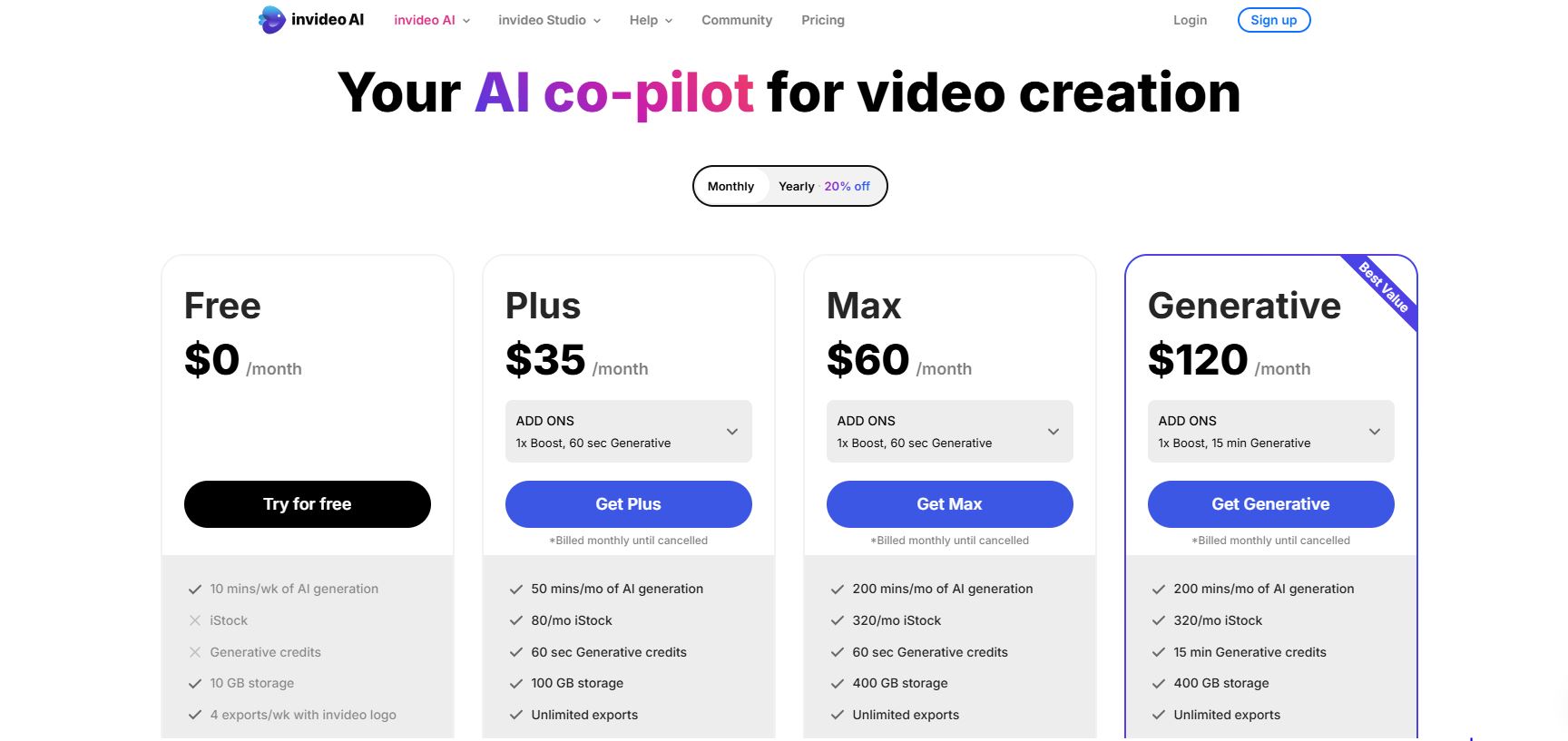
Free vs. Paid Plans: What’s the Difference?
InVideo AI offers a free plan, which is a great way to test out the platform but comes with some limitations. You can create and edit videos, but exports will have a watermark and limited access to premium templates, stock footage, and AI automation features.
This might be fine for casual users or those just experimenting with AI video creation. But if you need professional, branded videos without restrictions, upgrading to a paid plan is the way to go.
Subscription Pricing & Features
InVideo AI offers monthly and annual subscription plans, with discounts available for yearly commitments. The paid plans remove watermarks, unlock higher-resolution exports (Full HD and 4K), and give you access to premium stock footage, advanced AI automation, and more customization options.
Pricing for Plus is $35/month and $28/month(yearly plan), Max $60/month and $48/month (Yearly plan) and Generative $120/month and $96/month (Yearly plans)
For example, if you’re running a YouTube channel or a digital marketing agency, the paid plan is worth considering because it allows bulk video creation, premium branding, and a much wider selection of media assets.
Visit Invideo AI Pricing Page to learn more
Is InVideo AI Worth It?
If you’re only making videos occasionally or just want to test AI video generation, the free plan might be enough. But if you’re a business owner, content creator, or marketer who needs professional-quality videos regularly, investing in a paid plan can save you hours of work and deliver polished results effortlessly.
Pros of InVideo AI
InVideo AI has gained popularity because it streamlines video creation, making it accessible to anyone, regardless of experience level.
Whether you’re a business owner, a content creator, or just someone who wants quick, high-quality videos, InVideo AI delivers several key benefits.
1. Time-Saving: AI Automation Speeds Up Video Creation
One of the biggest advantages of InVideo AI is how much time it saves. Traditional video editing requires hours of scripting, selecting footage, adding transitions, syncing voiceovers, and fine-tuning details. With InVideo AI, this entire process is automated.
For example, if you need to create a promotional video for a new product, instead of manually searching for stock footage and piecing everything together, you simply type in a few lines of text, and the AI generates a complete video within minutes. This is a game-changer for marketers, agencies, and businesses that need to produce content at scale.
2. Affordable Pricing: Lower Cost Compared to Full-Scale Editing Software
Professional video editing software like Adobe Premiere Pro, Final Cut Pro, or DaVinci Resolve often comes with high upfront costs—or expensive monthly subscriptions.
Not to mention, you might need additional plugins, stock footage subscriptions, or even a professional editor to get the results you want.
InVideo AI, on the other hand, offers a much more budget-friendly option. Its plans include AI-powered video creation, stock media, and voiceovers—all in one package.
This makes it an excellent choice for small businesses, freelancers, and content creators who need high-quality videos without breaking the bank.
3. Beginner-Friendly: No Advanced Editing Skills Needed
Not everyone is a professional video editor—and that’s okay. InVideo AI is designed for people who want professional-quality videos without spending months learning complex software.
Let’s say you’re a fitness coach who wants to create Instagram Reels showcasing workout tips. Instead of spending hours learning how to manually cut, edit, and animate clips, you can use InVideo AI’s templates and automation to generate a polished video in minutes.
The intuitive drag-and-drop editor also allows for simple adjustments, making it easy to personalize your content without technical expertise.
4. Integration Options: Compatible with YouTube, Social Media, and Business Platforms
A great video is useless if it’s hard to share. InVideo AI integrates seamlessly with popular platforms like YouTube, Instagram, Facebook, LinkedIn, and business websites.
For example, if you’re a social media manager handling multiple accounts, you can quickly create videos optimized for different aspect ratios—square for Instagram, vertical for TikTok, widescreen for YouTube—all within the platform.
This flexibility makes it an excellent tool for brands and marketers who need content tailored for various online platforms.
Cons of InVideo AI
While InVideo AI is an impressive tool, it’s not perfect. There are some limitations that might affect users who need more advanced customization or higher levels of precision.
1. Limited Customization: Less Flexibility Compared to Manual Video Editing
Since InVideo AI is an automation-first tool, it doesn’t offer the same level of detailed control as professional editing software.
If you’re a filmmaker, YouTuber, or video editor who likes to fine-tune every frame, adjust color grading, or add advanced effects, you might find InVideo AI too restrictive.
For example, if you want to create a cinematic travel vlog with precise cuts, custom transitions, and layered sound effects, InVideo AI might not provide the level of control you need.
While it automates most of the editing process, it lacks manual timeline editing, advanced motion graphics, and in-depth audio mixing.
2. Watermarks on Free Plan: Branding Restrictions Unless You Upgrade
While InVideo AI offers a free plan, all videos created under this plan come with a watermark. This can be a dealbreaker for professionals who want clean, brandable content.
For instance, if you’re a business owner making marketing videos, having an InVideo AI watermark on your content might not look professional.
The only way to remove watermarks is to upgrade to a paid plan, which might not be ideal for those on a tight budget.
3. AI Limitations: Occasional Inaccuracies in Text-to-Video Generation
AI-powered video generation is impressive—but not flawless. Sometimes, InVideo AI misinterprets scripts, leading to incorrect visuals, mismatched footage, or awkward scene transitions.
For example, if you type “A businessman shaking hands with a client over a successful deal,” the AI might pull footage of a random handshake that doesn’t fit the context.
While you can manually swap footage, it’s still something to keep in mind—especially if you need highly precise, brand-specific visuals.
How Does InVideo Compare to Alternatives?
With so many AI-powered video tools available, it’s natural to wonder: How does InVideo AI stack up against competitors like Canva Video, FlexClip, and Runway ML? Each of these platforms has strengths and weaknesses, depending on your use case—whether it’s for YouTube, social media, or business marketing.
1. InVideo AI vs. Canva Video
- Best for: Social media content, marketing videos, presentations.
- Key difference: Canva Video is template-driven with simple animations, while InVideo AI offers text-to-video automation.
Canva Video is primarily a design-first platform that also includes basic video editing tools. It’s great for creating short, polished clips with text overlays, transitions, and stock footage.
However, it lacks AI-powered video automation—meaning you’ll need to manually arrange and edit each scene.
In contrast, InVideo AI is built for automated video creation. If you want to type a script and have the AI generate a full video, InVideo AI is faster and more efficient than Canva Video.
However, Canva still wins when it comes to branding, allowing more customization with brand colors, fonts, and design elements.
2. InVideo AI vs. FlexClip
- Best for: Quick, simple videos with basic editing needs.
- Key difference: FlexClip is more beginner-friendly but has fewer AI-driven features than InVideo AI.
FlexClip is another online video editor that provides easy drag-and-drop editing, pre-made templates, and simple timeline adjustments. It’s perfect for users who want a quick, hassle-free way to edit short clips.
Compared to InVideo AI, FlexClip is simpler but lacks AI-powered automation. While both tools offer stock footage, AI voiceovers, and templates, InVideo AI goes further with AI-generated scripts and scene selection.
If you need a fully AI-generated video, InVideo AI is the better choice. But if you want more hands-on control over editing, FlexClip might be a better fit.
3. InVideo AI vs. Runway ML
- Best for: AI-powered video effects, motion tracking, and advanced content creation.
- Key difference: Runway ML is built for AI-enhanced video effects and motion graphics, while InVideo AI focuses on automated video generation from text.
If you’re looking for AI-driven special effects, background removal, or real-time video editing,
Runway ML is a powerhouse. Unlike InVideo AI, which is mainly for marketing, business, and social media videos, Runway ML is used for artistic and cinematic video creation.
For example, if you need to replace backgrounds, add AI-generated motion graphics, or edit videos with high-end AI tools, Runway ML is the better choice. However, if you need to quickly generate an entire video from a script, InVideo AI is faster and more efficient.
Which Tool Is Best for You?
- For YouTube Content Creators: InVideo AI is great for script-to-video automation, but Canva Video offers better branding and customization.
- For Social Media Marketers: Canva Video and FlexClip are excellent for quick, engaging videos with brand-focused designs.
- For Business and professional Videos, InVideo AI is the best tool for automating promotional videos, explainer content, and ads.
- For Advanced AI Effects: Runway ML is the top choice for cinematic AI-powered editing.
If you prioritize speed, automation, and AI-driven editing, InVideo AI is a strong contender. But if you want more hands-on control over effects and design, Canva Video, FlexClip, or Runway ML might be better suited.
Conclusion: Is InVideo AI Worth It?
So, after exploring InVideo AI’s features, pricing, pros & cons, and comparisons with competitors, is it actually worth using?
InVideo AI excels at fast, AI-powered video creation, making it an ideal tool for marketers, content creators, and businesses that need high-quality videos without spending hours on editing.
Its text-to-video automation, customizable templates, AI voiceovers, and stock media library make it a great time-saving tool for creating professional-looking videos in minutes.
However, it’s not a full replacement for traditional video editing software. If you need manual control over edits, complex animations, or cinematic effects, tools like Adobe Premiere Pro or Runway ML are better suited.
Pricing-wise, InVideo AI is more affordable than professional video editing software, making it a solid choice for budget-conscious creators.
However, if you need watermark-free videos, you’ll need to upgrade to a paid plan.
If your goal is quick, polished videos with minimal effort, InVideo AI is definitely worth trying. But if you need deep customization and professional editing features, you may still need a traditional video editing tool.
Related Article: