Microsoft Copilot is an AI-powered assistant built into Microsoft 365, Windows, and Bing to help users work smarter, not harder.
Think of it as your digital sidekick—whether you’re drafting emails, analyzing data, or summarizing long reports, Copilot steps in to speed things up.
It integrates directly into Microsoft apps like Word, Excel, PowerPoint, and Outlook, making AI assistance feel seamless.
In Windows, it acts as an AI chatbot, helping with everything from setting up your device to troubleshooting issues. And if you use Bing, Copilot enhances search by providing detailed, AI-generated responses.
Who is it for? Pretty much anyone. Business professionals can use it to streamline workflows, students can generate research summaries, and everyday users can get quick answers, organize tasks, or even draft social media posts.
If you’re already in the Microsoft ecosystem, Copilot fits right in.
Is Microsoft Copilot Available Now?
Yes, Microsoft Copilot is available, but where you can access it—and whether it’s free—depends on which version you need.
Here’s a breakdown:
- Free versions: Copilot is built into Bing and Microsoft Edge at no cost. You can try it by visiting Copilot on Bing. Windows users also get a basic version pre-installed in Windows 11.
- Paid versions: Microsoft 365 Copilot, which integrates with Word, Excel, and Outlook, requires a subscription.
The Microsoft Copilot Pro plan (for individuals) costs $20/month, while business plans start at $30/user per month, paid yearly or $31.50 paid monthly (Annual commitment) for New and existing customers.
If you want to try Microsoft Copilot, you can access it through Bing, update your Windows 11 device, or subscribe to Microsoft 365 Copilot.
For businesses, it’s available via Microsoft 365 Enterprise plans. Copilot is already here, whether free or paid, and it’s changing how we work.
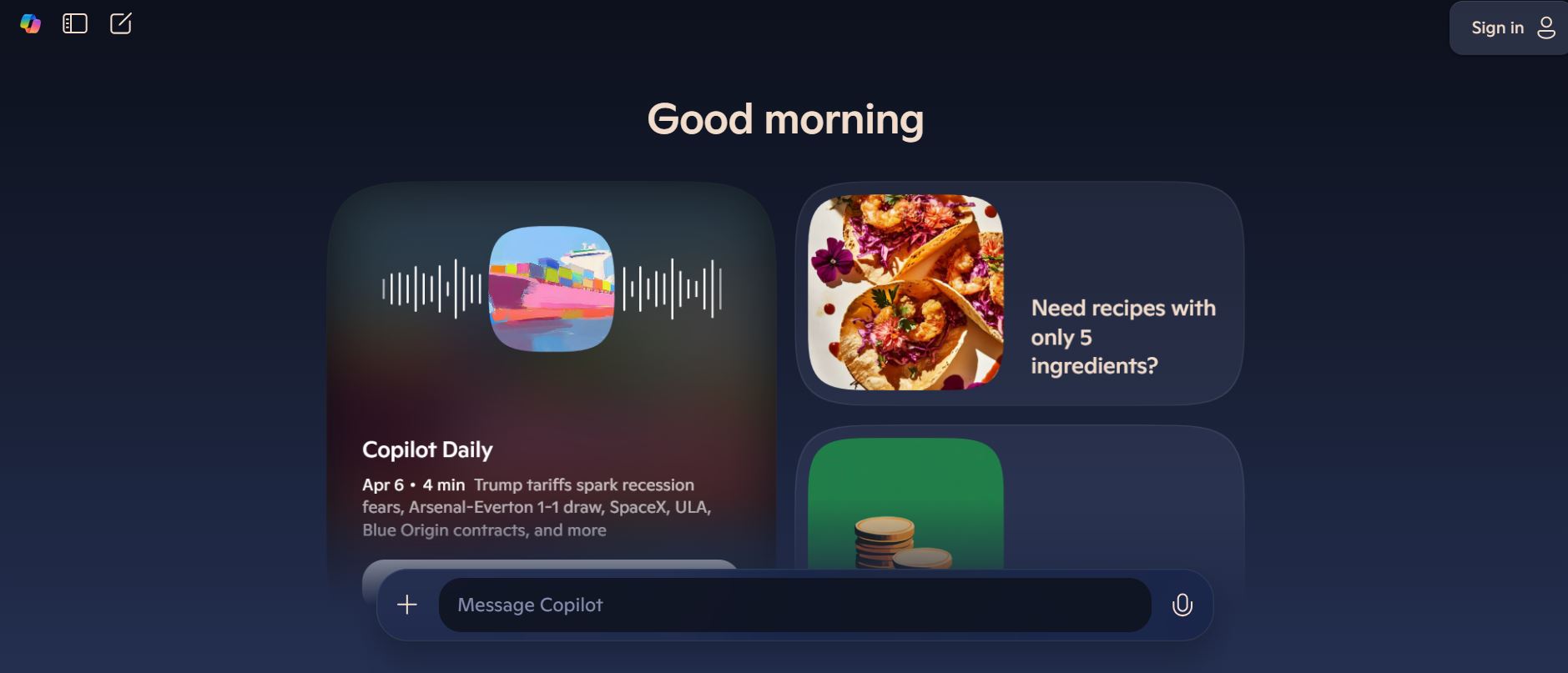
Microsoft Copilot Features: What Can It Do?
Microsoft Copilot isn’t just a chatbot—it’s an AI-powered assistant that works across Microsoft 365, Windows, and even security tools.
Whether you’re drafting reports, analyzing data, or securing your business, Copilot helps automate tasks and boost efficiency.
AI-Powered Assistance in Word, Excel, PowerPoint, and Outlook
- Word: Copilot can draft, summarize, and refine content, making writing easier. Just type a prompt, and it generates text instantly.
- Excel: Analyzes data, creates formulas, and builds visualizations without needing advanced skills. Simply ask it for trends, and it does the number-crunching.
- PowerPoint: Turns text into professional-looking slides with AI-generated layouts and images. Great for quick presentations.
- Outlook: Summarizes long email threads, suggests replies, and helps craft messages faster. Less inbox stress, more productivity.
- OneDrive: Quick file summaries and multi-file comparison.
- OneNote: generates summaries of your notes, texts and ideas.
- SharePoint
Microsoft Copilot for Windows – AI at Your Fingertips
Windows 11 users get a built-in Copilot that acts as an AI-powered assistant. Need to adjust settings, summarize a webpage, or even get tech support? Just ask Copilot. It’s like having a built-in digital helper for everyday tasks.
Microsoft Copilot App – Mobile and Web Integration
The Microsoft Copilot app brings AI assistance to your phone and web browser, ensuring you can use it wherever you work. Whether you need AI-generated content, quick answers, or on-the-go productivity tools, the app keeps Copilot within reach.
Microsoft Copilot vs. ChatGPT: Which One is Better?
Both Microsoft Copilot and ChatGPT are powerful AI tools, but they serve different purposes.
Key Differences Between Microsoft Copilot and ChatGPT
- Integration: Microsoft Copilot is built into Word, Excel, Outlook, and Windows, while ChatGPT is a standalone chatbot.
- Business Use: Copilot focuses on productivity—writing, data analysis, and workflow automation. ChatGPT is better for general conversation and creative writing.
- Real-Time Data: Copilot pulls information from Microsoft 365 and the web, while ChatGPT (free version) doesn’t always have access to the latest data.
Which One is Better for General vs. Professional Use?
- If you need AI to help with daily work tasks, such as emailing, reports, or Excel sheets, Microsoft Copilot is the better choice.
- If you’re looking for casual chats, brainstorming, or coding help, ChatGPT might be more useful.
- Businesses benefit from Copilot’s deep Microsoft 365 integration, while ChatGPT shines for open-ended AI interactions.
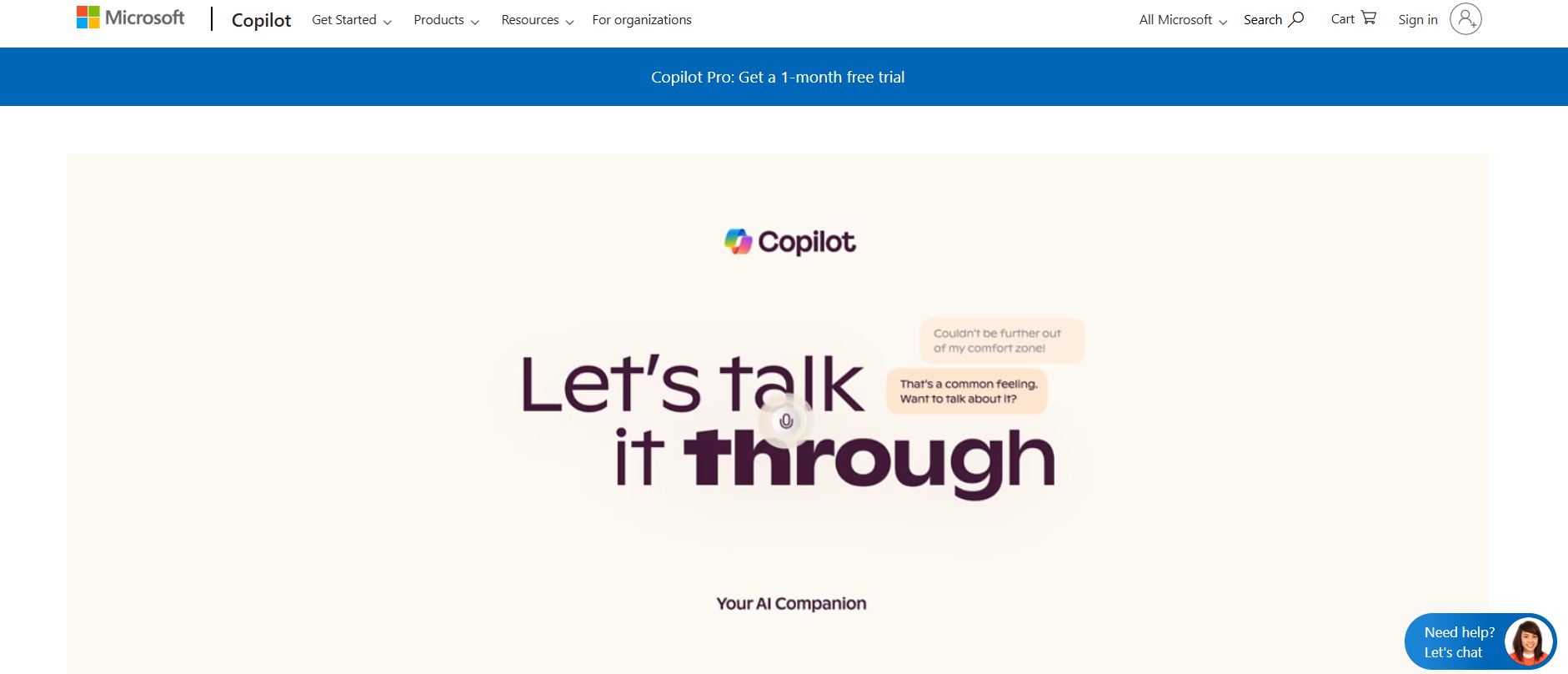
Is Microsoft Copilot Free? Pricing and Subscription Plans
Microsoft Copilot offers both free and paid versions, but the experience depends on where you use it.
Free vs. Paid Versions: What’s Included?
- Free: You can use Copilot for free in Bing, Edge, and Windows 11. It provides AI-powered search, answers to questions, and basic assistance. Windows users get a built-in version that helps with system settings, summarizing web pages, and general queries.
- Paid: If you want AI inside Microsoft 365 apps (Word, Excel, PowerPoint, and Outlook), you’ll need a subscription. The Microsoft Copilot Pro plan unlocks premium AI capabilities, better performance, and priority access to new features.
Microsoft Copilot Pro – What Extra Features Does It Offer?
- Faster AI responses: Pro users get priority access to the AI, meaning less waiting time during peak hours.
- Advanced features in Word & Excel: The ability to generate high-quality documents and perform deeper data analysis with AI-driven insights.
- Better image generation: Pro users can access DALL·E-powered AI image generation with more customization options.
Cost of Microsoft 365 Copilot and Who Should Consider It
- Microsoft Copilot Pro costs $20/month per user and is ideal for individuals who rely heavily on AI for productivity.
- Microsoft 365 Copilot for Business costs $30 per user per month and is designed for teams that need AI-powered tools integrated into everyday workflows.
If you’re a casual user, the free version should be enough. But if you’re working with Microsoft 365 apps daily, the Pro or business plans could be a game-changer.
Visit Microsoft Copilot Pricing Page to learn more
Microsoft Copilot on Different Devices: Surface, PC, and Mobile
Microsoft Copilot isn’t just for desktops—it’s built into Surface devices, Windows PCs, and mobile apps. But does the AI experience hold up across different devices? Let’s break it down.
Microsoft Surface Pro Copilot Review – Does It Enhance Touch-Screen Productivity?
Using Copilot on a Surface Pro feels natural, especially if you rely on touch and stylus input. With pen support, you can convert handwritten notes into text, generate summaries, or even let Copilot suggest edits based on your writing.
But the real benefit? Voice and stylus commands. Instead of typing, you can speak directly to Copilot or circle text with your pen to get instant AI suggestions. It’s a huge boost for students and professionals who prefer a hands-on approach.
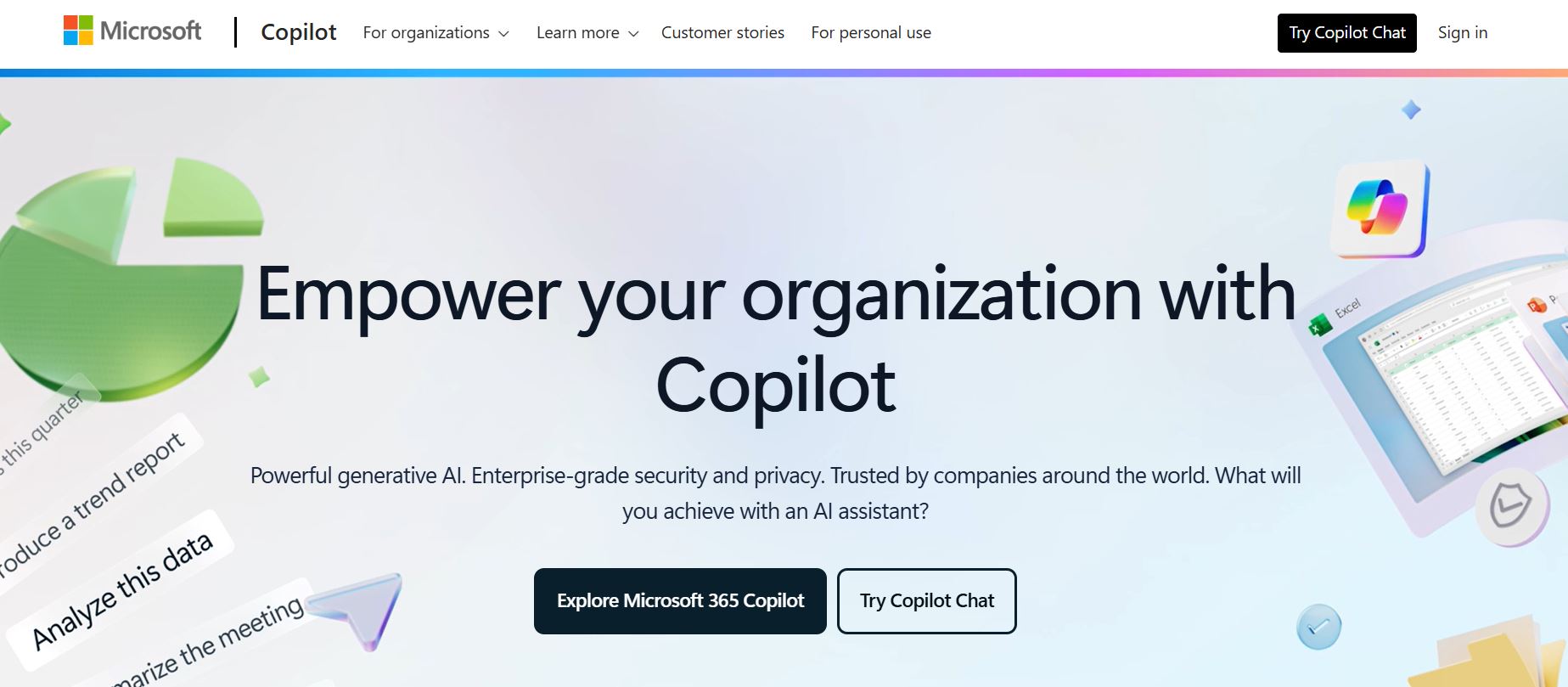
Microsoft Surface Laptop Copilot+ PC Review – Optimized AI Experience
The new Surface Laptop Copilot+ PCs are designed for AI-first computing. With specialized neural processing units (NPUs), these devices handle AI tasks faster and more efficiently than regular laptops.
This means:
- Quicker AI responses: Less lag when using Copilot in Word, Excel, and Outlook.
- Better battery life: AI-optimized power usage extends productivity on the go.
- Enhanced creativity tools: AI-assisted photo and video editing right inside Windows.
If you’re looking for the best Microsoft Copilot experience, the Surface Laptop Copilot+ PC is built for it.
Microsoft Copilot App Review – How Well Does It Work on Mobile?
The Microsoft Copilot app brings AI to your smartphone, letting you generate text, summarize content, and even interact with AI-powered Bing on the go.
Pros:
- Fast and responsive—no noticeable lag.
- Syncs with Windows & Microsoft 365—start a task on your phone and continue on your PC.
- Great for quick answers and brainstorming.
Cons:
- Limited compared to desktop—no deep integration with Word or Excel.
- Typing-intensive—voice input helps, but it’s not as seamless as a full keyboard.
- If you need AI on the go, the Copilot app works well, but power users will still prefer the desktop version.
Is Microsoft Copilot Reliable? Accuracy and AI Performance
AI is only as good as its results. So, how reliable is Microsoft Copilot for text generation, data analysis, and general assistance?
How Well Does It Generate Text, Analyze Data, and Assist with Tasks?
Microsoft Copilot does a solid job in most cases:
- Text generation: It writes well-structured documents, but still needs human review for complex topics.
- Data analysis: In Excel, it can spot trends and build formulas, but it’s not perfect for advanced financial modeling.
- Task automation: Helps summarize long emails and create PowerPoint slides from notes—huge time-saver for businesses.
Common Errors and Limitations
While Copilot is impressive, it’s not flawless:
- Sometimes overly generic—especially in creative writing.
- Struggles with niche topics—it may provide surface-level insights instead of deep analysis.
- Occasional factual errors—always double-check AI-generated content.
The bottom line? Microsoft Copilot is reliable for most tasks but not a replacement for human expertise. It’s an assistant, not an autopilot.
Final Verdict: Is Microsoft Copilot Worth It?
So, is Microsoft Copilot a must-have AI tool, or just another tech trend?
Final verdict? Microsoft Copilot is a powerful AI assistant for productivity, but the paid version is best for power users. Casual users can stick with the free features and still get a solid AI experience.
Related Article: Claude AI Reviews: Features, Pros & Cons, Pricing