What is Papershift GmbH?
Papershift GmbH is a modern workforce management tool that simplifies employee scheduling, time tracking, and shift planning. It’s a cloud-based platform, meaning you can access it from anywhere, whether you’re on your desktop, tablet, or mobile device using the Papershift app. This flexibility makes it a fantastic option for businesses of all sizes, from small teams to large enterprises.
But what truly sets Papershift apart is its ability to automate tedious manual tasks that managers often dread—like creating rotas, approving holiday requests, and tracking staff availability. These aren’t just small conveniences; they’re time-saving features that can free up hours of admin work every week.
Why Choose Papershift for Workforce Management?
Managing a workforce comes with its fair share of challenges, but Papershift has built its platform to tackle this head-on. If you’ve ever struggled with last-minute schedule changes, overlapping shifts, or keeping track of payroll hours, this tool can be a game-changer.
One standout feature is the user-friendly interface. You don’t need to be a tech expert to navigate Papershift. Everything is laid out intuitively, so you can dive right in and start organising shifts with just a few clicks. Plus, it works seamlessly across devices, meaning you can manage your team on the go—perfect if you’re often moving between locations.
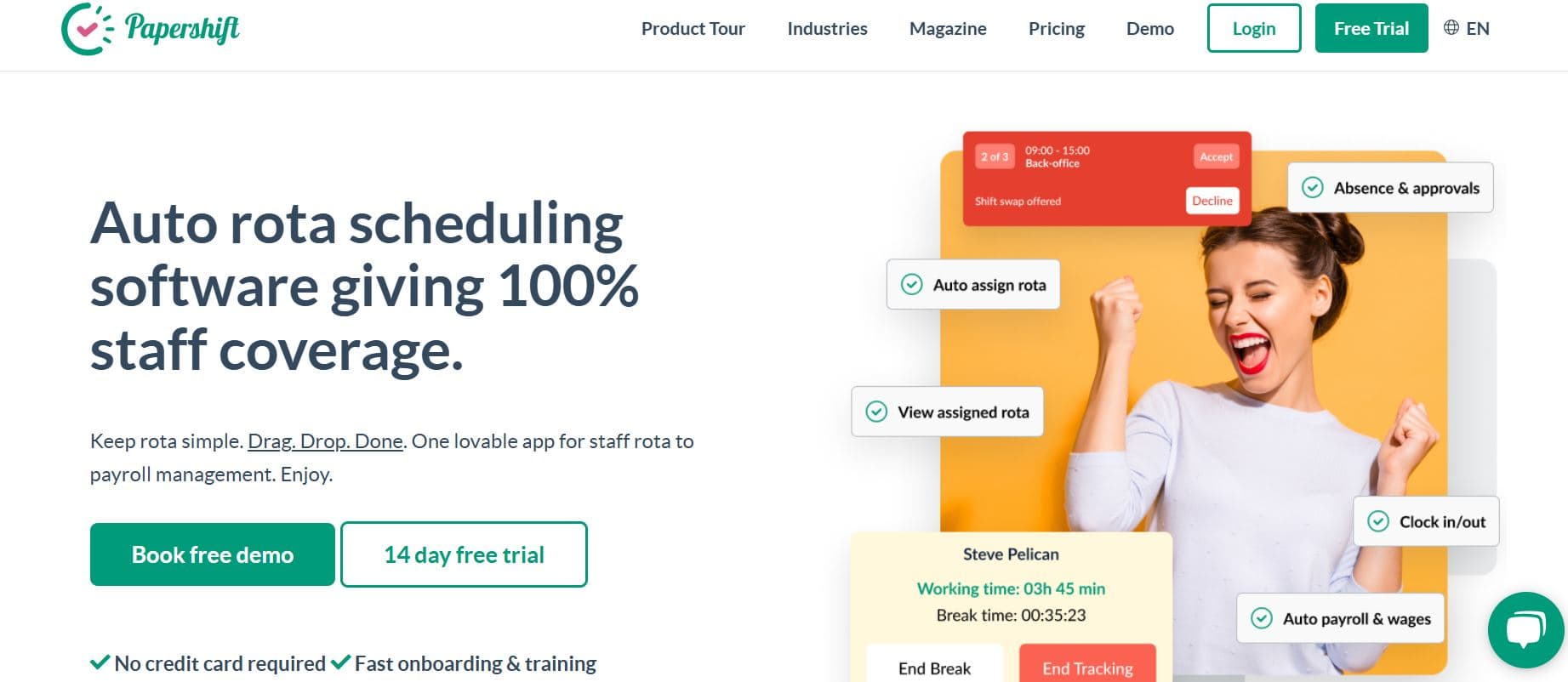
How Does the Papershift Platform Work?
At its core, Papershift is designed to simplify workforce management through automation, accessibility, and customisation. Let’s break down how it works in practical terms:
- Shift Planning: With the Papershift platform, you can easily create and manage schedules. Drag-and-drop functionality makes it simple to assign shifts, and you can even account for specific factors like employee availability or labour laws. No more guesswork or juggling spreadsheets!
- Time Tracking: The built-in time tracking tool allows you to effortlessly monitor attendance and working hours. You can sync this data with payroll systems, eliminating manual calculations and reducing errors.
- Holiday and Leave Management: Managing time-off requests has never been smoother. Employees can submit their requests directly through the Papershift app or desktop portal, and managers can approve them in seconds. The system automatically updates availability, so you’ll never accidentally overbook shifts.
One of the most exciting parts of using Papershift is the real-time notifications. The system keeps everyone informed, whether it’s a shift update or a reminder about pending tasks. With its robust API integrations, you can connect Papershift to other tools like payroll systems or communication apps to streamline your workflows even further.
Key Features of Papershift Plan
When it comes to workforce management, Papershift Plan stands out as a comprehensive solution for scheduling, collaboration, and managing staff availability. Its design ensures that the often daunting task of shift planning becomes seamless and efficient. Let’s delve into what makes it a top choice.
1. Shift Planning Made Simple
Gone are the days of endless Excel sheets or whiteboard rotas. With Papershift Plan, you can create clear and structured schedules in minutes. The drag-and-drop interface allows you to easily assign shifts, ensuring the right person is always in the right place. Need to consider part-time employees or varying work hours? Papershift automatically considers factors like contract hours and availability, so you don’t have to double-check everything manually.
What’s particularly helpful is the ability to visualise your entire team’s schedule on a single screen. This holistic view ensures you’re never left second-guessing coverage gaps or overbooked shifts. And if you’re managing teams across multiple locations, the platform centralises everything in one dashboard for effortless control.
2. Real-Time Schedule Adjustments
Flexibility is essential in today’s fast-paced work environment. Whether someone calls in sick or there’s an unexpected spike in demand, Papershift lets you make real-time schedule adjustments. Employees are instantly notified of changes via the Papershift app, reducing confusion and ensuring everyone is always on the same page.
For example, if you need to assign a replacement for a cancelled shift, you can identify available staff quickly and make the update in seconds. This responsiveness is a lifesaver, especially for retail and hospitality industries where last-minute changes are too common.
3. Managing Shift Conflicts
One of Papershift Plan’s standout features is its ability to prevent conflicts before they happen. The system flags overlapping shifts, employees scheduled beyond their contracted hours, and team members assigned to shifts when they’re unavailable.
This proactive approach not only saves you time but also minimizes employee dissatisfaction. No one enjoys being scheduled when they’re unavailable, and Papershift ensures this is a rare occurrence. Plus, employees can use the app to swap shifts with colleagues, subject to manager approval, enhancing flexibility.
Visit Papershift’s feature page to learn more
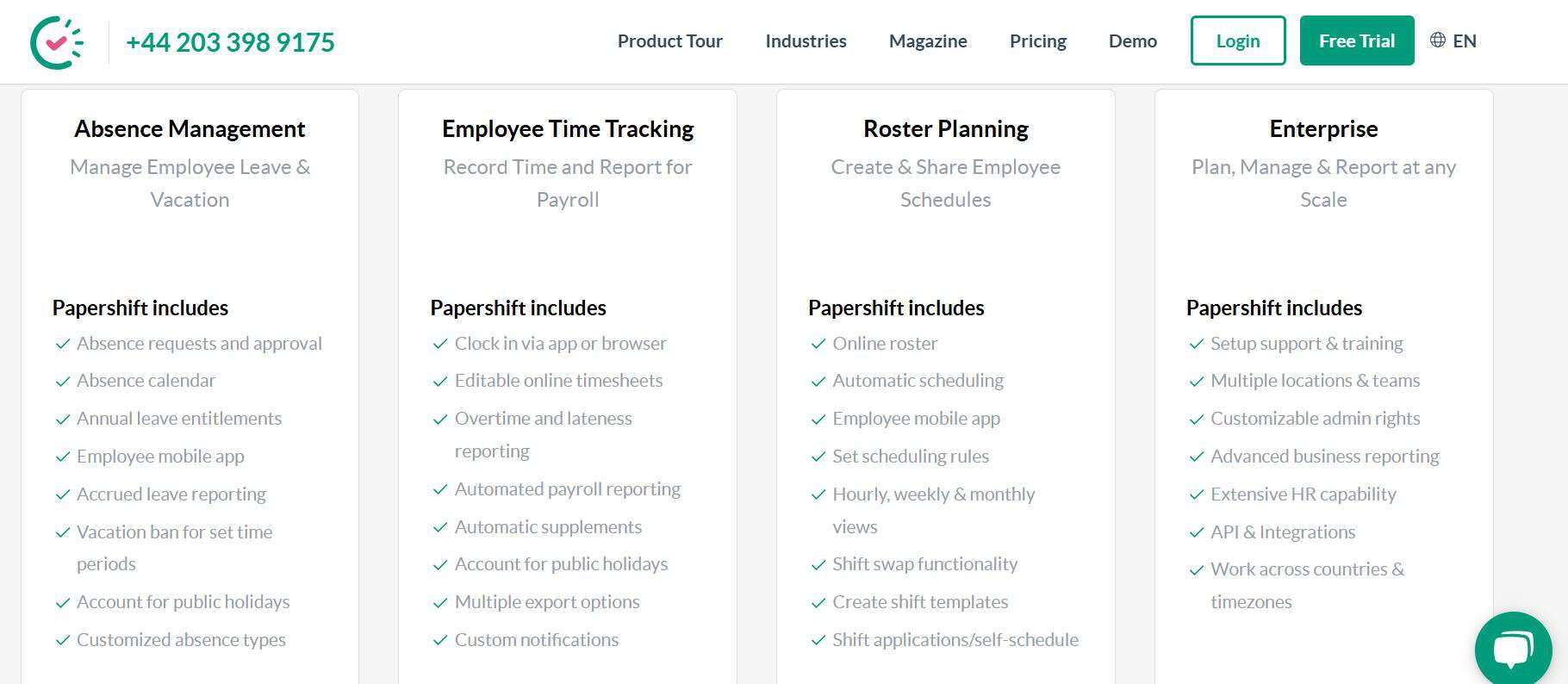
Papershift Pricing: What Does it Cost?
Papershift pricing is as flexible as the platform itself. It’s designed to cater to businesses of all sizes, offering plans that scale with your needs. Whether you’re managing a small café or a multinational corporation, there’s a plan that fits both your budget and operational requirements. You can request for a quote to get the cost of packages that meets your needs. The packages are: “Absence Management, employee time tracking, roster planning and Enterprise”. Papershift pricing excludes base fee and local taxes
Overview of Papershift Pricing Structure
Papershift operates on a subscription-based pricing model, where you pay for the features and number of employees you need to manage. This modular approach ensures that you’re only paying for what you use. It’s particularly beneficial for small businesses with tight budgets, as you can start with the essentials and upgrade as your needs grow.
Depending on the plan you choose, the pricing also includes features like time tracking, holiday management, and API integrations. Since it’s cloud-based, you won’t need to worry about additional costs for hardware or software installation.
Visit Papershift’s pricing page to learn more
API integration and custom reporting
The good news is that Papershift offers a free trial to explore the features and determine whether it’s the right fit for your business without committing upfront.
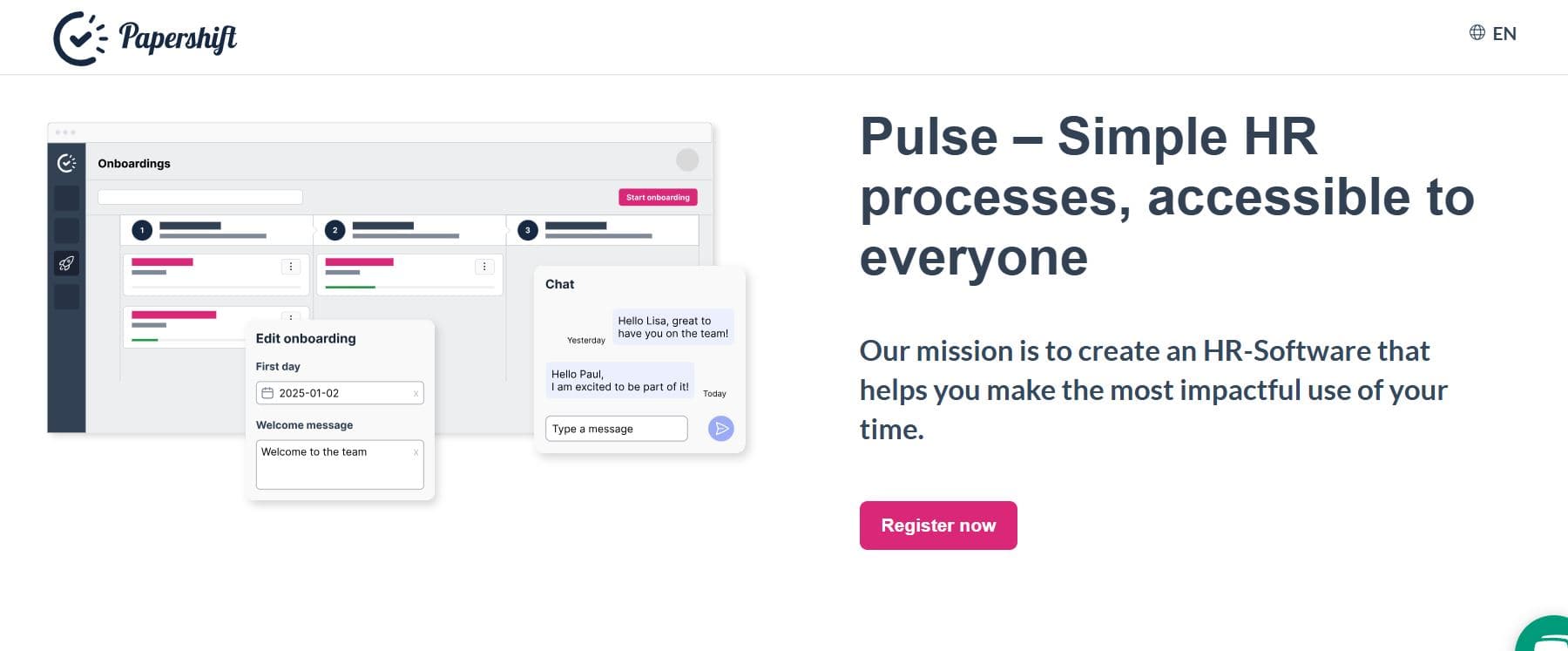
Papershift Professional: Who Is It For?
If you’re looking for a more advanced solution, Papershift Professional might be the ideal fit. This premium offering is tailored for businesses with complex needs, offering enhanced features to handle large teams, detailed reporting, and more.
What is Papershift Professional?
Papershift Professional supercharges the standard platform with advanced tools for growing or large-scale businesses. It includes advanced analytics, API integrations for seamless connectivity with payroll and HR systems, and detailed reports to give managers better insights into their workforce.
This plan is perfect for businesses with more demanding requirements. For example, if you manage hundreds of employees across multiple locations, the Professional plan ensures that everything runs smoothly with centralised management and detailed overviews.
Key Industries Using Papershift
While Papershift is versatile enough to serve almost any industry, certain sectors stand out as key users:
- Hospitality: Restaurants, hotels, and event venues often face fluctuating schedules and last-minute changes. Papershift’s real-time adjustment capabilities make it a popular choice here.
- Retail & supermarkets: With large teams working in shifts and frequent seasonal demands, Papershift ensures store managers can effortlessly handle scheduling.
- Healthcare: From hospitals to clinics, managing staff availability, shifts, and leave requests is critical. Papershift provides the tools to ensure seamless operations, even for large teams.
Whether you’re running a local coffee shop or managing operations for a global chain, Papershift Professional ensures you have the tools and insights to stay ahead. It’s designed for businesses that want more than basic scheduling—they want a comprehensive workforce management system that grows with them.
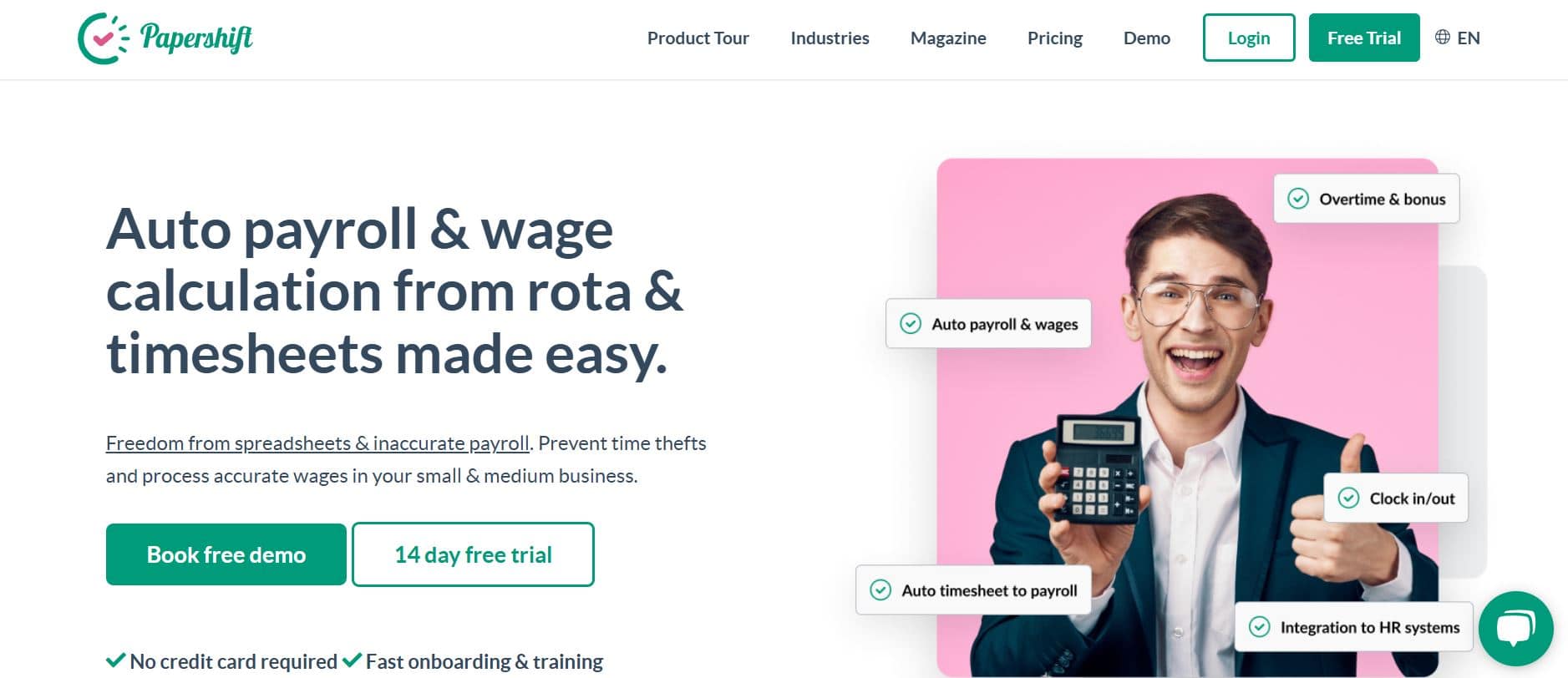
Papershift API: Integrations and Customization
Papershift API lets you easily connect with the tools you’re already using. Whether it’s your HR system, payroll software, or any other platform, integrating Papershift helps streamline your processes. The API allows you to tailor it to your unique needs, saving time and boosting efficiency across your operations.
The beauty of API-driven solutions lies in their flexibility. With Papershift, you can customize workflows, sync data, and create automated reports. It’s a great way to optimize your entire team management without the hassle of manual updates.
Is Papershift Suitable for Small Businesses?
Papershift is cost-effective, especially for SMEs, because you only pay for what you need. As your business grows, you can easily scale your plan without worrying about complex systems or high costs. It adapts to your needs, making it an ideal choice for smaller teams.
Small businesses can benefit from its ease of use. The intuitive interface allows you to manage shifts and track time effortlessly, saving time and helping you focus on other important tasks.
Papershift for Large Enterprises: Scalability at Its Best
For large enterprises, managing workforce complexities becomes easier with Papershift. Whether you’re handling hundreds of employees or multiple locations, the platform can scale to meet your needs. It’s built to handle high-volume data and complex scheduling needs.
The Roster Generator: Papershift’s Top Feature
The Roster Generator is one of Papershift’s most powerful tools. It automatically creates shift schedules based on your input and business rules, so you spend less time scheduling and more time on important tasks.
With automated scheduling, you reduce human errors, such as double-booking or missing shifts. It saves you time and ensures accuracy, keeping everyone on the same page. It’s a game-changer for efficient workforce management.
FAQs: Common Questions About Papershift GmbH
1. What does Papershift cost?
Papershift offers flexible pricing depending on the features you need and the size of your team. Whether you’re a small business or a large enterprise, there are plans to suit your budget. You can start with the basics and scale up as your business grows. For a more precise cost, it’s best to check their website or contact their sales team for a tailored quote.
2. How do I use the Papershift app?
Using the Papershift app is simple! Once you’ve set up your account, you can create schedules, manage shifts, and track employee hours directly from your phone or tablet. The app is user-friendly and guides you through every step. You’ll find features such as mobile time tracking, mobile signature or pin verification and users can set up tracking policies to monitor or access employee’s clock in/clock-out records.
Download the app, log in, and you’re ready
3. How can I integrate Papershift with my existing tools?
Papershift offers seamless integration with various tools, such as HR software, payroll systems, and more, via its API. This allows you to sync your data, automate processes, and streamline your workflow without having to update everything manually. For detailed instructions, you can check the integration section in the help centre or contact customer support.
4. Is there a free trial of Papershift?
Yes, Papershift offers a free trial, so you can explore its features before committing. This allows you to test scheduling, time tracking, and other key tools to see if they fit your business correctly. Sign up for a trial on the website and get started immediately.
Can Papershift handle shift changes and absence management?
Absolutely! Papershift makes managing shift changes and employee absences easy. You can quickly swap shifts, approve time off requests, and keep track of any absences directly on the platform. The system automatically updates schedules and notifies employees of changes, so you’re always on top of things.
Conclusion
Papershift is a versatile and powerful tool that helps businesses streamline their workforce management. Whether you’re looking to automate scheduling, improve time tracking, or integrate with existing systems, Papershift provides the flexibility and scalability you need to optimize operations. Its intuitive features, like the roster generator, make managing shifts easier and reducing human errors easier than ever, saving you valuable time and resources.
Ready to simplify your workforce management? Sign up for Papershift today and start your free trial to experience the difference firsthand. Discover how easy it is to manage your team, track time, and streamline your processes—all in one place!
Related Article: Beanworks AP Automation Review (2025): Overview, Features, Pricing & Benefits