Managing payments and invoices efficiently is crucial for any business, and that’s where Bill.com comes in. It’s cloud-based AP (Accounts Payable) and AR (Accounts Receivable) automation software that streamlines financial operations for businesses of all sizes. But is it worth the investment?
In this 2025 Bill.com review, we’ll dive into its key features, benefits, pricing, and potential drawbacks to help you decide if it’s the right tool for your business. Whether you’re a small business owner, accountant, or part of a finance team, this review will break down everything you need to know—without the fluff.
What is Bill.com
Bill.com is an automated payment platform designed to streamline accounts payable and receivable for businesses. It acts as a middleman between banks, vendors, and accounting software, making it easier to send, receive, and track payments—all in one place.
It integrates seamlessly with QuickBooks, Xero, Sage Intacct, and NetSuite, ensuring smooth data flow and reducing manual entry errors. Whether you’re a small business looking to automate bill payments or a growing enterprise managing cash flow across multiple locations, Bill.com helps you stay on top of your finances effortlessly.
What is Bill.com used for?
Bill.com is primarily used to automate bill payments and invoicing. It eliminates manual paperwork and helps businesses handle transactions digitally more accurately and quickly.
Here’s what you can do with Bill.com:
- Accounts Payable Automation – Upload bills, route them for approval, and schedule payments—all while tracking due dates and avoiding late fees.
- Accounts Receivable Automation – Send professional invoices, set up automatic payment reminders, and get paid faster via ACH, credit card, or international wire.
- Seamless Integrations – Syncs with accounting tools to keep records accurate and up to date.
- Multi-User Access & Permissions: Assign different roles to team members so that only the right people handle approvals and payments.
- International Payments – Pay vendors worldwide in multiple currencies with competitive exchange rates.
Bill.com is a full-fledged financial workflow system that helps businesses save time, reduce errors, and maintain better cash flow control.
Features of Bill.com
Bill.com offers many features designed to simplify financial management and increase efficiency. Here’s a breakdown of what makes it stand out:

1. Automated Bill Payments
Manually tracking and paying bills can be time-consuming and error-prone. Bill.com automates the entire process, from bill capture to payment execution. You can:
- Upload invoices via email, scan, or mobile app.
- Set up approval workflows to ensure payments are authorized before processing.
- Pay vendors via ACH, check, credit card, or international wire transfer—all from one platform.
2. Invoice Management & Accounts Receivable
Cash flow is critical, and Bill.com makes it easier to manage incoming payments. With its invoicing and accounts receivable features, you can:
- Create and send professional, branded invoices in just a few clicks.
- Set up automatic reminders for overdue invoices, reducing the need for manual follow-ups.
- Receive payments through multiple methods, including ACH, credit cards, and PayPal.
3. AI-Powered Data Entry
Gone are the days of manually entering invoice details. Bill.com uses artificial intelligence (AI) to extract key information from invoices, match them with the right records, and flag potential duplicates. This reduces human errors and speeds up the entire payment process.
4. Two-Way Accounting Sync
Financial consistency is key, and Bill.com ensures that your books stay up to date. It integrates with leading accounting software like QuickBooks, Xero, Sage Intacct, and NetSuite. This means:
- Payments and invoices are automatically synced between platforms.
- You don’t have to enter the same data twice, reducing mistakes.
- You always have a real-time view of your business’s financial health.
5. Secure Multi-User Access
Security and access control are essential for businesses with multiple team members handling finances. Bill.com allows you to:
- Set user roles and permissions so authorized personnel can approve, process, or view transactions.
- Reduce fraud risk by adding extra verification layers, like two-factor authentication (2FA) and audit trails.
6. International Payments
Bill.com makes it easier for businesses to manage global transactions without hidden fees. You can:
- Send payments to over 130 countries in multiple currencies.
- Get competitive exchange rates and transparent fees.
- Avoid costly international wire fees from traditional banks.
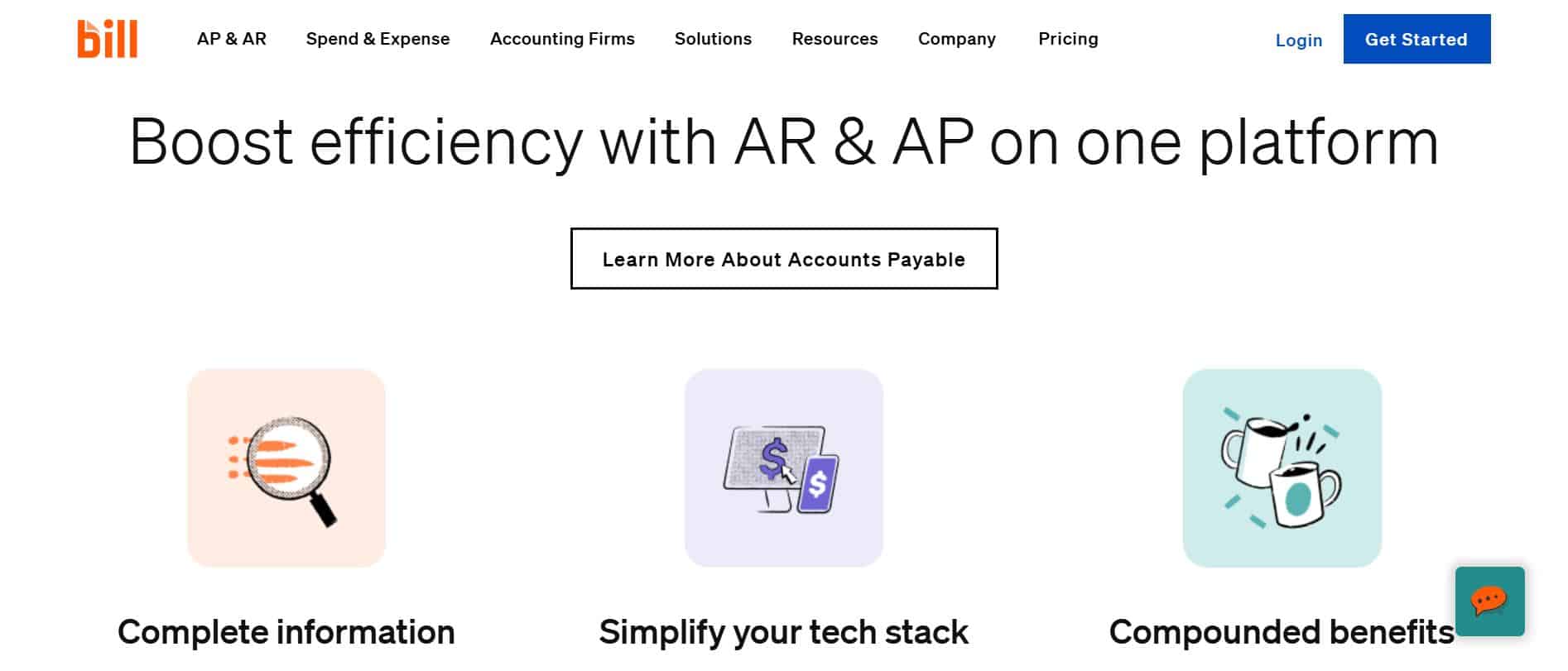
Pros and Cons of Bill.com
Like any financial tool, Bill.com has its strengths and weaknesses. Here’s an honest look at what works well—and what could be better.
Pros
- Time-Saving Automation: Automating payments, invoicing, and approvals reduces manual work and makes financial processes more efficient.
- Seamless Accounting Integration: It syncs with major accounting platforms, reducing data entry errors and keeping financial data consistent.
- Multi-User Access & Security: Customizable user roles and fraud protection features add an extra layer of security to financial transactions.
- Handles International Transactions: It supports multi-currency payments with competitive exchange rates, making it ideal for businesses with global vendors.
- Cloud-Based & Remote Access: Because it’s cloud-based, you can manage your accounts payable and receivable from anywhere with an internet connection.
Cons
- Pricing Can Add Up: While the platform offers valuable automation, additional fees for transactions like check payments and wire transfers can quickly raise costs.
- Learning Curve: Some users find the interface takes time to get used to, especially if they’re new to financial automation software.
- Customer Support Complaints: While many users are satisfied, some report slow response times or difficulty reaching live support representatives when needed.
- Limited Features on Basic Plans: Some advanced automation, reporting, and integration features are restricted to higher-tier subscriptions, which may not be ideal for small businesses on a tight budget.
Overall, Bill.com is a powerful tool for businesses looking to streamline their accounts payable and receivable. Still, weighing the costs and features is important to see if it’s the right fit for your financial workflow.
Who should use Bill.com?
Bill.com is ideal for small to mid-sized businesses, accountants, and finance teams looking to streamline financial operations. It’s especially useful for:
- Businesses with recurring vendor payment: Automate payments and avoid late fees.
- Companies managing multiple invoices: Reduce manual data entry and errors.
- Finance teams handling global transactions: Simplify multi-currency payments with competitive rates.
- Accounting firms: Improve efficiency by integrating with bookkeeping tools.
If your business relies heavily on managing invoices and payments, Bill.com can be a game-changer for reducing administrative work and improving cash flow.

Bill.com Pricing
Bill.com offers different pricing tiers based on business needs. While exact costs can vary, here’s a general breakdown:
- Essentials Plan: Starts at $45 per user/month, offering basic AP/AR automation.
- Team Plan: Around $55 per user/month, with approval workflows and accounting integrations.
- Corporate Plan: Priced at $79 per user/month, including advanced security features.
- Enterprise Plan: Custom pricing tailored for larger businesses with specific needs.
Additional transaction fees may apply for check payments, ACH transfers, and international payments.
Visit Bill.com Pricing Page to learn more
My Final Thoughts:
For businesses looking to automate payments and invoicing, Bill.com is a strong choice. The platform saves time, reduces errors, and integrates with accounting software. However, the cost and learning curve might be drawbacks for smaller businesses. If automation and efficiency are priorities, Bill.com is worth considering.
FAQ
1. How do I receive money from Bill.com?
Customers can pay invoices via ACH, credit card, or PayPal. The funds are then deposited into your linked bank account.
2. Does Bill.com send checks?
Yes, Bill.com can send physical checks on your behalf, eliminating the need for manual check writing.
3. How do I withdraw money from Bill.com?
Payments are automatically deposited into your linked bank account. You don’t need to withdraw funds manually.
Related Article: Beanworks AP Automation Review (2025): Overview, Features, Pricing & Benefits